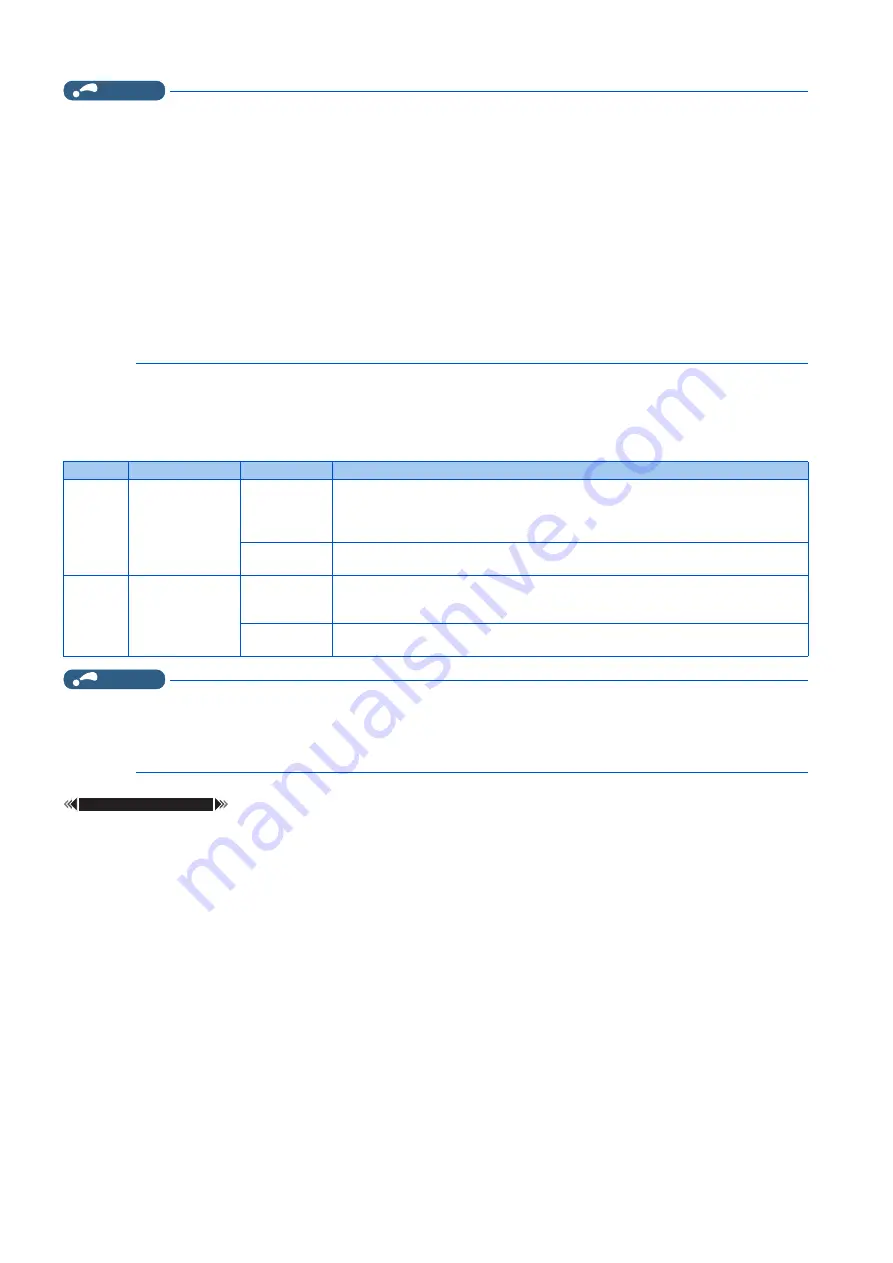
210
9. (F) Settings for Acceleration/Deceleration
9.6 Shortest acceleration/deceleration (automatic acceleration/deceleration)
NOTE
• Even if automatic acceleration/deceleration has been selected, inputting the JOG signal (JOG operation) or RT signal (Second
function selection) during an inverter stop switches to the normal operation and give priority to JOG operation or second
function selection. Note that during operation, an input of JOG and RT signal does not have any influence even when the
automatic acceleration/deceleration is enabled.
• Since acceleration/deceleration is made with the stall prevention operation being activated, the acceleration/deceleration
speed always varies according to the load conditions.
• By setting
Pr.7 and Pr.8
appropriately, it is possible to accelerate/decelerate with a shorter time than when selecting the
shortest acceleration/deceleration.
• The shortest acceleration/deceleration is enabled when the operation starts with the RT signal OFF while this function and the
stop-on-contact control are both enabled. (Stop-on-contact control is not enabled when the RT and RL signals are turned ON
during operation.)
• The shortest acceleration/deceleration is disabled when the operation starts after the RT signal is turned ON during a stop
while this function and the stop-on-contact control are both enabled. (Stop-on-contact control is enabled by turning ON the RL
signal.)
Shortest and optimum acceleration/deceleration mode adjustment (Pr.61
to Pr.63)
• The application range can be expanded by setting the parameters for adjustment of
Pr.61 to Pr.63
.
NOTE
• When Real sensorless vector control or Vector control is selected with the shortest acceleration/deceleration,
Pr.61 to Pr.63
are invalid.
• Even if
Pr.61 to Pr.63
are set once, changing the setting to other than the shortest acceleration/deceleration (
Pr.292
≠
"1 or
11") automatically resets to the initial setting (9999). Set
Pr.61 to Pr.63
after setting
Pr.292
.
Parameters referred to
Pr.7 Acceleration time, Pr.8 Deceleration time
Pr.22 Stall prevention operation level
Pr.22 Torque limit level
Pr.
Name
Setting range
Description
61
Reference current
0 to 500 A
Set the rated motor current value such as when the motor capacity and inverter capacity
differ.
Set the reference current (A) of the stall prevention operation level during acceleration/
deceleration.
9999 (initial
value)
The rated inverter current value is the reference.
62
63
Reference value
at acceleration
Reference value
at deceleration
0% to 400%
Used to change the reference level of acceleration and deceleration.
Set the stall prevention operation level (percentage of current value of
Pr.61
) during
acceleration/deceleration.
9999 (initial
value)
Stall prevention operation level is 150% for the shortest acceleration/deceleration.
Содержание FR-E800
Страница 17: ...16 1 Introduction 1 3 Related manuals MEMO ...
Страница 51: ...50 2 Basic Operation 2 8 I O terminal function assignment MEMO ...
Страница 89: ...88 3 Parameters 3 4 Parameter list by function group number MEMO ...
Страница 135: ...134 5 Speed Control 5 9 Troubleshooting in the speed control MEMO ...
Страница 153: ...152 6 Torque Control 6 7 Troubleshooting in torque control MEMO ...
Страница 195: ...194 8 E Environment Setting Parameters 8 18 Current average value monitor signal MEMO ...
Страница 237: ...236 10 D Operation Command and Frequency Command 10 6 Operation by multi speed setting MEMO ...
Страница 339: ...338 13 T Multi Function Input Terminal Parameters 13 9 Start signal operation selection MEMO ...
Страница 455: ...454 16 G Control Parameters 16 13 Speed smoothing control MEMO ...
Страница 481: ...480 18 Appendix 18 4 Parameters functions and instruction codes under different control methods MEMO ...
















































