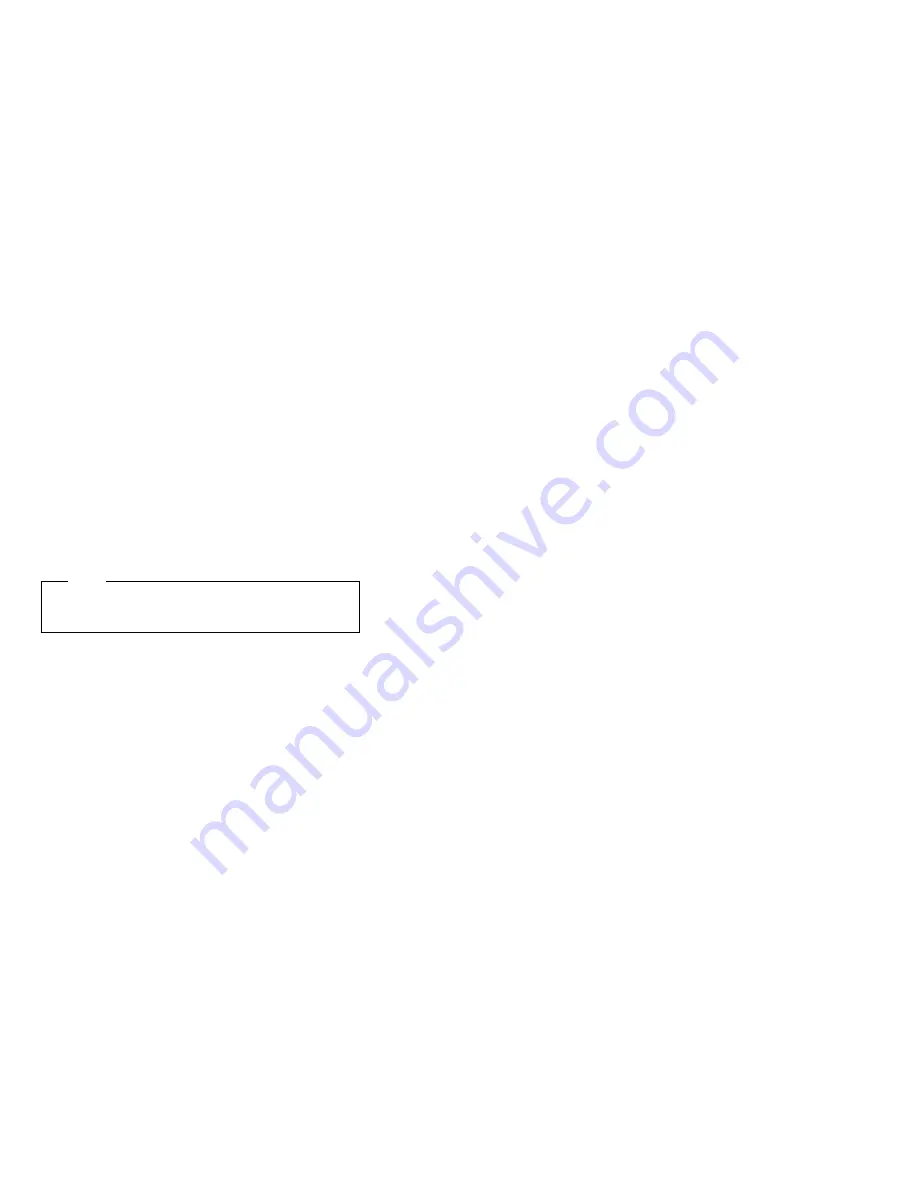
Configuring the Ethernet controller
The Netfinity 5500 comes with an Ethernet controller on
the system board. The Ethernet controller provides
10BASE-T and 100BASE-TX support through the RJ-45
connector on the back of the server. When you connect
the server to the network, the Ethernet controller
automatically detects the data-transfer rate (10 Mbps or
100 Mbps) on the network and then sets the controller to
operate at the appropriate rate. That is, the Ethernet
controller will adjust to the network data rate, whether the
data rate is standard Ethernet (10BASE-T), Fast Ethernet
(100BASE-TX), half duplex (HDX), or full duplex (FDX).
This process is also known as
auto-negotiating. This
auto-negotiation occurs without requiring software
intervention. The controller supports half-duplex (HDX)
and full-duplex (FDX) modes at both speeds.
Note
The 100BASE-TX Fast Ethernet standard requires that
the cabling in the network be Category 5 or higher.
Fast Ethernet operates at a data rate of 100 Mbps; that is,
ten times faster than standard Ethernet. However, except
for the different operating speeds, Fast Ethernet and
standard Ethernet are structurally identical. Applications
and protocols that are currently hosted on a standard
Ethernet system can be seamlessly migrated to a Fast
Ethernet system. (In a very small number of cases, minor
tuning might be required to adjust the application to the
higher performance of a Fast Ethernet system). Because
of the equivalence of the two types of Ethernet, mixed
Ethernet and Fast Ethernet systems also can be designed
and implemented.
The bandwidth required at each workstation connected to
a server is generally far less than the bandwidth required
at the server. This is because the server might have to
handle the bandwidth of multiple workstations at the same
time. A cost-effective solution to the bandwidth
requirements of this type of system is a mixed Ethernet
and Fast Ethernet network. This mixed network consists
of standard Ethernet connections at the workstations and
Fast Ethernet connections at the servers.
The Ethernet controller is a PCI device, and is therefore, a
Plug and Play device. You do not have to set any jumpers
or configure the controller for the operating system before
you use the Ethernet controller. However, you must install
a device driver to enable the operating system to address
the Ethernet controller (refer to the serverGuide
documentation or operating-system documentation).
If you need additional Ethernet connections, you can install
an Ethernet adapter, such as the IBM 10/100 PCI Ethernet
Netfinity 5500 - Type 8660
55
Summary of Contents for 866011U - Netfinity 5500 - 8660
Page 2: ......
Page 8: ...vi Netfinity Server HMM...
Page 214: ...1 Hard disk drive 2 Drive tray handle open position 206 Netfinity Server HMM...
Page 244: ...Screws 236 Netfinity Server HMM...
Page 247: ...Netfinity 5500 Type 8660 239...
Page 314: ...306 Netfinity Server HMM...
Page 324: ...316 Netfinity Server HMM...
Page 325: ...Related service information 317...
Page 326: ...318 Netfinity Server HMM...
Page 327: ...Related service information 319...
Page 340: ...332 Netfinity Server HMM...
Page 341: ...Related service information 333...
Page 346: ...338 Netfinity Server HMM...
Page 402: ...IBM Part Number 00N5902 Printed in U S A S1 L 98 3...
















































