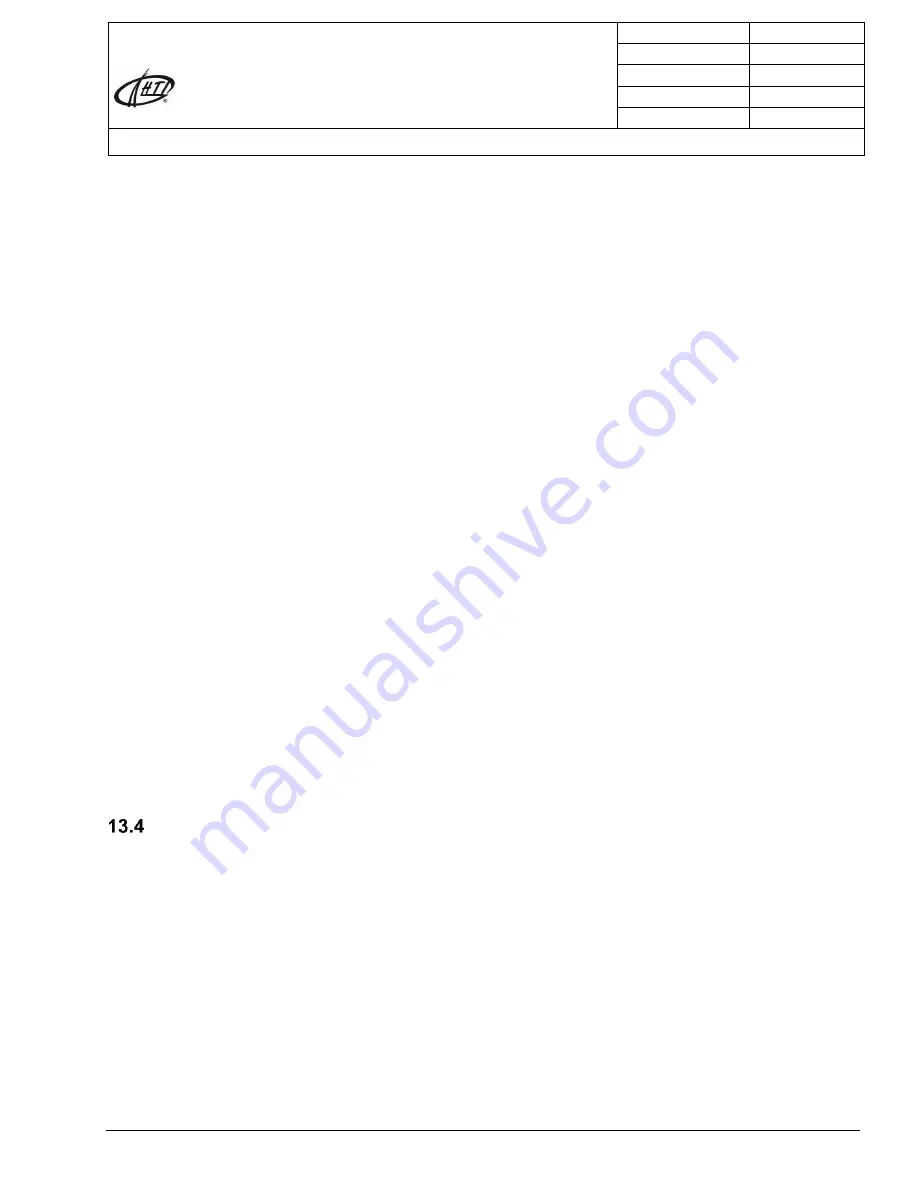
High Technology, Inc.
109 Production Road,
Walpole MA 02081 USA
Document Number
OM-E-FC-360-30
Revision Level
Rev. 3
Prepared by
J.S. Bolio
Approved by
S. Titov
Effective Date
8/15/2016
Operator’s Manual: HTI BioChem FC-360
HIGH TECHNOLOGY, INC. PROPRIETARY AND CONFIDENTIAL
Page 157 of 222
The file is a text-type separated by commas; each line of the file must contain a Patient, a Calibrator or a
Control along with all the methods to be used for the process.
The format of each line should be the following:
for Patients:
PAC,protocol,Patient name,Patient surname,Age,SEX*,Doctor,Cama,TYPE*,
PID,comment,Method1,Method2,...,MethodN
for Controls:
CON,Control name,TYPE*,Method1,Method2,...,MethodN
for Calibrators:
CAL,Calibrator Name,TIPO*,Method1,Method2,...,MethodN
*SEX: one character (F or M)
*TYPE: 0=Normal 1=STAT
To import the information in this file, go to
Operations Menu
, then go to the option
Pending
Import
form a CSV.
The explore window will appear and select the file with the desired *.csv extension, and press
Open,
or press
Cancel
if this is not the desired operation.
Following this, all the requested samples generated by the laboratory central administration software are
now available in the Operations tab for being processed by the equipment.
The import of the information can be done automatically. Contact Technical Support for more information.
Exporting results to the administration program
The results obtained in the equipment can be exported form the software to the laboratory central
administration software through a standard CSV (comma, space, value) formatted file.
The file will be generated following the procedure described in the Chapter12 point 12.1.3 Description of
the exported results file:
The results are exported in a text file separated by commas (*.csv) with each of the fields in quotations and
with escape sequences for the “ (quotation marks) and the \ (inverted bars). Therefore, the values of the
fields:
-
Will always be in quotations (“ ”) Example: “Value1”,”Value2”,…,”ValueN”
-
The quotation marks (“”) should be replaced by the sequence \”






























