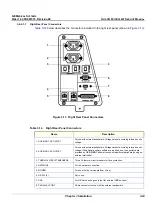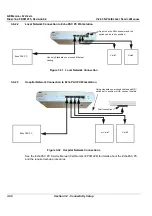GE M
EDICAL
S
YSTEMS
D
IRECTION
FK091075, R
EVISION
04
V
IVID
3N P
RO
/E
XPERT
S
ERVICE
M
ANUAL
Chapter 3 Installation
3-35
Section 3-7
Software Installation
3-7-1
Installing Application and Operating System Software
NOTE:
It is recommended to backup the archive and the settings, as described in the Vivid 3N Pro/
Expert User Manual before commencing software installation (also whenever upgrading the
software).
WARNING: Do not attempt to install software that was not designated for your Vivid 3N Pro/
Expert unit. Attempting to install unapproved software will cause irreversible damage to
hardware and software!
Normally the Vivid 3N system is supplied from the manufacturer with the software already installed. In
some cases, it is necessary to re-install the software (for example, after replacing the Back-end
Processor) by following the software installation procedure shown in
Table 3-22
below.
.
Table 3-22 Software Installation Procedure
Step
Action
Expected Result
1
Press the CD drive <
Ejec
t> button and remove any
media if present.
The CD drive tray ejects.
2
Insert the CD provided with the software kit, and press
the <
Eject
> button again.
The CD drive tray will load the software CD.
3
Hold down the <
ON/OFF
> button on the control
console for 5 seconds to shutdown the system.
The shutdown options are displayed on-screen.
4
Select
Full Shutdown
.
The system powers down.
5
Hold down the <ON/OFF> button.
The system powers on and the CD performs an
auto-run. A message is displayed on-screen, prompting
you to press <
Enter
> to perform software installation.
6
Press <
Enter
>.
The CD begins the software installation process.
7
A message is displayed on-screen prompting you to press
<
Eject
> and remove the CD.
8
Press <
Eject
> and remove the CD, then press
<
Eject
> again.
A message is displayed on-screen prompting you to press
<
CTRL + ALT + DELETE
> to reboot the system.
9
Press <
CTRL+ALT+DELETE
>
10
Follow the on-screen instructions.
The machine performs 4 reboots before completing the
installation. The installation process will take 20 to 50
minutes. When the installation process is complete the
machine will be in regular display mode.
Содержание Vivid 3N Pro Series
Страница 2: ......
Страница 5: ...GE MEDICAL SYSTEMS DIRECTION FK091075 REVISION 04 VIVID 3N PRO EXPERT SERVICE MANUAL ii iii...
Страница 24: ...GE MEDICAL SYSTEMS DIRECTION FK091075 REVISION 04 VIVID 3N PRO EXPERT SERVICE MANUAL xxii...
Страница 597: ......