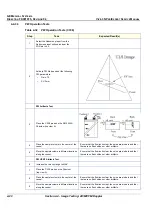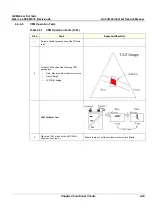GE M
EDICAL
S
YSTEMS
D
IRECTION
FK091075, R
EVISION
04
V
IVID
3N P
RO
/E
XPERT
S
ERVICE
M
ANUAL
Chapter 4 Functional Checks
4-9
4-3-4-4
CD Writer Test
Table 4-16 CD Writer Test
Step
Task
Expected Result(s)
1
Insert the new recordable CD X16 in the CDR drive.
2
Press
Ctrl+F11
(or
Alt+D
) on the keyboard and select
<Back End>, <Media Driver> and <CDR> as appropriate.
UtilMO_CDR_App
is displayed.
3
Select the
IsMediaAcces
button and <
OK
>.
The message
Media in drive H is accessible
is
displayed.
4
Select the
Eject
button. Respond <
No
> to the
Finalize
Media? Yes/No
message.
The message
Media is outside
is displayed. Check
that media has actually been ejected and select <
OK
>.
5
Press the
Load
button and respond <
OK
> to the
message.
The message
Media is inside
is displayed. Check that
media is really inside.
6
Press the
Format
button and respond <
OK
> to the
message.
The message
Media in drive H was formatted
successfully
is displayed.
7
Press the
GetVolInfo
button and respond <
OK
> to the
message.
The message
Media in drive H has following
properties: Media Label =
Media File-System Name = CDUDF
is displayed.
8
Press the
Get
BTPsector
button and respond <
OK
> to
the message.
The message
The Bytes Per Sector value of Media in
Drive H is 2048
is displayed.
9
Press the
SetVolLabel2
button and respond <
OK
> to the
message.
The message
Media Label set to TEST_LABEL2
is
displayed.
10
Press the
GetVolInfo
button and respond <
OK
> to the
message.
The message
Media in drive H has following
properties: Media Label = TEST_LABEL2
Media File-System Name = CDUDF
is displayed.
11
Press the
FlushVol
button and respond <
OK
> to the
message.
The message
The cached data is flushed to the
volume in drive H
is displayed.
12
Press the
Exit
button and close the Diagnostic
Application.
13
Press the
Archive
button on the keyboard.
The
Patient List
window is displayed.
14
Press the
Utilities
button on the soft menu.
The
General Status
window is displayed.
15
Press the
Removable Media Utility
button and select
MEDIA: CDRW.
The
Utility
window is displayed showing the message
Free space on Media: 665MB".
MEDIA LABEL: TEST_LABEL2.
Media status: MOUNTED
.
16
Press the
Eject
button and respond <No> to the
Do you
want to Close Media for external use
message.
MEDIA STATUS: Ejected.
17
Press the
OK
button to exit the utility.
Содержание Vivid 3N Pro Series
Страница 2: ......
Страница 5: ...GE MEDICAL SYSTEMS DIRECTION FK091075 REVISION 04 VIVID 3N PRO EXPERT SERVICE MANUAL ii iii...
Страница 24: ...GE MEDICAL SYSTEMS DIRECTION FK091075 REVISION 04 VIVID 3N PRO EXPERT SERVICE MANUAL xxii...
Страница 597: ......