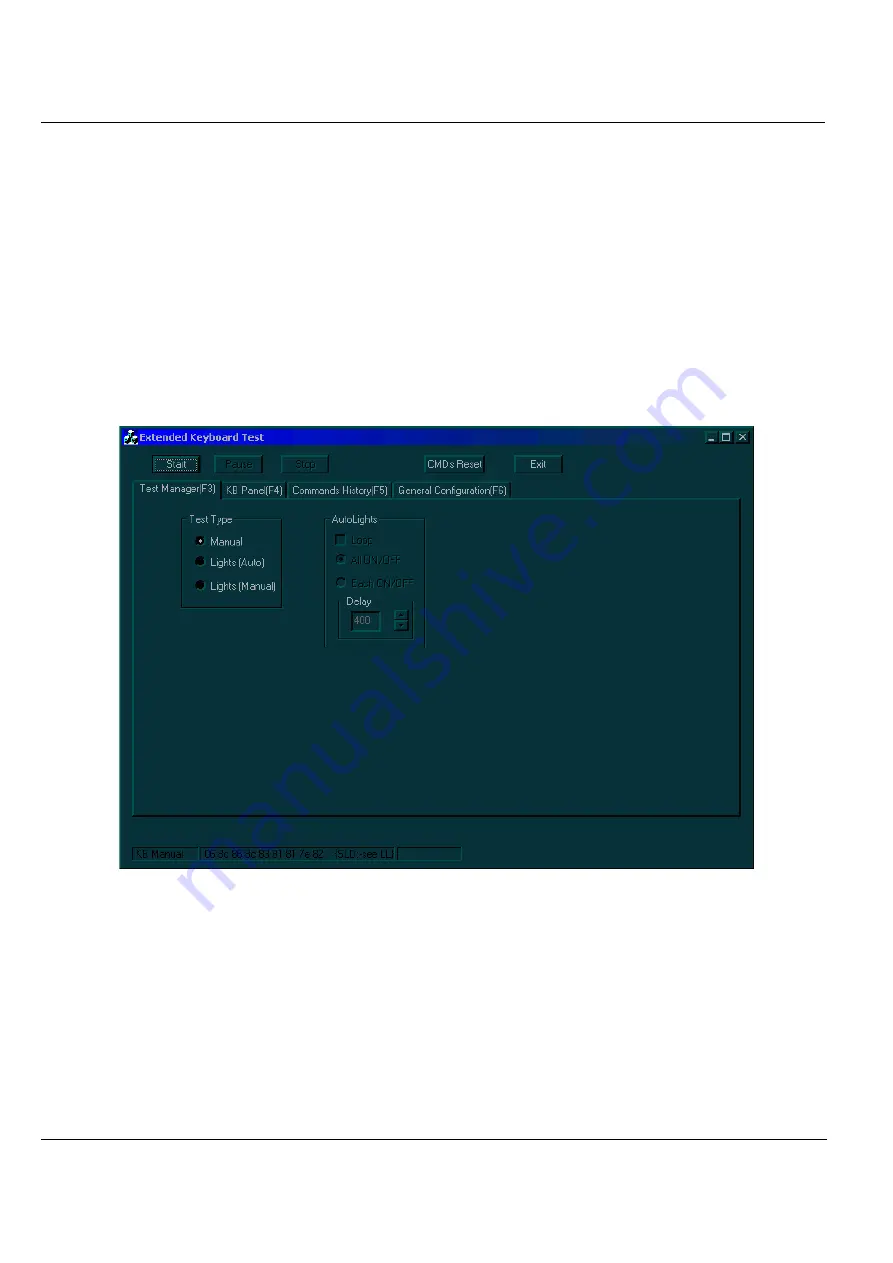
GE M
EDICAL
S
YSTEMS
D
IRECTION
FK091075, R
EVISION
04
V
IVID
3N P
RO
/E
XPERT
S
ERVICE
M
ANUAL
7-76
Section 7-4 - Performing Back End Diagnostics on the System
7-4-4
Extended Keyboard Diagnostic Test
The extended keyboard diagnostic tests enable you to test the buttons and lights on the keyboard in
different modes.
NOTE:
To test the keys on the alphanumeric keyboard, refer to the
7-4-5 "Keyboard Diagnostic Test"
on page 7-79
.
7-4-4-1
Manual Extended Keyboard Test
1) Access the
HW Diagnostics
menu, as described in
7-4-1 "Accessing the Back End Diagnostic
Options" on page 7-71
.
2) Trackball to the
Extended Keyboard
button and press
Select
. The
Extended Keyboard Test
window is displayed, as shown below:
Figure 7-49 Test Manager Tab - Extended Keyboard Test Window
3) In the
Test Manager
tab, trackball to the
Manual
radio button and press
Select
.
4) Trackball to the
KB Panel
tab and press
Select
. The
KB Panel
tab is displayed, as shown in
Figure
7-50 "KB Panel Tab - Extended Keyboard Test Window" on page 7-77
.
Содержание Vivid 3N Pro Series
Страница 2: ......
Страница 5: ...GE MEDICAL SYSTEMS DIRECTION FK091075 REVISION 04 VIVID 3N PRO EXPERT SERVICE MANUAL ii iii...
Страница 24: ...GE MEDICAL SYSTEMS DIRECTION FK091075 REVISION 04 VIVID 3N PRO EXPERT SERVICE MANUAL xxii...
Страница 597: ......






























