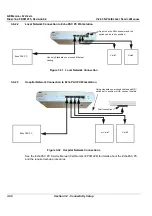GE M
EDICAL
S
YSTEMS
D
IRECTION
FK091075, R
EVISION
04
V
IVID
3N P
RO
/E
XPERT
S
ERVICE
M
ANUAL
3-46
Section 3-8 - System Configuration
3-8-10
Technical Support Tab
The System Configuration Technical Support tab is used when new hardware has been installed, or
when it necessary to enable new functionality.
Monitoring
-
should
always
be enabled. (this provides constant monitoring of critical
parameters to ensure safe operation of the system).
Watchdog
- normally should not be enabled. When enabled, if there is a system lock-up
caused by the Back End, this will turn OFF power at the Front End.
MOD Fan
- should be enabled only on BEPs based on Pentium IV - this provides faster
operation of the MOD. Enabling this option in the wrong type of BEP may
cause damage to the MOD or MO media.
Use Front End
- normally should be enabled.
iLinq
- should be enabled only on systems that use the iLinq option.
Figure 3-28 Technical Support Tab
RFI-configured systems
RFT-configured systems
Содержание Vivid 3N Pro Series
Страница 2: ......
Страница 5: ...GE MEDICAL SYSTEMS DIRECTION FK091075 REVISION 04 VIVID 3N PRO EXPERT SERVICE MANUAL ii iii...
Страница 24: ...GE MEDICAL SYSTEMS DIRECTION FK091075 REVISION 04 VIVID 3N PRO EXPERT SERVICE MANUAL xxii...
Страница 597: ......