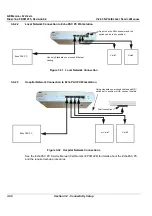GE M
EDICAL
S
YSTEMS
D
IRECTION
FK091075, R
EVISION
04
V
IVID
3N P
RO
/E
XPERT
S
ERVICE
M
ANUAL
Chapter 3 Installation
3-57
3-9-5 Setting Up for Communication with a Prosolv Workstation
(cont’d)
8) Enter the IP address for the DICOM server in the
IP-address
field.
9) Trackball to the
Dicom Storage Server
line in the
Services
table. The
Services
tab is expanded,
as shown below:
Figure 3-41 Connectivity Tab (Services for DICOM Server Expanded)
10) Enter the
AE Title
and the
Port No
of the DICOM server in the appropriate fields.
NOTE:
Ensure that the
Allow Raw Data
checkbox is deselected.
11.)Trackball to the
Dicom Print
line in the
Services
table. The
Services
tab is expanded, as shown in
Figure 3-42
below.
Содержание Vivid 3N Pro Series
Страница 2: ......
Страница 5: ...GE MEDICAL SYSTEMS DIRECTION FK091075 REVISION 04 VIVID 3N PRO EXPERT SERVICE MANUAL ii iii...
Страница 24: ...GE MEDICAL SYSTEMS DIRECTION FK091075 REVISION 04 VIVID 3N PRO EXPERT SERVICE MANUAL xxii...
Страница 597: ......