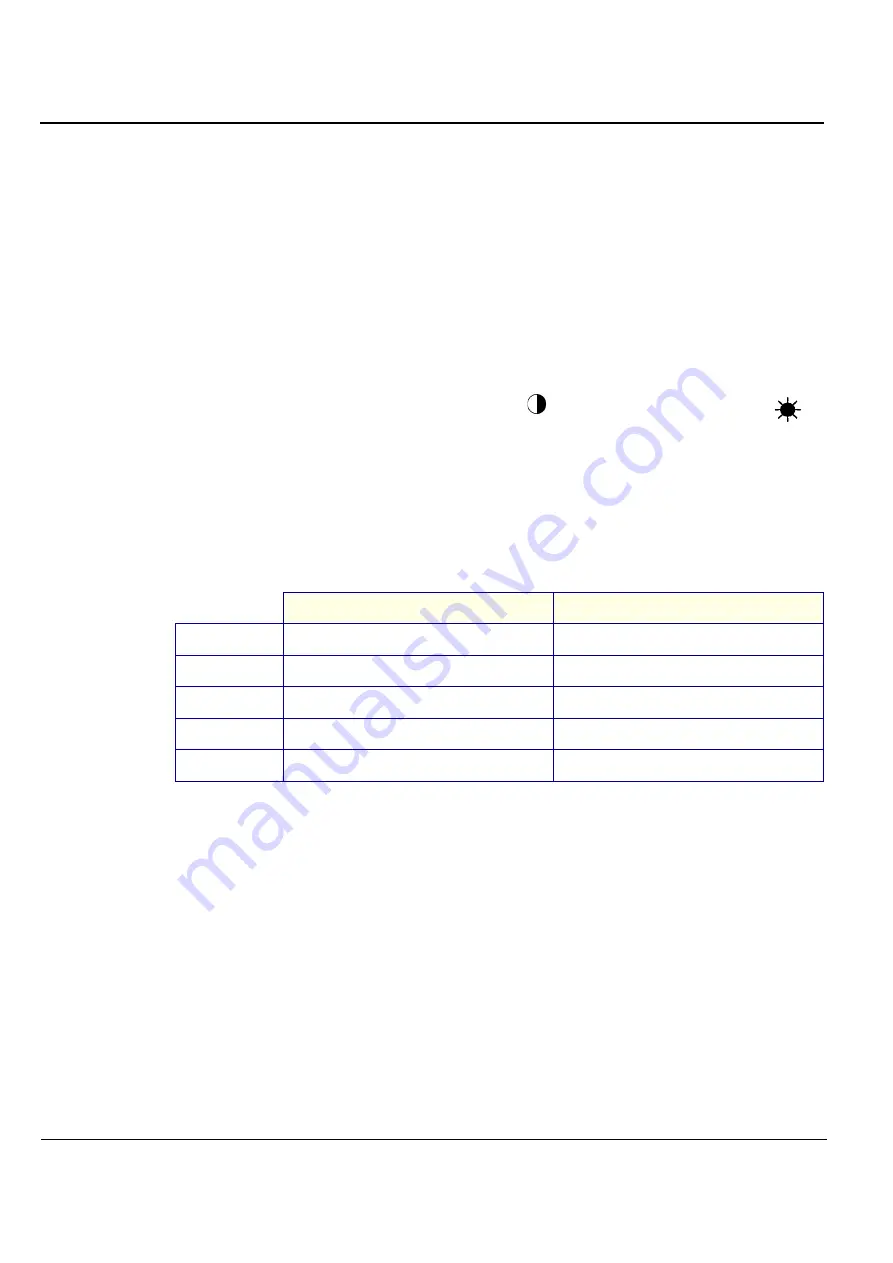
GE M
EDICAL
S
YSTEMS
D
IRECTION
FK091075, R
EVISION
04
V
IVID
3N P
RO
/E
XPERT
S
ERVICE
M
ANUAL
6-20
Section 6-7 - Image Quality Calibration
6-7-2
Image Quality Calibration for the Vivid 3N 17" Monitor
NOTE:
This procedure applies to BT02/BT03 systems with a Samsung-based monitor.
This section describes how to calibrate image quality related settings for theVivid 3N ultrasound unit
monitor, configured with software version 2.0, or above. This section complements the basic monitor
adjustment instructions described in the
Vivid 3 Pro/Vivid 3 Expert User's Manual 2300163-100 Rev. 0,
pages 2-27 and 2-28.
NOTE:
When the system is first switched on, the image may appear to be too dark, or to have too much
contrast. The display monitor takes twenty minutes to warm up before it shows its final contrast,
brightness, and color hues. Perform fine screen calibration only after the display monitor has
warmed up.
1) With the display monitor menu turned om, press the
button (to adjust contrast) or the
button (to adjust brightness) on the front of the monitor.
2) Press the arrows button on the front of the monitor to decrease or increase the selected value.
These recommended settings are stable and do not drift over time, but may vary from monitor to
monitor. Adjust these recommended values to meet your specific requirements. For example,
cardiac users may prefer greater contrast, in which case set the contrast to 90 or even 100.
Radiologists may prefer less contrast, in which case set the contrast to below 80:
NOTE:
Always perform the calibration in similar lighting conditions to those where the unit will be used.
If the unit is to be used in different lighting conditions, perform full calibration in both dark and
light conditions. It is suggested that you write down the brightness and contrast settings for both
conditions, so that the monitor can be reset to the calibrated values.
3) Press the
Exit
button twice to close the on-screen menu. The scanning screen is displayed.
4) Perform monitor calibration as described in
6-8-2 "Monitor Calibration" on page 6-23
.
Table 6-17 Vivid 3N 17" Monitor Brightness and Contrast Settings
Dark Room
Light Room
Brightness
65
85
Contrast
80
100
Red
90
90
Green
90
90
Blue
100
100
Содержание Vivid 3N Pro Series
Страница 2: ......
Страница 5: ...GE MEDICAL SYSTEMS DIRECTION FK091075 REVISION 04 VIVID 3N PRO EXPERT SERVICE MANUAL ii iii...
Страница 24: ...GE MEDICAL SYSTEMS DIRECTION FK091075 REVISION 04 VIVID 3N PRO EXPERT SERVICE MANUAL xxii...
Страница 597: ......






























