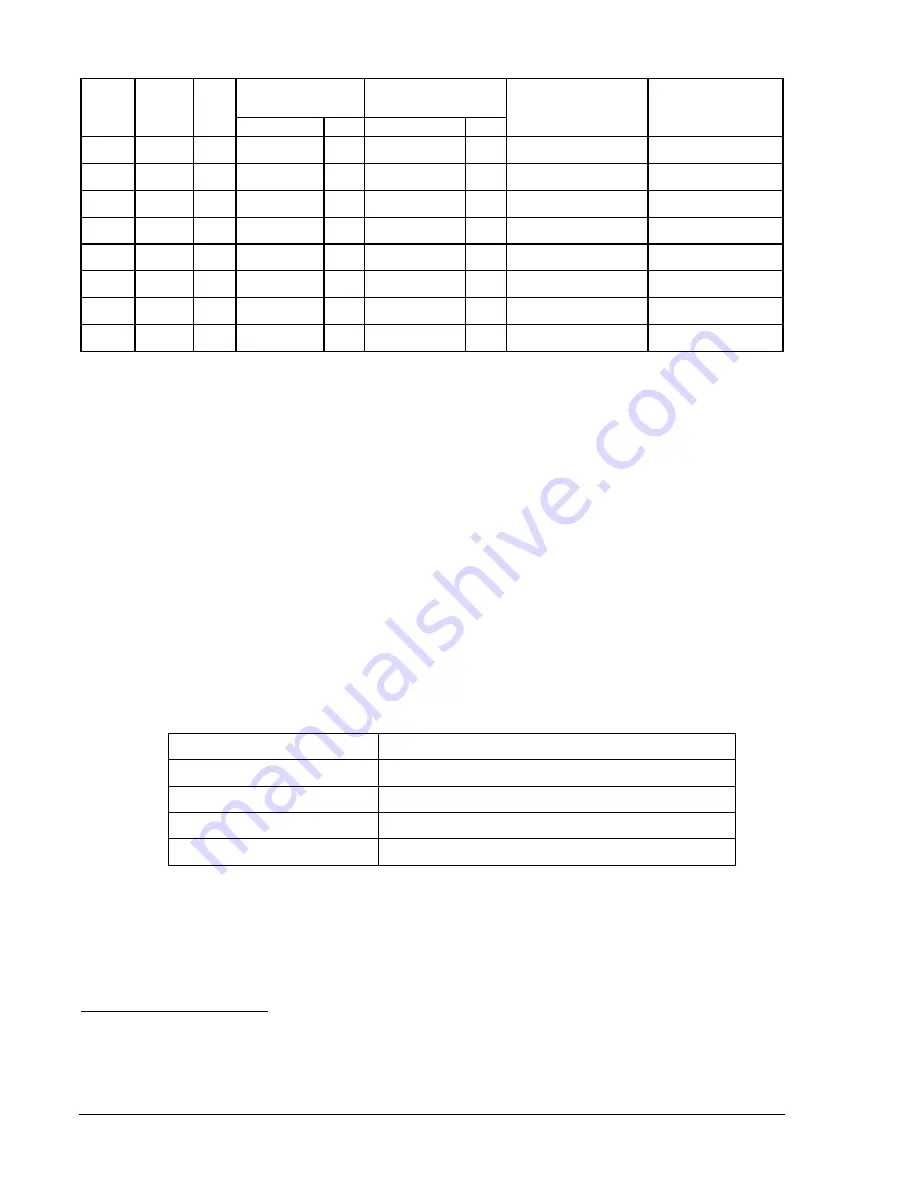
13-40
Testing And Maintenance
BE1-CDS220
Table 13-25. Maximum Restraint Pickup Test Points (1 A Sensing Input)
Sensing
Input 1
Input 2
Increasing Input 1
Decreasing Input 2
Input Minimum slope
tap =
2.00
tap =
3.80
From Balance
From Balance
Type
Pickup
(%)
Bal. Input (A)
PU
Bal. Input (A)
PU
Pickup (A)
Pickup (A)
1
0.35
15
0.40 1 0.76 1
0.54
±
0.025 0.49
±
0.025
1
0.35
15
2.00 5 3.80 5
2.32
±
0.093 3.27
±
0.131
1
0.35
30
0.40 1 0.76 1
0.54
±
0.025 0.49
±
0.025
1
0.35
30
2.00 5 3.80 5
2.71
±
0.108 2.81
±
0.112
1
0.35
45
0.40 1 0.76 1
0.63
±
0.025 0.481
±
0.025
1
0.35
45
2.00 5 3.80 5
3.16
±
0.126 2.406
±
0.096
1
0.35
60
0.40 1 0.76 1
0.74
±
0.030 0.408
±
0.025
1
0.35
60
2.00 5 3.80 5
3.71
±
0.148 2.046
±
0.082
Step 14. Repeat for all values and optionally, reconnect to phases B and C, inputs 1 and 2 when
advancing through the set of test values in the table. It is not necessary to test each phase at
all the values listed to verify the response of each phase. If your relay is supplied with the HMI
option, navigate to the \PROT\SGn\87\87 screen to make the listed slope setting changes.
Notice that the test values in Tables 13-24 and 13-25 are intended to show operation on both the minimum
operate and slope portion of the operating curve. These tables have values for testing the relay either by
increasing one current from a balanced condition or decreasing it. Either technique can be utilized to test
this function. Refer to the descriptions of both methods to evaluate the differences in the two approaches.
Step 15. Verify that pickup occurred within the specified accuracy of the relay. Accuracy when
increasing or decreasing the input current is
±
4% of setting or 75 milliamperes (whichever is
larger) for 5 ampere sensing inputs and
±
4% of setting or 25 milliamperes (whichever is larger)
for 1 ampere sensing inputs.
Step 16.
Remove both currents.
Step 17. For each indicated change in slope value, send the commands listed in Table 13-26 to the
relay to invoke a change in slope settings (notice the leading comma (,) in the S#-87
command).
Table 13-26. Setup Commands
Command Purpose
A= Gain
access
S#-87=,30
Minpu = no change, slope = 30%
E Exit
Y Save
settings
Step 18. Repeat Steps 12, 13, and 14 for phases B and C unless all phases were tested during the
restraint testing in Steps 13 and 14. If so, proceed with the next step.
Step 19. (Optional) Repeat Steps 2 through 4 and 12 through 14 for setting groups 1 through 3 using
the CS/CO-GROUP command to change setting groups.
Restrained Time Verification
A timing circuit or a contact monitor with timing algorithm must be used to time the output contact status
change. For more information on determining the minimum pickup current, see Sidebar 13-8.
Содержание BE1-CDS220
Страница 2: ......
Страница 10: ...viii Introduction BE1 CDS220 This page intentionally left blank...
Страница 36: ...ii Quick Start BE1 CDS220 This page intentionally left blank...
Страница 48: ...ii Input And Output Functions BE1 CDS220 This page intentionally left blank...
Страница 66: ...iv Protection and Control BE1 CDS220 This page intentionally left blank...
Страница 112: ...ii Metering BE1 CDS220 This page intentionally left blank...
Страница 116: ...5 4 Metering BE1 CDS220 This page intentionally left blank...
Страница 166: ...ii BESTlogic Programmable Logic BE1 CDS220 This page intentionally left blank...
Страница 176: ...7 10 BESTlogic Programmable Logic BE1 CDS220 This page intentionally left blank...
Страница 234: ...8 56 Application BE1 CDS220 This page intentionally left blank...
Страница 236: ...ii Security BE1 CDS220 This page intentionally left blank...
Страница 240: ...9 4 Security BE1 CDS220 This page intentionally left blank...
Страница 242: ...ii Human Machine Interface BE1 CDS220 This page intentionally left blank...
Страница 256: ...10 14 Human Machine Interface BE1 CDS220 This page intentionally left blank...
Страница 258: ...ii ASCII Command Interface BE1 CDS220 This page intentionally left blank...
Страница 289: ...BE1 CDS220 Installation 12 7 Figure 12 8 MX Case Horizontal Panel Mount Front View Overall Dimensions...
Страница 422: ...14 32 BESTCOMS Software BE1 CDS220 This page intentionally left blank...
Страница 424: ...ii Time Current Characteristics BE1 CDS220 This page intentionally left blank...
Страница 441: ...BE1 CDS220 Time Overcurrent Characteristic Curves A 17 Figure A 13 Time Characteristic Curve A Standard Inverse 99 1621...
Страница 442: ...A 18 Time Overcurrent Characteristic Curves BE1 CDS220 Figure A 14 Time Characteristic Curve B Very Inverse 99 1376...
Страница 443: ...BE1 CDS220 Time Overcurrent Characteristic Curves A 19 Figure A 15 Time Characteristic Curve C Extremely Inverse 99 1377...
Страница 444: ...A 20 Time Overcurrent Characteristic Curves BE1 CDS220 Figure A 16 Time Characteristic Curve G Long Time Inverse 99 1622...
Страница 452: ...ii Terminal Communication BE1 CDS220 This page intentionally left blank...
Страница 456: ...C 4 Terminal Communication BE1 CDS220 This page intentionally left blank...
Страница 458: ...ii Settings Calculations BE1 CDS220 This page intentionally left blank...
Страница 475: ......
















































