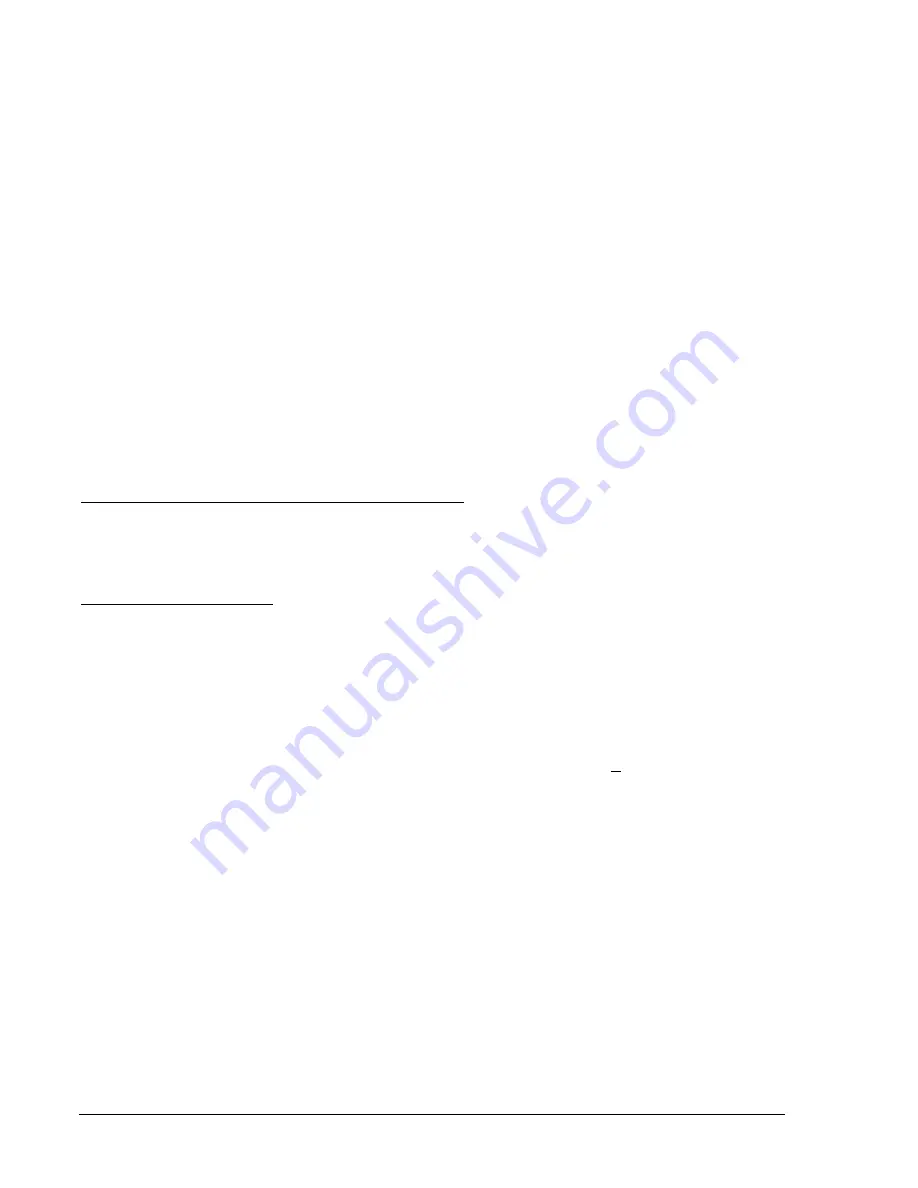
6-44
Reporting and Alarm Functions
BE1-CDS220
The RA (report alarms) command can be used to read detailed alarm reports and reset latched alarms.
RA Command
Purpose:
Report/Reset Alarm information
Syntax:
RA[=0]
Comments:
type = LGC (Logic), MAJ (Major), MIN (Minor) or REL (Relay). <=0> means clear the
latched alarm. Privilege G or R password access is required to reset alarms.
RA Command Examples:
Example 1.
Read the current alarm status.
>RA
RA-LGC NONE
RA-MAJ NONE
RA-MIN ALARM# 16 - SETTING CHANGE
RA-REL NONE
Example 2.
Clear the latched minor alarm.
>RA-MIN=0
Links between Programmable Alarms and BESTlogic
Several links between the programmable alarms and BESTlogic allow alarm functions to be used in the
logic scheme and programmable logic functions to be used in the alarm reporting function.
Programmable Alarms Controlled by BESTlogic Elements
Virtual Outputs VO13, VO14, and VO15 are driven by BESTlogic expressions and are available in the
programmable alarms function. These three virtual outputs have labels that can be assigned meaningful
names. Then, when a logic condition that is used for an alarm exists, the label will be reported in the
alarm reporting function.
Programmable Alarms Reset
Programmable alarms can be reset by any one of three methods:
•
The programmable alarms reset logic expression becomes TRUE.
•
Pressing the front panel Reset key when HMI Screen 1.2, \STAT\ALARMS is active.
•
By connecting the alarms reset logic in BESTCOMS. Alternately, this can be done using the SA-
RESET ASCII command.
To reset the alarms using BESTCOMS select Reporting and Alarms from the Screens pull-down menu.
Then select the Alarms tab. Select the Logic button in the BESTlogic box on the right side of the screen.
Refer to Figure 6-24. The BESTlogic Function Element screen for Alarm Reset Logic will appear. See
Figure 6-27.
To connect the function's input, select the Reset button in the BESTlogic Function Element screen. The
BESTlogic Expression Builder screen will open. Select the expression type to be used. Then, select the
BESTlogic variable, or series of variables to be connected to the input. Select Save when finished to
return to the BESTlogic Function Element screen. For more details on the BESTlogic Expression Builder,
see Section 7, BESTlogic Programmable Logic. Select Done when the settings have been completely
edited.
Содержание BE1-CDS220
Страница 2: ......
Страница 10: ...viii Introduction BE1 CDS220 This page intentionally left blank...
Страница 36: ...ii Quick Start BE1 CDS220 This page intentionally left blank...
Страница 48: ...ii Input And Output Functions BE1 CDS220 This page intentionally left blank...
Страница 66: ...iv Protection and Control BE1 CDS220 This page intentionally left blank...
Страница 112: ...ii Metering BE1 CDS220 This page intentionally left blank...
Страница 116: ...5 4 Metering BE1 CDS220 This page intentionally left blank...
Страница 166: ...ii BESTlogic Programmable Logic BE1 CDS220 This page intentionally left blank...
Страница 176: ...7 10 BESTlogic Programmable Logic BE1 CDS220 This page intentionally left blank...
Страница 234: ...8 56 Application BE1 CDS220 This page intentionally left blank...
Страница 236: ...ii Security BE1 CDS220 This page intentionally left blank...
Страница 240: ...9 4 Security BE1 CDS220 This page intentionally left blank...
Страница 242: ...ii Human Machine Interface BE1 CDS220 This page intentionally left blank...
Страница 256: ...10 14 Human Machine Interface BE1 CDS220 This page intentionally left blank...
Страница 258: ...ii ASCII Command Interface BE1 CDS220 This page intentionally left blank...
Страница 289: ...BE1 CDS220 Installation 12 7 Figure 12 8 MX Case Horizontal Panel Mount Front View Overall Dimensions...
Страница 422: ...14 32 BESTCOMS Software BE1 CDS220 This page intentionally left blank...
Страница 424: ...ii Time Current Characteristics BE1 CDS220 This page intentionally left blank...
Страница 441: ...BE1 CDS220 Time Overcurrent Characteristic Curves A 17 Figure A 13 Time Characteristic Curve A Standard Inverse 99 1621...
Страница 442: ...A 18 Time Overcurrent Characteristic Curves BE1 CDS220 Figure A 14 Time Characteristic Curve B Very Inverse 99 1376...
Страница 443: ...BE1 CDS220 Time Overcurrent Characteristic Curves A 19 Figure A 15 Time Characteristic Curve C Extremely Inverse 99 1377...
Страница 444: ...A 20 Time Overcurrent Characteristic Curves BE1 CDS220 Figure A 16 Time Characteristic Curve G Long Time Inverse 99 1622...
Страница 452: ...ii Terminal Communication BE1 CDS220 This page intentionally left blank...
Страница 456: ...C 4 Terminal Communication BE1 CDS220 This page intentionally left blank...
Страница 458: ...ii Settings Calculations BE1 CDS220 This page intentionally left blank...
Страница 475: ......






























