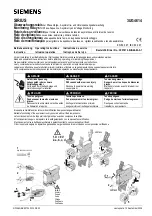3-12
Input And Output Functions
BE1-CDS220
The hold timer can be enabled for each input from the ASCII command input using the SG-HOLD (setting
general, hold) command. The settings are shown in Table 3-5.
To enable the hold timer using BESTCOMS, select Inputs and Outputs from the Screens pull-down menu,
and select the Outputs 1-6, A tab. To enable the hold timer for a desired output, check the box labeled
Hold Attribute by clicking in the box with the mouse pointer. Refer to Figure 3-8.
Figure 3-8. Inputs and Outputs Screen, Outputs 1-6, A Tab
Table 3-5 lists the default setting for the hold timer attributes.
Table 3-5. Output Hold Function Settings
Setting Range Default
Output Hold Timer
0 = disabled
1 = enabled
OUTA, OUT6 = 0
OUT1 - OUT5 = 1
Output Logic Override Control
The state of each output contact can be controlled directly using the select before operate, output control
function. The virtual output logic expression that normally controls the state of an output contact can be
overridden and the contact pulsed, held open, or held closed. This function is useful for testing purposes.
An alarm point is available in the programmable alarm function for monitoring when the output logic has
been overridden. See Section 6, Reporting and Alarm Functions, Alarms Function for more information on
programmable alarms. Write access to control functions is required to use the select before operate
control functions from either the optional HMI or the ASCII command interface. It cannot be achieved
using BESTCOMS.
Enabling Logic Override Control
The logic override control must be enabled before the function can be used. The default state is disabled.
Enabling output logic override control cannot be accessed from the HMI. It can only be accessed from the
ASCII command interface using the CS/CO-OUT=ena/dis (control select/control operate-output
override=enable or disable) command. This command only enables or disables logic override control. It
does not enable or disable the outputs themselves.
Содержание BE1-CDS220
Страница 2: ......
Страница 10: ...viii Introduction BE1 CDS220 This page intentionally left blank...
Страница 36: ...ii Quick Start BE1 CDS220 This page intentionally left blank...
Страница 48: ...ii Input And Output Functions BE1 CDS220 This page intentionally left blank...
Страница 66: ...iv Protection and Control BE1 CDS220 This page intentionally left blank...
Страница 112: ...ii Metering BE1 CDS220 This page intentionally left blank...
Страница 116: ...5 4 Metering BE1 CDS220 This page intentionally left blank...
Страница 166: ...ii BESTlogic Programmable Logic BE1 CDS220 This page intentionally left blank...
Страница 176: ...7 10 BESTlogic Programmable Logic BE1 CDS220 This page intentionally left blank...
Страница 234: ...8 56 Application BE1 CDS220 This page intentionally left blank...
Страница 236: ...ii Security BE1 CDS220 This page intentionally left blank...
Страница 240: ...9 4 Security BE1 CDS220 This page intentionally left blank...
Страница 242: ...ii Human Machine Interface BE1 CDS220 This page intentionally left blank...
Страница 256: ...10 14 Human Machine Interface BE1 CDS220 This page intentionally left blank...
Страница 258: ...ii ASCII Command Interface BE1 CDS220 This page intentionally left blank...
Страница 289: ...BE1 CDS220 Installation 12 7 Figure 12 8 MX Case Horizontal Panel Mount Front View Overall Dimensions...
Страница 422: ...14 32 BESTCOMS Software BE1 CDS220 This page intentionally left blank...
Страница 424: ...ii Time Current Characteristics BE1 CDS220 This page intentionally left blank...
Страница 441: ...BE1 CDS220 Time Overcurrent Characteristic Curves A 17 Figure A 13 Time Characteristic Curve A Standard Inverse 99 1621...
Страница 442: ...A 18 Time Overcurrent Characteristic Curves BE1 CDS220 Figure A 14 Time Characteristic Curve B Very Inverse 99 1376...
Страница 443: ...BE1 CDS220 Time Overcurrent Characteristic Curves A 19 Figure A 15 Time Characteristic Curve C Extremely Inverse 99 1377...
Страница 444: ...A 20 Time Overcurrent Characteristic Curves BE1 CDS220 Figure A 16 Time Characteristic Curve G Long Time Inverse 99 1622...
Страница 452: ...ii Terminal Communication BE1 CDS220 This page intentionally left blank...
Страница 456: ...C 4 Terminal Communication BE1 CDS220 This page intentionally left blank...
Страница 458: ...ii Settings Calculations BE1 CDS220 This page intentionally left blank...
Страница 475: ......