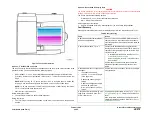February 2013
6-295
ColorQube® 9303 Family
dC972
General Procedures/Information
Figure 4 Test prints orientation
Option 5 - Y Dot Position Correction
The routine ensures that all ink drops are deposited on the drum in the correct location in the
process direction. The routine provides the following options
•
Select Heads 1, 2, 3 or 4 - Select all printheads unless specifically directed otherwise.
•
Print test - Select to print test pattern 19. Refer to
TP 19
Y-Dot Position Correction Test
Page.
NOTE: Before printing TP 19, ensure that A4 or 8.5 x 11 inch plain paper is loaded LEF
into tray 4. Use the best quality media available. Do not use hole punched paper.
NOTE: TP 19 can be printed to check image quality before or after running the routine.
TP 19 is not scanned when the routine is run.
•
Start - Select to run the routine.
Before starting the routine:
1.
The machine will perform a head to head alignment.
During the routine:
1.
The test image is printed and scanned on the drum, then cleaned off. No pages are
printed.
Option 6 - Reset Head Uniformity Data
CAUTION
The routine deletes the current adjustments (non-recoverable) and restores the manufacturing
settings. Only perform this routine if specifically instructed.
The routine provides the following options:
•
Printheads 1, 2, 3 or 4 - Select the required printheads.
•
Start - Select to run the routine.
After completion of the routine:
1.
Perform Printhead Uniformity - Manual (option 1) to re-calibrate the printheads.
Fault Recovery
If the adjustment routine fails or an error is displayed, perform the relevant action in
Table 2
.
Table 2 Fault recovery
Fault
Action
A Service Code may indicate faults
with dC972 adjustments.
Go to
OF 12
Service Code RAP. Perform the rele-
vant procedures. Correct the service fault, then re-
enter the adjustment procedure at the step that was
interrupted.
A generic fault window,
Figure 5
.
The text in the fault window has suggestions for
identifying and correcting common faults. It is not a
checklist of everything that must be corrected. Spe-
cific faults can be:
•
A calibration related device fault. Refer to
Cali-
bration Related Device Faults
.
•
Colour mixing. Go to the
IQ 14
Some Colours
Uneven RAP.
Perform each corrective action, then re-enter the
adjustment procedure at the step that was inter-
rupted.
A fault window with one of these error
messages:
•
Ink needs to be added.
•
Load 8.5 x 11 or A4 LEF paper
into a paper tray.
•
Head purge needs to be per-
formed.
•
Head to head alignment adjust
needs to be performed.
•
Drum run out needs to be per-
formed.
Perform the corrective actions, then retry the adjust-
ment procedure.
A fault window with this warning mes-
sage: Step 1 Unable to Scan Test
Prints - Iteration <#>.
Correctly load the test prints, refer to
Figure 1
,
Figure
2
,
Figure 3
and
Figure 4
. Follow the instructions on
the UI.
If the test prints were loaded correctly, check for a
calibration related device fault. Refer to
Calibration
Related Device Faults
.
Summary of Contents for ColorQube 9303 Series
Page 1: ...Xerox ColorQube 9303 Family Service Manual 708P90290 February 2013...
Page 4: ...February 2013 ii ColorQube 9303 Family Introduction...
Page 18: ...February 2013 1 2 ColorQube 9303 Family Service Call Procedures...
Page 92: ...February 2013 2 68 ColorQube 9303 Family 05F Status Indicator RAPs...
Page 104: ...February 2013 2 80 ColorQube 9303 Family 12 701 00 65 Status Indicator RAPs...
Page 200: ...February 2013 2 176 ColorQube 9303 Family 12N 171 Status Indicator RAPs...
Page 292: ...February 2013 2 268 ColorQube 9303 Family 16D Status Indicator RAPs...
Page 320: ...February 2013 2 296 ColorQube 9303 Family 42 504 00 42 505 00 Status Indicator RAPs...
Page 500: ...February 2013 2 476 ColorQube 9303 Family 94B Status Indicator RAPs...
Page 648: ...February 2013 3 2 ColorQube 9303 Family Image Quality...
Page 653: ...February 2013 3 7 ColorQube 9303 Family IQ 1 Image Quality Figure 1 IQ defects 1...
Page 654: ...February 2013 3 8 ColorQube 9303 Family IQ 1 Image Quality Figure 2 IQ defects 2...
Page 655: ...February 2013 3 9 ColorQube 9303 Family IQ 1 Image Quality Figure 3 IQ defects 3...
Page 656: ...February 2013 3 10 ColorQube 9303 Family IQ 1 Image Quality Figure 4 IQ defects 4...
Page 657: ...February 2013 3 11 ColorQube 9303 Family IQ 1 Image Quality Figure 5 IQ defects 5...
Page 658: ...February 2013 3 12 ColorQube 9303 Family IQ 1 Image Quality Figure 6 IQ defects 6...
Page 660: ...February 2013 3 14 ColorQube 9303 Family IQ 1 Image Quality Figure 9 IQ defects 9...
Page 661: ...February 2013 3 15 ColorQube 9303 Family IQ 1 Image Quality Figure 10 IQ defects 10...
Page 662: ...February 2013 3 16 ColorQube 9303 Family IQ 1 Image Quality Figure 11 IQ defects 11...
Page 663: ...February 2013 3 17 ColorQube 9303 Family IQ 1 Image Quality Figure 12 IQ defects 12...
Page 664: ...February 2013 3 18 ColorQube 9303 Family IQ 1 Image Quality Figure 13 IQ defects 13...
Page 728: ...February 2013 3 82 ColorQube 9303 Family IQ 29 IQ 30 Image Quality...
Page 736: ...February 2013 3 90 ColorQube 9303 Family TP 15 Image Quality Figure 2 Media path test pages...
Page 758: ...February 2013 3 112 ColorQube 9303 Family IQS 7 IQS 8 Image Quality...
Page 778: ...February 2013 4 20 ColorQube 9303 Family REP 1 9 Repairs Adjustments...
Page 794: ...February 2013 4 36 ColorQube 9303 Family REP 3 10 Repairs Adjustments...
Page 1144: ...February 2013 4 386 ColorQube 9303 Family REP 94 1 Repairs Adjustments...
Page 1176: ...February 2013 4 418 ColorQube 9303 Family ADJ 62 3 ADJ 62 4 Repairs Adjustments...
Page 1182: ...February 2013 4 424 ColorQube 9303 Family ADJ 75 3 Repairs Adjustments...
Page 1184: ...February 2013 4 426 ColorQube 9303 Family ADJ 82 1 Repairs Adjustments...
Page 1186: ...February 2013 4 428 ColorQube 9303 Family ADJ 91 1 Repairs Adjustments...
Page 1552: ...February 2013 6 260 ColorQube 9303 Family dC140 General Procedures Information...
Page 1576: ...February 2013 6 284 ColorQube 9303 Family dC640 General Procedures Information...
Page 1578: ...February 2013 6 286 ColorQube 9303 Family dC708 dC715 General Procedures Information...
Page 1600: ...February 2013 7 2 ColorQube 9303 Family Wiring Data...
Page 1696: ...February 2013 8 2 ColorQube 9303 Family Principles of Operation...
Page 1808: ...February 2013 8 114 ColorQube 9303 Family Principles of Operation...
Page 1809: ...XEROX EUROPE...
Page 1810: ...XEROX EUROPE...
Page 1811: ...XEROX EUROPE...
Page 1812: ...XEROX EUROPE...