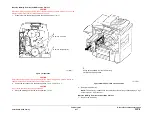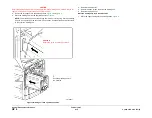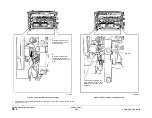February 2013
6-12
ColorQube® 9303 Family
GP 4, GP 5
General Procedures/Information
3.
Enter the Administrator User ID and Password.
4.
Click on Properties.
5.
Select General Setup.
6.
Select machine software.
7.
Select upgrades. Then check the Enabled check box.
8.
Select manual upgrade, then browse. Select the .dlm file from the Upgrade directory.
9.
Select install software.
NOTE: All network connectivity to the machine will be lost. Progress can be monitored
from the UI,
Figure 2
.
10. The machine will reboot before returning to a ready state.
Figure 7 Software upgrade report
GP 5 Customer Administration Tools
Purpose
To gain access to customer administration tools.
How to Enter Customer Administrator Tools
Perform the following:
1.
Switch on the machine,
GP 14
.
2.
When the machine is ready, select login / out (key symbol) on the key pad or select guest
on the UI.
3.
Enter User Name ‘admin’ (case sensitive).
4.
Select Next.
5.
Enter the Password ‘1111’ (default setting).
6.
Select Enter.
7.
Select machine status key (machine symbol key). To access the customer administration
screen.
When the machine is password protected. To access device setting, network setting and trou-
ble shooting. Perform the following:
1.
Press and hold the # key, * key and the Stop key.
2.
Enter the passcode 2732.
3.
Select Enter.
4.
Select machine status key (machine symbol key) and tools. To access the customer
administration screen.
NOTE: In service copy mode, the customer administration tools are also available.
NOTE: After entering customer administration tools, all existing copy jobs are cancelled. The
network controller will stop accepting jobs and a ‘Offline’ screen message is displayed. When
exiting service mode an ‘Online’ screen message is displayed.
The tools menu map is also available in the information pages. Select Machine Status /
Machine Information / Information Pages and select the Tools Menu Map.
The customer administration Tools menu contains the following features:
•
Device Setting -
Table 1
.
•
Service Setting -
Table 2
.
•
Network Setting -
Table 3
.
•
Account Setting -
Table 4
.
•
Security Setting -
Table 5
.
•
Troubleshooting -
Table 6
.
Summary of Contents for ColorQube 9303 Series
Page 1: ...Xerox ColorQube 9303 Family Service Manual 708P90290 February 2013...
Page 4: ...February 2013 ii ColorQube 9303 Family Introduction...
Page 18: ...February 2013 1 2 ColorQube 9303 Family Service Call Procedures...
Page 92: ...February 2013 2 68 ColorQube 9303 Family 05F Status Indicator RAPs...
Page 104: ...February 2013 2 80 ColorQube 9303 Family 12 701 00 65 Status Indicator RAPs...
Page 200: ...February 2013 2 176 ColorQube 9303 Family 12N 171 Status Indicator RAPs...
Page 292: ...February 2013 2 268 ColorQube 9303 Family 16D Status Indicator RAPs...
Page 320: ...February 2013 2 296 ColorQube 9303 Family 42 504 00 42 505 00 Status Indicator RAPs...
Page 500: ...February 2013 2 476 ColorQube 9303 Family 94B Status Indicator RAPs...
Page 648: ...February 2013 3 2 ColorQube 9303 Family Image Quality...
Page 653: ...February 2013 3 7 ColorQube 9303 Family IQ 1 Image Quality Figure 1 IQ defects 1...
Page 654: ...February 2013 3 8 ColorQube 9303 Family IQ 1 Image Quality Figure 2 IQ defects 2...
Page 655: ...February 2013 3 9 ColorQube 9303 Family IQ 1 Image Quality Figure 3 IQ defects 3...
Page 656: ...February 2013 3 10 ColorQube 9303 Family IQ 1 Image Quality Figure 4 IQ defects 4...
Page 657: ...February 2013 3 11 ColorQube 9303 Family IQ 1 Image Quality Figure 5 IQ defects 5...
Page 658: ...February 2013 3 12 ColorQube 9303 Family IQ 1 Image Quality Figure 6 IQ defects 6...
Page 660: ...February 2013 3 14 ColorQube 9303 Family IQ 1 Image Quality Figure 9 IQ defects 9...
Page 661: ...February 2013 3 15 ColorQube 9303 Family IQ 1 Image Quality Figure 10 IQ defects 10...
Page 662: ...February 2013 3 16 ColorQube 9303 Family IQ 1 Image Quality Figure 11 IQ defects 11...
Page 663: ...February 2013 3 17 ColorQube 9303 Family IQ 1 Image Quality Figure 12 IQ defects 12...
Page 664: ...February 2013 3 18 ColorQube 9303 Family IQ 1 Image Quality Figure 13 IQ defects 13...
Page 728: ...February 2013 3 82 ColorQube 9303 Family IQ 29 IQ 30 Image Quality...
Page 736: ...February 2013 3 90 ColorQube 9303 Family TP 15 Image Quality Figure 2 Media path test pages...
Page 758: ...February 2013 3 112 ColorQube 9303 Family IQS 7 IQS 8 Image Quality...
Page 778: ...February 2013 4 20 ColorQube 9303 Family REP 1 9 Repairs Adjustments...
Page 794: ...February 2013 4 36 ColorQube 9303 Family REP 3 10 Repairs Adjustments...
Page 1144: ...February 2013 4 386 ColorQube 9303 Family REP 94 1 Repairs Adjustments...
Page 1176: ...February 2013 4 418 ColorQube 9303 Family ADJ 62 3 ADJ 62 4 Repairs Adjustments...
Page 1182: ...February 2013 4 424 ColorQube 9303 Family ADJ 75 3 Repairs Adjustments...
Page 1184: ...February 2013 4 426 ColorQube 9303 Family ADJ 82 1 Repairs Adjustments...
Page 1186: ...February 2013 4 428 ColorQube 9303 Family ADJ 91 1 Repairs Adjustments...
Page 1552: ...February 2013 6 260 ColorQube 9303 Family dC140 General Procedures Information...
Page 1576: ...February 2013 6 284 ColorQube 9303 Family dC640 General Procedures Information...
Page 1578: ...February 2013 6 286 ColorQube 9303 Family dC708 dC715 General Procedures Information...
Page 1600: ...February 2013 7 2 ColorQube 9303 Family Wiring Data...
Page 1696: ...February 2013 8 2 ColorQube 9303 Family Principles of Operation...
Page 1808: ...February 2013 8 114 ColorQube 9303 Family Principles of Operation...
Page 1809: ...XEROX EUROPE...
Page 1810: ...XEROX EUROPE...
Page 1811: ...XEROX EUROPE...
Page 1812: ...XEROX EUROPE...