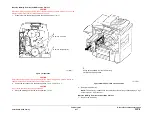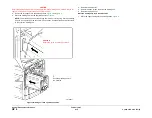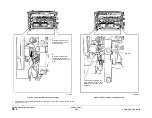February 2013
6-9
ColorQube® 9303 Family
GP 4
General Procedures/Information
NOTE: Occasionally the USB flash drive will be incompatible with the machine and the
upgrade start screen,
Figure 1
will be continually displayed. If after 10 minutes the screen
has not changed, replace the USB flash drive with a Xerox approved model,
PL 26.11
Item 6
. Restart the process.
10. The upgrade will begin and the progress screen will open in approximately 2 minutes,
Fig-
ure 2
.
NOTE: If the upgrade process screen is not displayed after 4 minutes, restart the pro-
cess.
11.
The AltBoot process should complete after approximately 5 minutes and the AltBoot com-
plete screen will open,
Figure 3
. Follow the on screen instructions.
12. If the AltBoot process fails, the AltBoot failed screen will open,
Figure 4
. Follow the on
screen instructions. Restart the procedure and refer to
Troubleshooting
as necessary.
13. For machines with software version 071.XXX.XXX.XXX only. When the software loading
is complete, enter Customer Administration tools,
GP 5
. Select Tools / Device Settings /
Revert to Previous Settings. This will re-load the customer optional services.
NOTE: For machines with software version 071.XXX.XXX.XXX only. If any optional fea-
ture kit e.g., McAfee Integrity Control fails automatically to re-load after an Altboot, refer to
GP 48
How to Re-Enter Optional Feature Installation Keys.
NOTE: Do not switch off the machine unless directed to on the UI. During the next 2
reboots, the hard disk drive is encrypted. Switching off the machine can cause only partial
encryption of the partitions on this component. The AltBoot process may need to be re-
run if power is removed at this step.
14. The machine will reboot several times before returning to a ready state. In some
instances, a second upgrade progress screen may be displayed,
Figure 2
or the Data
Encryption/Decryption in progress screen,
Figure 5
. If a power on failure screen appears,
Figure 6
, switch off, then switch on the machine,
GP 14
.
15. Check that the software set has been installed. Refer to the printed software upgrade
report,
Figure 7
or by pressing the machine status button.
16. Perform an NVM Restore, refer to NVM Save and Restore,
dC361
.
17. Perform a Network Clone Restore, refer to
GP 17
.
Figure 1 Upgrade start screen
Figure 2 Upgrade progress
Summary of Contents for ColorQube 9303 Series
Page 1: ...Xerox ColorQube 9303 Family Service Manual 708P90290 February 2013...
Page 4: ...February 2013 ii ColorQube 9303 Family Introduction...
Page 18: ...February 2013 1 2 ColorQube 9303 Family Service Call Procedures...
Page 92: ...February 2013 2 68 ColorQube 9303 Family 05F Status Indicator RAPs...
Page 104: ...February 2013 2 80 ColorQube 9303 Family 12 701 00 65 Status Indicator RAPs...
Page 200: ...February 2013 2 176 ColorQube 9303 Family 12N 171 Status Indicator RAPs...
Page 292: ...February 2013 2 268 ColorQube 9303 Family 16D Status Indicator RAPs...
Page 320: ...February 2013 2 296 ColorQube 9303 Family 42 504 00 42 505 00 Status Indicator RAPs...
Page 500: ...February 2013 2 476 ColorQube 9303 Family 94B Status Indicator RAPs...
Page 648: ...February 2013 3 2 ColorQube 9303 Family Image Quality...
Page 653: ...February 2013 3 7 ColorQube 9303 Family IQ 1 Image Quality Figure 1 IQ defects 1...
Page 654: ...February 2013 3 8 ColorQube 9303 Family IQ 1 Image Quality Figure 2 IQ defects 2...
Page 655: ...February 2013 3 9 ColorQube 9303 Family IQ 1 Image Quality Figure 3 IQ defects 3...
Page 656: ...February 2013 3 10 ColorQube 9303 Family IQ 1 Image Quality Figure 4 IQ defects 4...
Page 657: ...February 2013 3 11 ColorQube 9303 Family IQ 1 Image Quality Figure 5 IQ defects 5...
Page 658: ...February 2013 3 12 ColorQube 9303 Family IQ 1 Image Quality Figure 6 IQ defects 6...
Page 660: ...February 2013 3 14 ColorQube 9303 Family IQ 1 Image Quality Figure 9 IQ defects 9...
Page 661: ...February 2013 3 15 ColorQube 9303 Family IQ 1 Image Quality Figure 10 IQ defects 10...
Page 662: ...February 2013 3 16 ColorQube 9303 Family IQ 1 Image Quality Figure 11 IQ defects 11...
Page 663: ...February 2013 3 17 ColorQube 9303 Family IQ 1 Image Quality Figure 12 IQ defects 12...
Page 664: ...February 2013 3 18 ColorQube 9303 Family IQ 1 Image Quality Figure 13 IQ defects 13...
Page 728: ...February 2013 3 82 ColorQube 9303 Family IQ 29 IQ 30 Image Quality...
Page 736: ...February 2013 3 90 ColorQube 9303 Family TP 15 Image Quality Figure 2 Media path test pages...
Page 758: ...February 2013 3 112 ColorQube 9303 Family IQS 7 IQS 8 Image Quality...
Page 778: ...February 2013 4 20 ColorQube 9303 Family REP 1 9 Repairs Adjustments...
Page 794: ...February 2013 4 36 ColorQube 9303 Family REP 3 10 Repairs Adjustments...
Page 1144: ...February 2013 4 386 ColorQube 9303 Family REP 94 1 Repairs Adjustments...
Page 1176: ...February 2013 4 418 ColorQube 9303 Family ADJ 62 3 ADJ 62 4 Repairs Adjustments...
Page 1182: ...February 2013 4 424 ColorQube 9303 Family ADJ 75 3 Repairs Adjustments...
Page 1184: ...February 2013 4 426 ColorQube 9303 Family ADJ 82 1 Repairs Adjustments...
Page 1186: ...February 2013 4 428 ColorQube 9303 Family ADJ 91 1 Repairs Adjustments...
Page 1552: ...February 2013 6 260 ColorQube 9303 Family dC140 General Procedures Information...
Page 1576: ...February 2013 6 284 ColorQube 9303 Family dC640 General Procedures Information...
Page 1578: ...February 2013 6 286 ColorQube 9303 Family dC708 dC715 General Procedures Information...
Page 1600: ...February 2013 7 2 ColorQube 9303 Family Wiring Data...
Page 1696: ...February 2013 8 2 ColorQube 9303 Family Principles of Operation...
Page 1808: ...February 2013 8 114 ColorQube 9303 Family Principles of Operation...
Page 1809: ...XEROX EUROPE...
Page 1810: ...XEROX EUROPE...
Page 1811: ...XEROX EUROPE...
Page 1812: ...XEROX EUROPE...