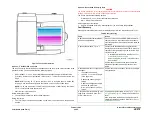February 2013
6-287
ColorQube® 9303 Family
dC914
General Procedures/Information
dC914 Head to Head Alignment Test
Purpose
The dC914 Head to Head Alignment Test is a set of internal test routines to help identify head
to head alignment issues.
NOTE: Ensure that the front door interlock switch is cheated when running the routines.
Procedure
1.
Enter service mode,
GP 1
.
2.
Select the Diagnostics tab.
3.
Select dC914 Head to Head Alignment Test.
4.
There are 10 routines listed under Test Options.
Select the component to test from the list.
•
Move IOD Scan Bar
a.
Remove the cleaning unit, refer to
REP 94.1
.
b.
Remove the abatement plenum,
REP 91.36
.
c.
Select the required position from the drop down menu:
–
Home
–
Park
–
Front
–
Rear
d.
Select Set Position to begin the test and move the IOT scan bar to the selected
position.
NOTE: If an error occurs the IME will stop the test and report the appropriate
error message.
e.
Reinstall the cleaning unit and the abatement plenum.
f.
Select another test or Close the window and select Call Closeout.
•
Move Upper Stitch Motor/Move Lower Stitch Motor
NOTE: The procedure is the same for each stitch motor.
a.
Fully open the marking unit for observation,
GP 6
.
b.
Select the required test option to move the motor and observe the motion
NOTE: If an error occurs the IME will stop the test and report the appropriate
error message.
c.
Close the marking unit after observing the motor,
GP 6
.
d.
Select another test or Close the window and select Call Closeout.
NOTE: The printheads will be unaligned whenever a stitch motor is moved. Refer to
dC971
Head to Head Alignment Adjustment to align printheads.
•
Move Roll Motor 1, 2, 3 or 4
NOTE: There is one roll motor per printhead (1, 2, 3 and 4).
The procedure is the same for each motor.
a.
Fully open the marking unit for observation, refer to
GP 6
.
b.
Select the required test option to move the motor:
–
Start Motion
–
Observe Motion
NOTE: If an error occurs the IME will stop the test and report the appropri-
ate error message.
c.
Close the marking unit after observing the motor, refer to
GP 6
.
d.
Select another test or Close the window and select Call Closeout.
NOTE: The printheads will be unaligned whenever a roll motor is moved. Refer to
dC971
Head to Head Alignment Adjustment to align printheads.
NOTE: If a large roll motion is performed, Y norm (process direction) may be out of
calibration.
•
Move Upper Carriage Motor/Move Lower Carriage Motor
NOTE: There is one motor for each carriage:
–
Lower carriage – directly attached to head 3 (anchor head)
–
Upper carriage – directly attached to head 4
The procedure is the same for each motor.
a.
Fully open the marking unit for observation,
GP 6
.
b.
Select the required test option to move the motor.
–
Home Motor
–
Observe Motion
NOTE: If an error occurs the IME will stop the test and report the appropriate
error message.
c.
Close the marking unit after observing the motor.
d.
Select another test or close the window and select Call Closeout.
NOTE: The printheads will be unaligned whenever a carriage motor is moved.
Refer to
dC971
Head to Head Alignment Adjustment to align printheads.
•
Measure Head Alignment
NOTE: This routine will measure the head alignment using a front scan and then a
rear scan. No adjustments will be made.If a fault occurs on either scan, the scan will
terminate and the appropriate chain-link-extension will be returned.
a.
Select Measure to measure the head alignment.
b.
The results are combined into a table for analysis (values that are not applica-
ble to a particular scan are left blank for clarity).
c.
Select another test or Close the window and select Call Closeout.
5.
After moving any motor run
dC971
Head to Head Alignment Adjustment
Summary of Contents for ColorQube 9303 Series
Page 1: ...Xerox ColorQube 9303 Family Service Manual 708P90290 February 2013...
Page 4: ...February 2013 ii ColorQube 9303 Family Introduction...
Page 18: ...February 2013 1 2 ColorQube 9303 Family Service Call Procedures...
Page 92: ...February 2013 2 68 ColorQube 9303 Family 05F Status Indicator RAPs...
Page 104: ...February 2013 2 80 ColorQube 9303 Family 12 701 00 65 Status Indicator RAPs...
Page 200: ...February 2013 2 176 ColorQube 9303 Family 12N 171 Status Indicator RAPs...
Page 292: ...February 2013 2 268 ColorQube 9303 Family 16D Status Indicator RAPs...
Page 320: ...February 2013 2 296 ColorQube 9303 Family 42 504 00 42 505 00 Status Indicator RAPs...
Page 500: ...February 2013 2 476 ColorQube 9303 Family 94B Status Indicator RAPs...
Page 648: ...February 2013 3 2 ColorQube 9303 Family Image Quality...
Page 653: ...February 2013 3 7 ColorQube 9303 Family IQ 1 Image Quality Figure 1 IQ defects 1...
Page 654: ...February 2013 3 8 ColorQube 9303 Family IQ 1 Image Quality Figure 2 IQ defects 2...
Page 655: ...February 2013 3 9 ColorQube 9303 Family IQ 1 Image Quality Figure 3 IQ defects 3...
Page 656: ...February 2013 3 10 ColorQube 9303 Family IQ 1 Image Quality Figure 4 IQ defects 4...
Page 657: ...February 2013 3 11 ColorQube 9303 Family IQ 1 Image Quality Figure 5 IQ defects 5...
Page 658: ...February 2013 3 12 ColorQube 9303 Family IQ 1 Image Quality Figure 6 IQ defects 6...
Page 660: ...February 2013 3 14 ColorQube 9303 Family IQ 1 Image Quality Figure 9 IQ defects 9...
Page 661: ...February 2013 3 15 ColorQube 9303 Family IQ 1 Image Quality Figure 10 IQ defects 10...
Page 662: ...February 2013 3 16 ColorQube 9303 Family IQ 1 Image Quality Figure 11 IQ defects 11...
Page 663: ...February 2013 3 17 ColorQube 9303 Family IQ 1 Image Quality Figure 12 IQ defects 12...
Page 664: ...February 2013 3 18 ColorQube 9303 Family IQ 1 Image Quality Figure 13 IQ defects 13...
Page 728: ...February 2013 3 82 ColorQube 9303 Family IQ 29 IQ 30 Image Quality...
Page 736: ...February 2013 3 90 ColorQube 9303 Family TP 15 Image Quality Figure 2 Media path test pages...
Page 758: ...February 2013 3 112 ColorQube 9303 Family IQS 7 IQS 8 Image Quality...
Page 778: ...February 2013 4 20 ColorQube 9303 Family REP 1 9 Repairs Adjustments...
Page 794: ...February 2013 4 36 ColorQube 9303 Family REP 3 10 Repairs Adjustments...
Page 1144: ...February 2013 4 386 ColorQube 9303 Family REP 94 1 Repairs Adjustments...
Page 1176: ...February 2013 4 418 ColorQube 9303 Family ADJ 62 3 ADJ 62 4 Repairs Adjustments...
Page 1182: ...February 2013 4 424 ColorQube 9303 Family ADJ 75 3 Repairs Adjustments...
Page 1184: ...February 2013 4 426 ColorQube 9303 Family ADJ 82 1 Repairs Adjustments...
Page 1186: ...February 2013 4 428 ColorQube 9303 Family ADJ 91 1 Repairs Adjustments...
Page 1552: ...February 2013 6 260 ColorQube 9303 Family dC140 General Procedures Information...
Page 1576: ...February 2013 6 284 ColorQube 9303 Family dC640 General Procedures Information...
Page 1578: ...February 2013 6 286 ColorQube 9303 Family dC708 dC715 General Procedures Information...
Page 1600: ...February 2013 7 2 ColorQube 9303 Family Wiring Data...
Page 1696: ...February 2013 8 2 ColorQube 9303 Family Principles of Operation...
Page 1808: ...February 2013 8 114 ColorQube 9303 Family Principles of Operation...
Page 1809: ...XEROX EUROPE...
Page 1810: ...XEROX EUROPE...
Page 1811: ...XEROX EUROPE...
Page 1812: ...XEROX EUROPE...