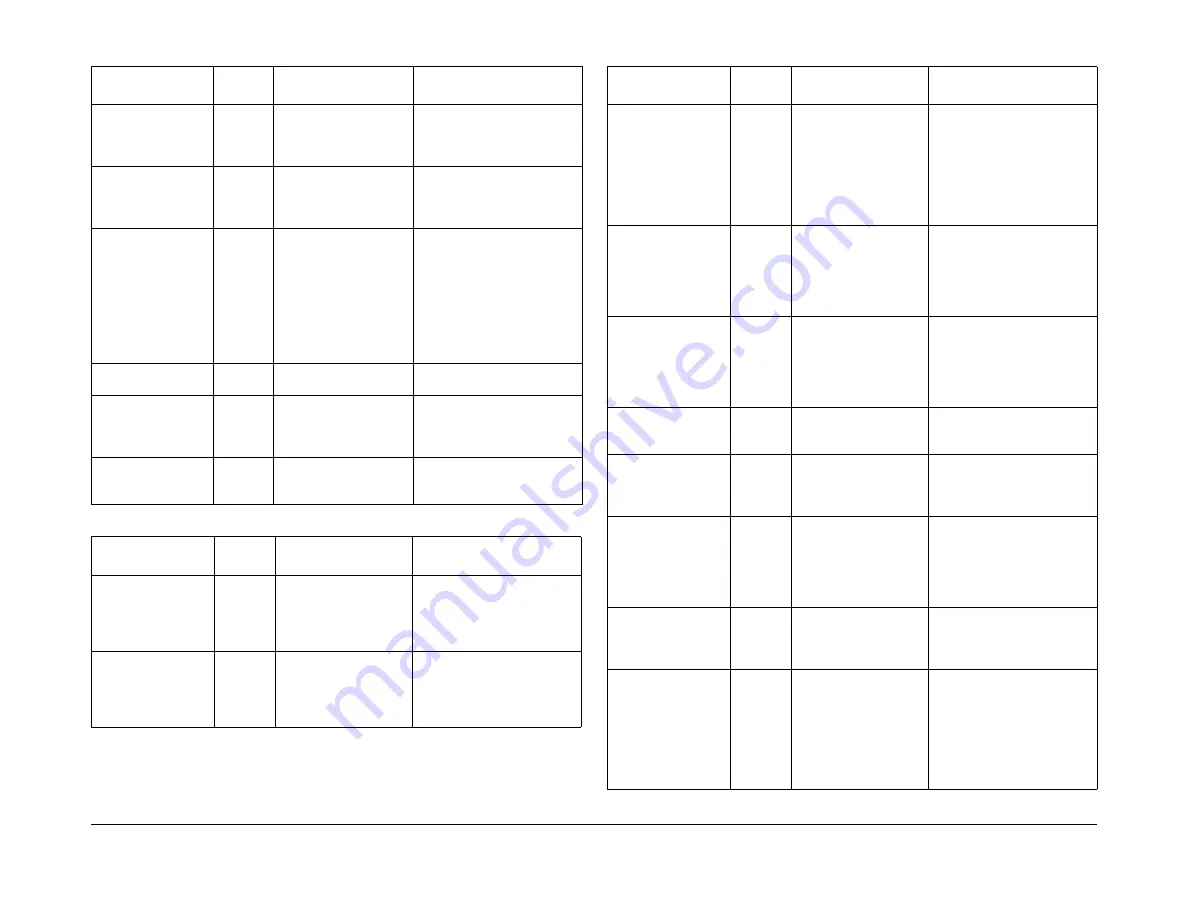
February 2013
2-582
ColorQube® 9303 Family
OF 4b
Status Indicator RAPs
Finisher main tray out
of service. Check for
obstructions in the
main tray
12-902-00 Finisher is in degraded
mode, stacker tray is out
of service.
Switch the machine off then on,
GP 14
. Check for obstructions
in the tray
Finisher main tray out
of service. Check for
obstructions in the
main tray
12-906-00 Right center tray out of
service, tray home fault
Switch the machine off then on,
GP 14
. Check for obstructions
in the tray
Finisher top tray and
main tray are not
available
12-745-00 Top tray and stacker
unavailable (only booklet
maker tray available)
Check for obstructions in the
HVF BM and the tri-folder.
Check that the HVF BM and tri-
folder interlocks are made.
Switch the machine off then on,
GP 14
. Check the current fault
codes list for HVF BM or tri-
folder faults and perform the
appropriate RAP
Finisher top tray is full.
Empty top tray
12-692-00 Top tray is full
Empty top tray
Finisher top tray is
nearly full
12-729-00 The top output bin is
nearly full
The top output bin is nearly full.
This output bin may need to be
unloaded soon. Printing can
continue
Front door is open
01-510-00 The front door is open
Copying and printing are not
available. Perform the
01-510-
00
Front Door Open RAP
Table 2 Status messages G to N
UI Message
Status
Code
Reason for Message
Reference / Action
Hole punch not
detected (missing).
Please insert the hole
punch.
12-640-00 Finisher punch unit is
missing or incorrectly
installed
Make sure that the punch unit
is correctly installed.
If the problem persists, perform
the
12-043-00-110, 12-046-00-
110
RAP
Hole punching is
unavailable. Check for
obstructions in the
hole puncher
12-908-00 Punch head motor fails
Clear the paper jam. Switch the
machine off then on,
GP 14
.
GP 14. If the problem persists,
perform the
12-043-00-110, 12-
046-00-110
RAP for LCSS
Table 1 Status messages - to F
UI Message
Status
Code
Reason for Message
Reference / Action
Hole punching not
available. Power
machine off then on
and notify systems
administrator
12-579-00 Hole punching is not
available
Check that the hole punch unit
is correctly installed. Switch the
machine off then on,
GP 14
. If
the problem persists, perform
the
12-043-00-110, 12-046-00-
110
RAP for LCSS,
12-044-00-
171 to 12-047-00-171
RAP for
HVF
Image disk is offline.
Job(s) may take
longer than normal.
Notify system admin-
istrator
19-511-00 Image disk unavailable.
Performance is
degraded. Service is
required
The system is unable to read
from the image disk. Jobs may
take longer than normal. Per-
form the
19-300-00 to 19-310-
00
Image Disk (HDD) Failure
RAP
Image disk offline.
Power off then on and
notify system adminis-
trator
19-512-00 The image disk cannot
read or write and must
be serviced. Power off/
power on will tempo-
rarily alleviate the prob-
lem
The system is unable to read
from the image disk. Printing
has stopped. Perform the
19-
300-00 to 19-310-00
Image
Disk (HDD) Failure RAP
Image overwrite is in
progress… the
machine is offline
17-590-00 Image overwrite (ODIO)
is in progress
No service action required,
please wait for the overwrite to
finish
Image rotation is not
available. Power off
then on and notify sys-
tem administrator
03-564-00 Image rotation is not
available
Switch the machine off then on,
GP 14
Immediate job over-
write failed. Perform
an on demand over-
write immediately
19-506-00 Immediate job overwrite
failed
Administrator intervention is
required to perform an on
demand image overwrite
immediately. Printing can con-
tinue. Other machine services
are unaffected
Immediate job over-
write failed. Perform
and on demand over-
write immediately
16-535-00 Immediate job overwrite
failed
Immediate job overwrite failed.
Administrator intervention is
required to perform an on
demand overwrite immediately
Incompatible black ink
stick detected. Notify
your system adminis-
trator
93-887-00 Black metered ink stick
expected, DMO was
detected
Check that the machine is on
the correct contract - Print a
configuration page, General set
up, service plan. Check the ink
loaded is as per the customers
contract
GP 34
. Check the ink
load sensors
dC330
- 93-026
to 93-041
Table 2 Status messages G to N
UI Message
Status
Code
Reason for Message
Reference / Action
Summary of Contents for ColorQube 9303 Series
Page 1: ...Xerox ColorQube 9303 Family Service Manual 708P90290 February 2013...
Page 4: ...February 2013 ii ColorQube 9303 Family Introduction...
Page 18: ...February 2013 1 2 ColorQube 9303 Family Service Call Procedures...
Page 92: ...February 2013 2 68 ColorQube 9303 Family 05F Status Indicator RAPs...
Page 104: ...February 2013 2 80 ColorQube 9303 Family 12 701 00 65 Status Indicator RAPs...
Page 200: ...February 2013 2 176 ColorQube 9303 Family 12N 171 Status Indicator RAPs...
Page 292: ...February 2013 2 268 ColorQube 9303 Family 16D Status Indicator RAPs...
Page 320: ...February 2013 2 296 ColorQube 9303 Family 42 504 00 42 505 00 Status Indicator RAPs...
Page 500: ...February 2013 2 476 ColorQube 9303 Family 94B Status Indicator RAPs...
Page 648: ...February 2013 3 2 ColorQube 9303 Family Image Quality...
Page 653: ...February 2013 3 7 ColorQube 9303 Family IQ 1 Image Quality Figure 1 IQ defects 1...
Page 654: ...February 2013 3 8 ColorQube 9303 Family IQ 1 Image Quality Figure 2 IQ defects 2...
Page 655: ...February 2013 3 9 ColorQube 9303 Family IQ 1 Image Quality Figure 3 IQ defects 3...
Page 656: ...February 2013 3 10 ColorQube 9303 Family IQ 1 Image Quality Figure 4 IQ defects 4...
Page 657: ...February 2013 3 11 ColorQube 9303 Family IQ 1 Image Quality Figure 5 IQ defects 5...
Page 658: ...February 2013 3 12 ColorQube 9303 Family IQ 1 Image Quality Figure 6 IQ defects 6...
Page 660: ...February 2013 3 14 ColorQube 9303 Family IQ 1 Image Quality Figure 9 IQ defects 9...
Page 661: ...February 2013 3 15 ColorQube 9303 Family IQ 1 Image Quality Figure 10 IQ defects 10...
Page 662: ...February 2013 3 16 ColorQube 9303 Family IQ 1 Image Quality Figure 11 IQ defects 11...
Page 663: ...February 2013 3 17 ColorQube 9303 Family IQ 1 Image Quality Figure 12 IQ defects 12...
Page 664: ...February 2013 3 18 ColorQube 9303 Family IQ 1 Image Quality Figure 13 IQ defects 13...
Page 728: ...February 2013 3 82 ColorQube 9303 Family IQ 29 IQ 30 Image Quality...
Page 736: ...February 2013 3 90 ColorQube 9303 Family TP 15 Image Quality Figure 2 Media path test pages...
Page 758: ...February 2013 3 112 ColorQube 9303 Family IQS 7 IQS 8 Image Quality...
Page 778: ...February 2013 4 20 ColorQube 9303 Family REP 1 9 Repairs Adjustments...
Page 794: ...February 2013 4 36 ColorQube 9303 Family REP 3 10 Repairs Adjustments...
Page 1144: ...February 2013 4 386 ColorQube 9303 Family REP 94 1 Repairs Adjustments...
Page 1176: ...February 2013 4 418 ColorQube 9303 Family ADJ 62 3 ADJ 62 4 Repairs Adjustments...
Page 1182: ...February 2013 4 424 ColorQube 9303 Family ADJ 75 3 Repairs Adjustments...
Page 1184: ...February 2013 4 426 ColorQube 9303 Family ADJ 82 1 Repairs Adjustments...
Page 1186: ...February 2013 4 428 ColorQube 9303 Family ADJ 91 1 Repairs Adjustments...
Page 1552: ...February 2013 6 260 ColorQube 9303 Family dC140 General Procedures Information...
Page 1576: ...February 2013 6 284 ColorQube 9303 Family dC640 General Procedures Information...
Page 1578: ...February 2013 6 286 ColorQube 9303 Family dC708 dC715 General Procedures Information...
Page 1600: ...February 2013 7 2 ColorQube 9303 Family Wiring Data...
Page 1696: ...February 2013 8 2 ColorQube 9303 Family Principles of Operation...
Page 1808: ...February 2013 8 114 ColorQube 9303 Family Principles of Operation...
Page 1809: ...XEROX EUROPE...
Page 1810: ...XEROX EUROPE...
Page 1811: ...XEROX EUROPE...
Page 1812: ...XEROX EUROPE...






























