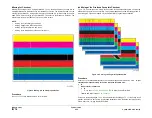February 2013
3-68
ColorQube® 9303 Family
IQ 20
Image Quality
IQ 20 Wavy or Stringy Lines RAP
Use this RAP to fix images that have wavy or stringy lines of ink, or have a blistered appear-
ance.
•
Obstruction of the carriage drive causes lines of ink to be deposited on the drum,
Figure
1
. When this ink gets transfixed onto the media, it will have an embossed texture and
appears wavy. This defect is usually found on individual carriages.
•
Excessive oil on the drum can result in a similar artifact with ink having a raised or blis-
tered appearance where the ink can be rubbed off. Refer to
IQ 26
.
NOTE: Another defect (not shown on the illustration) may occur on a single printhead where a
ribbon cable has become unseated. This defect can look like a muddy strip with the stringy
lines along one or both edges of the defect.
Ensure
IQ 1
Image Quality Entry RAP is performed before starting this RAP.
CAUTION
If carriage motion is obstructed to the point of producing stringy lines of ink, it is likely strings of
ink are scattered throughout the machine’s interior. Check the area surrounding the drum pay-
ing particular attention to the abatement plenum, IOD sensor, transfix roller, and exit module.
Printhead jetting may also be affected.
Procedure
WARNING
Ensure that the electricity to the machine is switched off while performing tasks that do
not need electricity. Refer to
GP 14
. Disconnect the power cord. Electricity can cause
death or injury. Moving parts can cause injury.
The defect is across the entire width (inboard to outboard) of the image.
Y
N
Check that the printhead ribbon cables are correctly seated. The ribbon cables are
seated correctly.
Y
N
Reseat the ribbon cables.
Go to
IQ 13
All Colours Uneven RAP. Perform the X-Axis Checkout.
Remove the cleaning unit. Inspect the cleaning unit metering blade for pieces of paper.
NOTE: Ink pixel build up on the metering blade is normal and should not be cleaned off.
The metering blade is good.
Y
N
Remove the paper pieces from the cleaning unit metering blade.
Go to
dC959
Cleaning Unit Exerciser. Print
TP 20
Oil Bar Chase and Metering Blade Timing
Test Pages. Evaluate the metering blade timing test page only. If the metering blade engages
and disengages within the tolerance zones, the cleaning unit and cleaning unit drive train are
working correctly. The metering blade engages and disengages inside of the tolerance
zones.
Y
N
Go to
94-522-00
Cleaning Unit Motor Stall RAP.
Perform
dC959
Cleaning Unit Exerciser and run the slow speed exerciser. The slow speed
exerciser completes successfully.
Y
N
Go to
94-522-00
Cleaning Unit Motor Stall RAP.
Open the front door and remove the inner cover. Enter
dC959
, Cleaning Unit Exerciser, and
run the slow speed exerciser. While this is running ensure the cleaning unit metering blade and
roller are making contact with the drum. The metering blade and roller are making contact
with the drum.
Y
N
Check the cleaning unit cams mechanism
PL 94.10 Item 9
,
PL 94.10 Item 13
and the
cleaning unit drive gear and motor
PL 94.10 Item 23
,
PL 94.10 Item 24
. Install new parts
as necessary.
Re-define the image quality defect, refer to
IQ 1
Image Quality Entry RAP.
Figure 1 Wavy or stringy lines defect
A
A
Summary of Contents for ColorQube 9303 Series
Page 1: ...Xerox ColorQube 9303 Family Service Manual 708P90290 February 2013...
Page 4: ...February 2013 ii ColorQube 9303 Family Introduction...
Page 18: ...February 2013 1 2 ColorQube 9303 Family Service Call Procedures...
Page 92: ...February 2013 2 68 ColorQube 9303 Family 05F Status Indicator RAPs...
Page 104: ...February 2013 2 80 ColorQube 9303 Family 12 701 00 65 Status Indicator RAPs...
Page 200: ...February 2013 2 176 ColorQube 9303 Family 12N 171 Status Indicator RAPs...
Page 292: ...February 2013 2 268 ColorQube 9303 Family 16D Status Indicator RAPs...
Page 320: ...February 2013 2 296 ColorQube 9303 Family 42 504 00 42 505 00 Status Indicator RAPs...
Page 500: ...February 2013 2 476 ColorQube 9303 Family 94B Status Indicator RAPs...
Page 648: ...February 2013 3 2 ColorQube 9303 Family Image Quality...
Page 653: ...February 2013 3 7 ColorQube 9303 Family IQ 1 Image Quality Figure 1 IQ defects 1...
Page 654: ...February 2013 3 8 ColorQube 9303 Family IQ 1 Image Quality Figure 2 IQ defects 2...
Page 655: ...February 2013 3 9 ColorQube 9303 Family IQ 1 Image Quality Figure 3 IQ defects 3...
Page 656: ...February 2013 3 10 ColorQube 9303 Family IQ 1 Image Quality Figure 4 IQ defects 4...
Page 657: ...February 2013 3 11 ColorQube 9303 Family IQ 1 Image Quality Figure 5 IQ defects 5...
Page 658: ...February 2013 3 12 ColorQube 9303 Family IQ 1 Image Quality Figure 6 IQ defects 6...
Page 660: ...February 2013 3 14 ColorQube 9303 Family IQ 1 Image Quality Figure 9 IQ defects 9...
Page 661: ...February 2013 3 15 ColorQube 9303 Family IQ 1 Image Quality Figure 10 IQ defects 10...
Page 662: ...February 2013 3 16 ColorQube 9303 Family IQ 1 Image Quality Figure 11 IQ defects 11...
Page 663: ...February 2013 3 17 ColorQube 9303 Family IQ 1 Image Quality Figure 12 IQ defects 12...
Page 664: ...February 2013 3 18 ColorQube 9303 Family IQ 1 Image Quality Figure 13 IQ defects 13...
Page 728: ...February 2013 3 82 ColorQube 9303 Family IQ 29 IQ 30 Image Quality...
Page 736: ...February 2013 3 90 ColorQube 9303 Family TP 15 Image Quality Figure 2 Media path test pages...
Page 758: ...February 2013 3 112 ColorQube 9303 Family IQS 7 IQS 8 Image Quality...
Page 778: ...February 2013 4 20 ColorQube 9303 Family REP 1 9 Repairs Adjustments...
Page 794: ...February 2013 4 36 ColorQube 9303 Family REP 3 10 Repairs Adjustments...
Page 1144: ...February 2013 4 386 ColorQube 9303 Family REP 94 1 Repairs Adjustments...
Page 1176: ...February 2013 4 418 ColorQube 9303 Family ADJ 62 3 ADJ 62 4 Repairs Adjustments...
Page 1182: ...February 2013 4 424 ColorQube 9303 Family ADJ 75 3 Repairs Adjustments...
Page 1184: ...February 2013 4 426 ColorQube 9303 Family ADJ 82 1 Repairs Adjustments...
Page 1186: ...February 2013 4 428 ColorQube 9303 Family ADJ 91 1 Repairs Adjustments...
Page 1552: ...February 2013 6 260 ColorQube 9303 Family dC140 General Procedures Information...
Page 1576: ...February 2013 6 284 ColorQube 9303 Family dC640 General Procedures Information...
Page 1578: ...February 2013 6 286 ColorQube 9303 Family dC708 dC715 General Procedures Information...
Page 1600: ...February 2013 7 2 ColorQube 9303 Family Wiring Data...
Page 1696: ...February 2013 8 2 ColorQube 9303 Family Principles of Operation...
Page 1808: ...February 2013 8 114 ColorQube 9303 Family Principles of Operation...
Page 1809: ...XEROX EUROPE...
Page 1810: ...XEROX EUROPE...
Page 1811: ...XEROX EUROPE...
Page 1812: ...XEROX EUROPE...