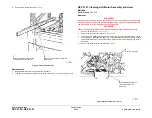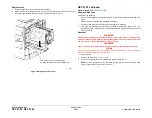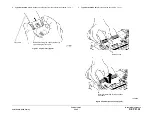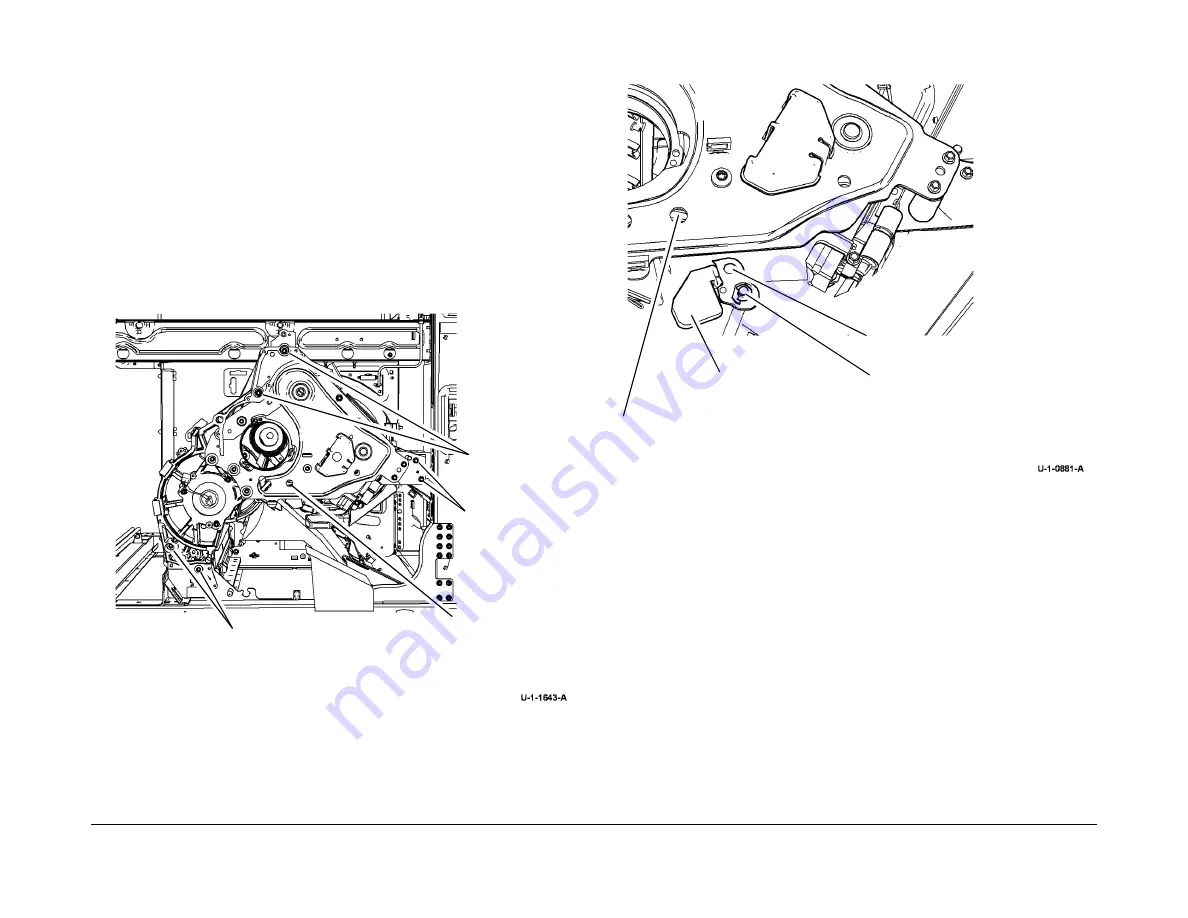
February 2013
4-362
ColorQube® 9303 Family
REP 91.25
Repairs/Adjustments
NOTE: When installing new drum assembly, the three screw holes referenced in
Figure 4
are not pre-tapped. There will be resistance when the screws cut new threads. Ensure the
screws are fully seated.
CAUTION
If the marking unit has not been removed. Take care not to contact the printheads with the
drum during the replacement.
Take care not to contact the drum or pinch the encoder wiring when installing the front frame
assembly.
3.
Place the drum and front frame assembly in the machine.
4.
Reinstall the screws in the front assembly,
Figure 5
. Before tightening all the screws,
ensure the pin and bearing are seated correctly,
Figure 6
. Open and close the stripper
gate,
GP 31
checking that the stripper latch mechanism moves freely,
Figure 6
. If not then
loosen the screws and correct the location of the latching arm before tightening the
screws.
Figure 5 Screw Replacement
Figure 6 Correct seating
5.
Remove the drum pulley replacement tool.
6.
Replace the drum pulley,
REP 91.34
.
7.
Reinstall the drum drive motor and belt,
REP 91.24
. Ensure the inner belt surface and
outer pulley surface are thoroughly cleaned before replacement.
8.
Reinstall the rear drum thermistor,
REP 91.35
.
9.
Reinstall the stripper blade. Check that the blade cover is sitting in the guide at the rear of
the machine,
REP 10.21
.
10. Reinstall the drum encoder,
REP 91.30
.
11.
Reinstall the front drum thermistor,
REP 91.35
.
12. Reinstall the front shroud,
PL 94.20 Item 7
.
13. Reinstall the front IOD track guide,
REP 91.23
.
14. Reinstall the IOD assembly, cleaning unit latch handle and abatement plenum,
REP
91.22
. Check that the harness is connected.
15. Remove the protective drum cover,
PL 94.20 Item 13
.
16. Connect the harnesses on the front transfix motor,
REP 10.4
.
17. Reinstall the transfix roll,
REP 10.1
.
18. Reinstall the transfix blade,
REP 10.6
.
1
Replace 2 screws (T30).
3
Replace 2 screws.
4
Replace 2 long
screws.
2
Replace screw
2
Pin seated correctly.
1
Bearing seated correctly.
3
Manually rotate the latch
camshaft to verify that the
latching mechanism
slides freely.
4
Install the screw.
Summary of Contents for ColorQube 9303 Series
Page 1: ...Xerox ColorQube 9303 Family Service Manual 708P90290 February 2013...
Page 4: ...February 2013 ii ColorQube 9303 Family Introduction...
Page 18: ...February 2013 1 2 ColorQube 9303 Family Service Call Procedures...
Page 92: ...February 2013 2 68 ColorQube 9303 Family 05F Status Indicator RAPs...
Page 104: ...February 2013 2 80 ColorQube 9303 Family 12 701 00 65 Status Indicator RAPs...
Page 200: ...February 2013 2 176 ColorQube 9303 Family 12N 171 Status Indicator RAPs...
Page 292: ...February 2013 2 268 ColorQube 9303 Family 16D Status Indicator RAPs...
Page 320: ...February 2013 2 296 ColorQube 9303 Family 42 504 00 42 505 00 Status Indicator RAPs...
Page 500: ...February 2013 2 476 ColorQube 9303 Family 94B Status Indicator RAPs...
Page 648: ...February 2013 3 2 ColorQube 9303 Family Image Quality...
Page 653: ...February 2013 3 7 ColorQube 9303 Family IQ 1 Image Quality Figure 1 IQ defects 1...
Page 654: ...February 2013 3 8 ColorQube 9303 Family IQ 1 Image Quality Figure 2 IQ defects 2...
Page 655: ...February 2013 3 9 ColorQube 9303 Family IQ 1 Image Quality Figure 3 IQ defects 3...
Page 656: ...February 2013 3 10 ColorQube 9303 Family IQ 1 Image Quality Figure 4 IQ defects 4...
Page 657: ...February 2013 3 11 ColorQube 9303 Family IQ 1 Image Quality Figure 5 IQ defects 5...
Page 658: ...February 2013 3 12 ColorQube 9303 Family IQ 1 Image Quality Figure 6 IQ defects 6...
Page 660: ...February 2013 3 14 ColorQube 9303 Family IQ 1 Image Quality Figure 9 IQ defects 9...
Page 661: ...February 2013 3 15 ColorQube 9303 Family IQ 1 Image Quality Figure 10 IQ defects 10...
Page 662: ...February 2013 3 16 ColorQube 9303 Family IQ 1 Image Quality Figure 11 IQ defects 11...
Page 663: ...February 2013 3 17 ColorQube 9303 Family IQ 1 Image Quality Figure 12 IQ defects 12...
Page 664: ...February 2013 3 18 ColorQube 9303 Family IQ 1 Image Quality Figure 13 IQ defects 13...
Page 728: ...February 2013 3 82 ColorQube 9303 Family IQ 29 IQ 30 Image Quality...
Page 736: ...February 2013 3 90 ColorQube 9303 Family TP 15 Image Quality Figure 2 Media path test pages...
Page 758: ...February 2013 3 112 ColorQube 9303 Family IQS 7 IQS 8 Image Quality...
Page 778: ...February 2013 4 20 ColorQube 9303 Family REP 1 9 Repairs Adjustments...
Page 794: ...February 2013 4 36 ColorQube 9303 Family REP 3 10 Repairs Adjustments...
Page 1144: ...February 2013 4 386 ColorQube 9303 Family REP 94 1 Repairs Adjustments...
Page 1176: ...February 2013 4 418 ColorQube 9303 Family ADJ 62 3 ADJ 62 4 Repairs Adjustments...
Page 1182: ...February 2013 4 424 ColorQube 9303 Family ADJ 75 3 Repairs Adjustments...
Page 1184: ...February 2013 4 426 ColorQube 9303 Family ADJ 82 1 Repairs Adjustments...
Page 1186: ...February 2013 4 428 ColorQube 9303 Family ADJ 91 1 Repairs Adjustments...
Page 1552: ...February 2013 6 260 ColorQube 9303 Family dC140 General Procedures Information...
Page 1576: ...February 2013 6 284 ColorQube 9303 Family dC640 General Procedures Information...
Page 1578: ...February 2013 6 286 ColorQube 9303 Family dC708 dC715 General Procedures Information...
Page 1600: ...February 2013 7 2 ColorQube 9303 Family Wiring Data...
Page 1696: ...February 2013 8 2 ColorQube 9303 Family Principles of Operation...
Page 1808: ...February 2013 8 114 ColorQube 9303 Family Principles of Operation...
Page 1809: ...XEROX EUROPE...
Page 1810: ...XEROX EUROPE...
Page 1811: ...XEROX EUROPE...
Page 1812: ...XEROX EUROPE...