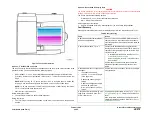February 2013
6-289
ColorQube® 9303 Family
dC965
General Procedures/Information
dC965 Printhead Maintenance Cycle Test
Purpose
To run the printhead wiping cycle while the marking unit drawer is in the open position.
Procedure
WARNING
Switch off the electricity to the machine. Refer to
GP 14
. Disconnect the power cord
from the customer supply while performing tasks that do not need electricity. Electricity
can cause death or injury. Moving parts can cause injury.
To enable the marking unit drawer to operate in the open position requires the waste tray to be
in position. The waste tray interlock will be ignored (bypassed by software) and normal purge
replaced by low pressure assist (LPA).
Perform the following:
1.
Open the front door.
2.
Remove the inner cover,
PL 81.11 Item 2
.
3.
Insert an interlock cheater in the front door interlock switch assembly.
4.
Enter service mode,
GP 1
.
5.
Select the Diagnostics tab.
6.
Select dC965 Printhead Maintenance Cycle Test.
7.
Select Start.
The IME will position the printhead carriages away from the drum in the parked position.
Once the two carriage assemblies are parked, follow the instructions on the screen.
a.
Move the marking unit into the service position,
GP 6
.
b.
Reinstall the waste tray under the marking unit.
CAUTION
The waste tray must be installed under the opened marking unit during the wiping cycle
test to capture melted ink.
NOTE: The waste tray is attached to the underside of the marking unit assembly by 2 lugs
at the rear and 1 lug at the front.
c.
Select Continue on the user interface.
d.
Select which carriage (upper, lower or both) to perform the wiping action.
•
Upper = Printheads 2 and 4
•
Lower = Printheads 1 and 3
•
Both = Printheads 1, 2, 3, 4
The Printhead wiping cycle will run for approximately 3 minutes for 1 carriage or 5
minutes for 2 carriages.
e.
On completion of the printhead wiping cycle, select a different carriage if required.
f.
Select Finish on the user interface.
g.
Move the marking unit back into the operational position,
GP 6
.
8.
Select
dC968
Head Purge to print a cleaning page.
NOTE: It is not necessary to perform a full head purge.
9.
Return to dC965 once the cleaning pages have printed.
10. Select Close to return to the service mode window.
11.
Exercise all colors by printing test print TP 1, refer to
dC612
Print Test Patterns.
12. Select Call Closeout to exit service mode.
Summary of Contents for ColorQube 9303 Series
Page 1: ...Xerox ColorQube 9303 Family Service Manual 708P90290 February 2013...
Page 4: ...February 2013 ii ColorQube 9303 Family Introduction...
Page 18: ...February 2013 1 2 ColorQube 9303 Family Service Call Procedures...
Page 92: ...February 2013 2 68 ColorQube 9303 Family 05F Status Indicator RAPs...
Page 104: ...February 2013 2 80 ColorQube 9303 Family 12 701 00 65 Status Indicator RAPs...
Page 200: ...February 2013 2 176 ColorQube 9303 Family 12N 171 Status Indicator RAPs...
Page 292: ...February 2013 2 268 ColorQube 9303 Family 16D Status Indicator RAPs...
Page 320: ...February 2013 2 296 ColorQube 9303 Family 42 504 00 42 505 00 Status Indicator RAPs...
Page 500: ...February 2013 2 476 ColorQube 9303 Family 94B Status Indicator RAPs...
Page 648: ...February 2013 3 2 ColorQube 9303 Family Image Quality...
Page 653: ...February 2013 3 7 ColorQube 9303 Family IQ 1 Image Quality Figure 1 IQ defects 1...
Page 654: ...February 2013 3 8 ColorQube 9303 Family IQ 1 Image Quality Figure 2 IQ defects 2...
Page 655: ...February 2013 3 9 ColorQube 9303 Family IQ 1 Image Quality Figure 3 IQ defects 3...
Page 656: ...February 2013 3 10 ColorQube 9303 Family IQ 1 Image Quality Figure 4 IQ defects 4...
Page 657: ...February 2013 3 11 ColorQube 9303 Family IQ 1 Image Quality Figure 5 IQ defects 5...
Page 658: ...February 2013 3 12 ColorQube 9303 Family IQ 1 Image Quality Figure 6 IQ defects 6...
Page 660: ...February 2013 3 14 ColorQube 9303 Family IQ 1 Image Quality Figure 9 IQ defects 9...
Page 661: ...February 2013 3 15 ColorQube 9303 Family IQ 1 Image Quality Figure 10 IQ defects 10...
Page 662: ...February 2013 3 16 ColorQube 9303 Family IQ 1 Image Quality Figure 11 IQ defects 11...
Page 663: ...February 2013 3 17 ColorQube 9303 Family IQ 1 Image Quality Figure 12 IQ defects 12...
Page 664: ...February 2013 3 18 ColorQube 9303 Family IQ 1 Image Quality Figure 13 IQ defects 13...
Page 728: ...February 2013 3 82 ColorQube 9303 Family IQ 29 IQ 30 Image Quality...
Page 736: ...February 2013 3 90 ColorQube 9303 Family TP 15 Image Quality Figure 2 Media path test pages...
Page 758: ...February 2013 3 112 ColorQube 9303 Family IQS 7 IQS 8 Image Quality...
Page 778: ...February 2013 4 20 ColorQube 9303 Family REP 1 9 Repairs Adjustments...
Page 794: ...February 2013 4 36 ColorQube 9303 Family REP 3 10 Repairs Adjustments...
Page 1144: ...February 2013 4 386 ColorQube 9303 Family REP 94 1 Repairs Adjustments...
Page 1176: ...February 2013 4 418 ColorQube 9303 Family ADJ 62 3 ADJ 62 4 Repairs Adjustments...
Page 1182: ...February 2013 4 424 ColorQube 9303 Family ADJ 75 3 Repairs Adjustments...
Page 1184: ...February 2013 4 426 ColorQube 9303 Family ADJ 82 1 Repairs Adjustments...
Page 1186: ...February 2013 4 428 ColorQube 9303 Family ADJ 91 1 Repairs Adjustments...
Page 1552: ...February 2013 6 260 ColorQube 9303 Family dC140 General Procedures Information...
Page 1576: ...February 2013 6 284 ColorQube 9303 Family dC640 General Procedures Information...
Page 1578: ...February 2013 6 286 ColorQube 9303 Family dC708 dC715 General Procedures Information...
Page 1600: ...February 2013 7 2 ColorQube 9303 Family Wiring Data...
Page 1696: ...February 2013 8 2 ColorQube 9303 Family Principles of Operation...
Page 1808: ...February 2013 8 114 ColorQube 9303 Family Principles of Operation...
Page 1809: ...XEROX EUROPE...
Page 1810: ...XEROX EUROPE...
Page 1811: ...XEROX EUROPE...
Page 1812: ...XEROX EUROPE...