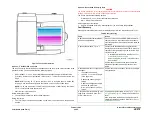February 2013
6-291
ColorQube® 9303 Family
dC969, dC971
General Procedures/Information
dC969 Clean Ink Smears
Purpose
To remove all unwanted ink from the registration / preheat assembly to liquefy any unwanted
ink.
NOTE: All test prints should be printed long edge feed.
Procedure
1.
Enter service mode,
GP 1
.
2.
Select the Maintenance tab.
3.
Select dC969 Clean Ink Smears.
NOTE: This procedure must run to completion. To stop the routine would require exces-
sive time to recover and add to customer/service cost. The full procedure takes approxi-
mately 6 minutes to complete.
4.
Select Start. The following actions occur:
•
The temperature of the registration / preheat assembly is increased to loosen ink for
removal. The warm-up procedure takes approximately 30 seconds.
•
10 sheets of A4 size (or 8.5 x 11) plain paper are fed in long edge feed through the
duplex path to absorb and remove the unwanted ink:
–
The first 5 sheets are biased inboard (toward the rear).
–
The next 5 sheets are biased outboard (toward the front).
NOTE: Running the 10 sheets takes approximately 1 minute.
•
The temperature is set to return to normal.
•
A number of sheets, up to 25 are fed through the simplex path to cool the registration
/ preheat assembly to normal operating temperature:
NOTE: Running the cool down chase sheets requires approximately 2 minutes but
will vary according to local conditions.
5.
If a chase sheet paper jam occurs during the procedure the registration / preheat assem-
bly is locked until it cools to a safe normal operating temperature.
NOTE: The procedure can be repeated as necessary until all ink smears are removed.
6.
Select Close to return to the maintenance window.
7.
Select Call Closeout to exit service mode.
dC971 Head to Head Alignment Adjustment
Purpose
To adjust the head to head alignment for all four printheads.
Procedure
The procedure normally takes approximately 2 minutes to run and cannot be stopped once in
operation. If it is necessary to run
dC968
Head Purge the total procedure for Head to Head
Alignment Adjustment will increase to 10 minutes.
Perform the following:
1.
Enter service mode,
GP 1
.
NOTE: To adjust head to head alignment there can be no more than 10 missing jets in
total across all 4 printheads. To find out the number of missing jets:
a.
Select the Maintenance tab.
b.
Select
dC968
Head Purge to print jet test pages.
c.
If there are excessive missing jets run the Head Purge routine before adjusting.
2.
Select the Adjustments tab
3.
Select dC971 Head to Head Alignment Adjustment. The Head to Head Alignment Adjust-
ment window opens.
4.
Select the relevant routine:
•
Head to Head Alignment Adjust
•
Head to Head Without Recovery
•
Set Alignment Baseline
5.
Follow the on screen instructions. Select Start to run the routine.
NOTE: A head purge is required before head alignment can be performed. If a head
purge has not been carried out prior to the head alignment dC971 will automatically purge
the printheads and report head to head alignment failure. Running dC971 after the heads
have been purged will complete the alignment procedure.
6.
If head to head alignment fails refer to
dC122
, Fault History, and perform the RAP for the
error code indicated.
7.
Select Close to exit the routine.
8.
Select Call Closeout to exit service mode.
Summary of Contents for ColorQube 9303 Series
Page 1: ...Xerox ColorQube 9303 Family Service Manual 708P90290 February 2013...
Page 4: ...February 2013 ii ColorQube 9303 Family Introduction...
Page 18: ...February 2013 1 2 ColorQube 9303 Family Service Call Procedures...
Page 92: ...February 2013 2 68 ColorQube 9303 Family 05F Status Indicator RAPs...
Page 104: ...February 2013 2 80 ColorQube 9303 Family 12 701 00 65 Status Indicator RAPs...
Page 200: ...February 2013 2 176 ColorQube 9303 Family 12N 171 Status Indicator RAPs...
Page 292: ...February 2013 2 268 ColorQube 9303 Family 16D Status Indicator RAPs...
Page 320: ...February 2013 2 296 ColorQube 9303 Family 42 504 00 42 505 00 Status Indicator RAPs...
Page 500: ...February 2013 2 476 ColorQube 9303 Family 94B Status Indicator RAPs...
Page 648: ...February 2013 3 2 ColorQube 9303 Family Image Quality...
Page 653: ...February 2013 3 7 ColorQube 9303 Family IQ 1 Image Quality Figure 1 IQ defects 1...
Page 654: ...February 2013 3 8 ColorQube 9303 Family IQ 1 Image Quality Figure 2 IQ defects 2...
Page 655: ...February 2013 3 9 ColorQube 9303 Family IQ 1 Image Quality Figure 3 IQ defects 3...
Page 656: ...February 2013 3 10 ColorQube 9303 Family IQ 1 Image Quality Figure 4 IQ defects 4...
Page 657: ...February 2013 3 11 ColorQube 9303 Family IQ 1 Image Quality Figure 5 IQ defects 5...
Page 658: ...February 2013 3 12 ColorQube 9303 Family IQ 1 Image Quality Figure 6 IQ defects 6...
Page 660: ...February 2013 3 14 ColorQube 9303 Family IQ 1 Image Quality Figure 9 IQ defects 9...
Page 661: ...February 2013 3 15 ColorQube 9303 Family IQ 1 Image Quality Figure 10 IQ defects 10...
Page 662: ...February 2013 3 16 ColorQube 9303 Family IQ 1 Image Quality Figure 11 IQ defects 11...
Page 663: ...February 2013 3 17 ColorQube 9303 Family IQ 1 Image Quality Figure 12 IQ defects 12...
Page 664: ...February 2013 3 18 ColorQube 9303 Family IQ 1 Image Quality Figure 13 IQ defects 13...
Page 728: ...February 2013 3 82 ColorQube 9303 Family IQ 29 IQ 30 Image Quality...
Page 736: ...February 2013 3 90 ColorQube 9303 Family TP 15 Image Quality Figure 2 Media path test pages...
Page 758: ...February 2013 3 112 ColorQube 9303 Family IQS 7 IQS 8 Image Quality...
Page 778: ...February 2013 4 20 ColorQube 9303 Family REP 1 9 Repairs Adjustments...
Page 794: ...February 2013 4 36 ColorQube 9303 Family REP 3 10 Repairs Adjustments...
Page 1144: ...February 2013 4 386 ColorQube 9303 Family REP 94 1 Repairs Adjustments...
Page 1176: ...February 2013 4 418 ColorQube 9303 Family ADJ 62 3 ADJ 62 4 Repairs Adjustments...
Page 1182: ...February 2013 4 424 ColorQube 9303 Family ADJ 75 3 Repairs Adjustments...
Page 1184: ...February 2013 4 426 ColorQube 9303 Family ADJ 82 1 Repairs Adjustments...
Page 1186: ...February 2013 4 428 ColorQube 9303 Family ADJ 91 1 Repairs Adjustments...
Page 1552: ...February 2013 6 260 ColorQube 9303 Family dC140 General Procedures Information...
Page 1576: ...February 2013 6 284 ColorQube 9303 Family dC640 General Procedures Information...
Page 1578: ...February 2013 6 286 ColorQube 9303 Family dC708 dC715 General Procedures Information...
Page 1600: ...February 2013 7 2 ColorQube 9303 Family Wiring Data...
Page 1696: ...February 2013 8 2 ColorQube 9303 Family Principles of Operation...
Page 1808: ...February 2013 8 114 ColorQube 9303 Family Principles of Operation...
Page 1809: ...XEROX EUROPE...
Page 1810: ...XEROX EUROPE...
Page 1811: ...XEROX EUROPE...
Page 1812: ...XEROX EUROPE...