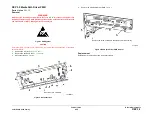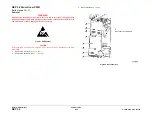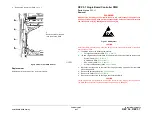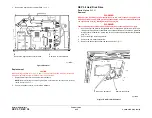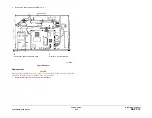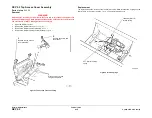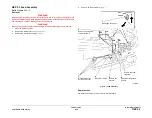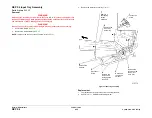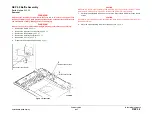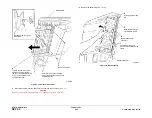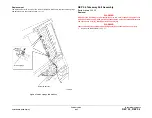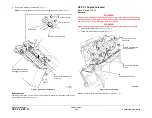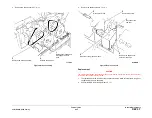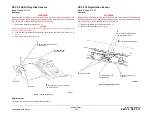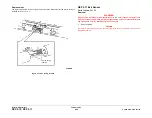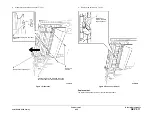February 2013
4-34
ColorQube® 9303 Family
REP 3.9, REP 3.10
Repairs/Adjustments
Replacement
CAUTION
Do not use a NVM module PWB that has previously been in another machine as it will transfer
the machine serial number and speed to the new machine. Destroy used NVM modules.
1.
If necessary, install the new battery onto the NVM module PWB. Check the battery is
located correctly,
GP 45
.
2.
Install the NVM module PWB. Make sure the NVM module PWB is fully seated.
CAUTION
When installing the PWB cover,
PL 3.11 Item 11
, ensure that the PJ222 connector for the hard
disk drive/single board controller PWB harness is not unlatched.
3.
Install the PWB Cover,
PL 3.11 Item 11
.
4.
Install the harness guide plate,
PL 3.11 Item 24
.
5.
At power up a 'configuration parameter' error will appear as the machine does not know
what the serial number is. Enter the serial number from the machines frame serial number
plate,
dC132
. Type carefully and double check that the entered number is correct.
NOTE: An incorrect entry can only be rectified with another new NVM module PWB.
6.
The machine will then retrieve the machine speed from the SIM. If the data cannot be
retrieved from the SIM or the SIM is not present, the machine will default to 9301. Enter
dC131
NVM Read / Write location 616-003. Check that the machine speed is correct. If
the setting is wrong, escalate through the normal channels to have a pre-serialized SIM
sent to you.
7.
Check with the customer that the billing plan and service plan are correct. If the customer
has changed either since the machine was purchased these will not be reflected. Use
dC103
billing plan and
dC136
service plan to correct as necessary.
8.
Open / Close all paper trays and confirm the media in each tray.
9.
Enter Service Copy Mode (
GP 1
). Perform the following:
•
Select Machine Info / Tools / Device Settings / Paper Management / Paper Size Pref-
erences. Set to inches or metric as necessary.
•
(XE Only) Check the tray 3 media setting. Select Machine Info / Tools / Device Set-
ting / Paper Management / Tray contents. Set to A4 or 8.5 x 11 as necessary.
10. Set the correct market region,
dC134
.
11.
If a new NVM module PWB has been installed, perform an Altboot,
GP 4
.
NOTE: The Altboot is not required if only a new battery has been installed.
12. Perform the following:
•
dC608
Document Feeder Registration.
•
dC609
Document Glass Registration.
•
NVM restore,
dC361
NVM Save and Restore.
NOTE: Using
dC131
to make changes to the NVM settings will result in the values being over
written during the next power cycle. Use only the diagnostics routines listed.
REP 3.10 Power Distribution PWB
Parts List on
PL 3.11
Removal
WARNING
Switch off the electricity to the machine. Refer to
GP 14
. Disconnect the power cord
from the customer supply while performing tasks that do not need electricity. Electricity
can cause death or injury. Moving parts can cause injury.
Figure 1 ESD Symbol
CAUTION
Ensure that ESD procedures are observed during the removal and installation of the power dis-
tributionPWB.
1.
Remove the PWB cover,
PL 3.11 Item 11
.
2.
Disconnect all connectors on the power distribution PWB.
Summary of Contents for ColorQube 9303 Series
Page 1: ...Xerox ColorQube 9303 Family Service Manual 708P90290 February 2013...
Page 4: ...February 2013 ii ColorQube 9303 Family Introduction...
Page 18: ...February 2013 1 2 ColorQube 9303 Family Service Call Procedures...
Page 92: ...February 2013 2 68 ColorQube 9303 Family 05F Status Indicator RAPs...
Page 104: ...February 2013 2 80 ColorQube 9303 Family 12 701 00 65 Status Indicator RAPs...
Page 200: ...February 2013 2 176 ColorQube 9303 Family 12N 171 Status Indicator RAPs...
Page 292: ...February 2013 2 268 ColorQube 9303 Family 16D Status Indicator RAPs...
Page 320: ...February 2013 2 296 ColorQube 9303 Family 42 504 00 42 505 00 Status Indicator RAPs...
Page 500: ...February 2013 2 476 ColorQube 9303 Family 94B Status Indicator RAPs...
Page 648: ...February 2013 3 2 ColorQube 9303 Family Image Quality...
Page 653: ...February 2013 3 7 ColorQube 9303 Family IQ 1 Image Quality Figure 1 IQ defects 1...
Page 654: ...February 2013 3 8 ColorQube 9303 Family IQ 1 Image Quality Figure 2 IQ defects 2...
Page 655: ...February 2013 3 9 ColorQube 9303 Family IQ 1 Image Quality Figure 3 IQ defects 3...
Page 656: ...February 2013 3 10 ColorQube 9303 Family IQ 1 Image Quality Figure 4 IQ defects 4...
Page 657: ...February 2013 3 11 ColorQube 9303 Family IQ 1 Image Quality Figure 5 IQ defects 5...
Page 658: ...February 2013 3 12 ColorQube 9303 Family IQ 1 Image Quality Figure 6 IQ defects 6...
Page 660: ...February 2013 3 14 ColorQube 9303 Family IQ 1 Image Quality Figure 9 IQ defects 9...
Page 661: ...February 2013 3 15 ColorQube 9303 Family IQ 1 Image Quality Figure 10 IQ defects 10...
Page 662: ...February 2013 3 16 ColorQube 9303 Family IQ 1 Image Quality Figure 11 IQ defects 11...
Page 663: ...February 2013 3 17 ColorQube 9303 Family IQ 1 Image Quality Figure 12 IQ defects 12...
Page 664: ...February 2013 3 18 ColorQube 9303 Family IQ 1 Image Quality Figure 13 IQ defects 13...
Page 728: ...February 2013 3 82 ColorQube 9303 Family IQ 29 IQ 30 Image Quality...
Page 736: ...February 2013 3 90 ColorQube 9303 Family TP 15 Image Quality Figure 2 Media path test pages...
Page 758: ...February 2013 3 112 ColorQube 9303 Family IQS 7 IQS 8 Image Quality...
Page 778: ...February 2013 4 20 ColorQube 9303 Family REP 1 9 Repairs Adjustments...
Page 794: ...February 2013 4 36 ColorQube 9303 Family REP 3 10 Repairs Adjustments...
Page 1144: ...February 2013 4 386 ColorQube 9303 Family REP 94 1 Repairs Adjustments...
Page 1176: ...February 2013 4 418 ColorQube 9303 Family ADJ 62 3 ADJ 62 4 Repairs Adjustments...
Page 1182: ...February 2013 4 424 ColorQube 9303 Family ADJ 75 3 Repairs Adjustments...
Page 1184: ...February 2013 4 426 ColorQube 9303 Family ADJ 82 1 Repairs Adjustments...
Page 1186: ...February 2013 4 428 ColorQube 9303 Family ADJ 91 1 Repairs Adjustments...
Page 1552: ...February 2013 6 260 ColorQube 9303 Family dC140 General Procedures Information...
Page 1576: ...February 2013 6 284 ColorQube 9303 Family dC640 General Procedures Information...
Page 1578: ...February 2013 6 286 ColorQube 9303 Family dC708 dC715 General Procedures Information...
Page 1600: ...February 2013 7 2 ColorQube 9303 Family Wiring Data...
Page 1696: ...February 2013 8 2 ColorQube 9303 Family Principles of Operation...
Page 1808: ...February 2013 8 114 ColorQube 9303 Family Principles of Operation...
Page 1809: ...XEROX EUROPE...
Page 1810: ...XEROX EUROPE...
Page 1811: ...XEROX EUROPE...
Page 1812: ...XEROX EUROPE...