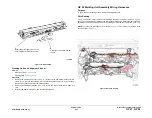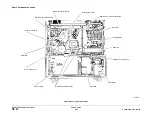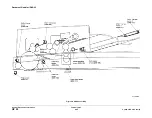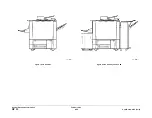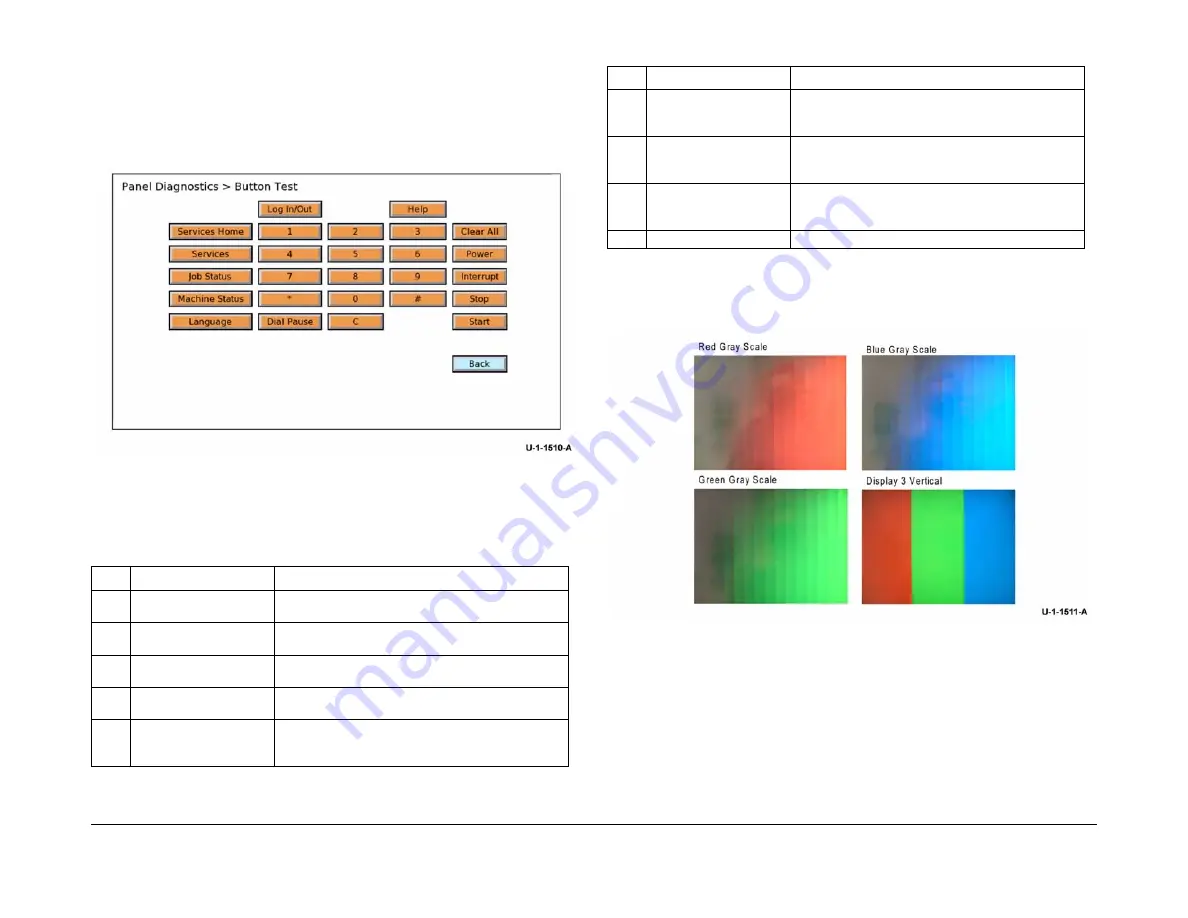
February 2013
6-93
ColorQube® 9303 Family
GP 32
General Procedures/Information
1.
Select Button Test
A button panel will appear on the UI. When a button is select then the correlating UI but-
ton will change to red. When a different button is selected the red button will change to
green and the selected button to red,
Figure 5
.
2.
Select Back to return to the main menu.
Figure 5 Button test
Display Vertical Test
The purpose of this test is to allow the user to visually detect luminosity defects in the LCD dis-
play. The user can select eight different vertical display screens.
1.
Press the hard key number to select the test. By pressing the hard keys in sequence will
index through each test.
2.
Select hard key 0 to return to the main menu.
Figure 6 Grey scale and 3 vertical display
Table 3 Vertical test menu
Key
Scale
Description
1
Red Gray Scale
15 equal sized vertical strips ranging from 0% Red to
100% Red.
Figure 6
.
2
Green Gray Scale
15 equal sized vertical strips ranging from 0% Green to
100% Green.
Figure 6
.
3
Blue Gray Scale
15 equal sized vertical strips ranging from 0% Blue to
100% Blue.
Figure 6
.
4
Display 3 Vertical
3 equal sized vertical strips of 100% Red, then 100%
Green and 100% Blue,
Figure 6
.
5
Display 33 Vertical
33 equal sized vertical stripes, 11 allocated to each of
the colours (red, green, blue) showing a gray scale for
each colour over the 11 stripes,
Figure 7
.
6
Display 50 Vertical
50 equal sized vertical stripes, 16 allocated to the red
gray scale, 16 to the green gray scale and 18 to the
blue gray scale,
Figure 7
.
7
Display 100 Vertical
100 equal sized vertical stripes, 33 allocated to the red
gray scale, 33 to the green gray scale and 34 to the
blue gray scale,
Figure 7
.
8
Display 200 Vertical
200 equal sized vertical stripes, 66 allocated to the red
gray scale, 66 to the green gray scale and 68 to the
blue gray scale,
Figure 7
.
0
Back
Table 3 Vertical test menu
Key
Scale
Description
Summary of Contents for ColorQube 9303 Series
Page 1: ...Xerox ColorQube 9303 Family Service Manual 708P90290 February 2013...
Page 4: ...February 2013 ii ColorQube 9303 Family Introduction...
Page 18: ...February 2013 1 2 ColorQube 9303 Family Service Call Procedures...
Page 92: ...February 2013 2 68 ColorQube 9303 Family 05F Status Indicator RAPs...
Page 104: ...February 2013 2 80 ColorQube 9303 Family 12 701 00 65 Status Indicator RAPs...
Page 200: ...February 2013 2 176 ColorQube 9303 Family 12N 171 Status Indicator RAPs...
Page 292: ...February 2013 2 268 ColorQube 9303 Family 16D Status Indicator RAPs...
Page 320: ...February 2013 2 296 ColorQube 9303 Family 42 504 00 42 505 00 Status Indicator RAPs...
Page 500: ...February 2013 2 476 ColorQube 9303 Family 94B Status Indicator RAPs...
Page 648: ...February 2013 3 2 ColorQube 9303 Family Image Quality...
Page 653: ...February 2013 3 7 ColorQube 9303 Family IQ 1 Image Quality Figure 1 IQ defects 1...
Page 654: ...February 2013 3 8 ColorQube 9303 Family IQ 1 Image Quality Figure 2 IQ defects 2...
Page 655: ...February 2013 3 9 ColorQube 9303 Family IQ 1 Image Quality Figure 3 IQ defects 3...
Page 656: ...February 2013 3 10 ColorQube 9303 Family IQ 1 Image Quality Figure 4 IQ defects 4...
Page 657: ...February 2013 3 11 ColorQube 9303 Family IQ 1 Image Quality Figure 5 IQ defects 5...
Page 658: ...February 2013 3 12 ColorQube 9303 Family IQ 1 Image Quality Figure 6 IQ defects 6...
Page 660: ...February 2013 3 14 ColorQube 9303 Family IQ 1 Image Quality Figure 9 IQ defects 9...
Page 661: ...February 2013 3 15 ColorQube 9303 Family IQ 1 Image Quality Figure 10 IQ defects 10...
Page 662: ...February 2013 3 16 ColorQube 9303 Family IQ 1 Image Quality Figure 11 IQ defects 11...
Page 663: ...February 2013 3 17 ColorQube 9303 Family IQ 1 Image Quality Figure 12 IQ defects 12...
Page 664: ...February 2013 3 18 ColorQube 9303 Family IQ 1 Image Quality Figure 13 IQ defects 13...
Page 728: ...February 2013 3 82 ColorQube 9303 Family IQ 29 IQ 30 Image Quality...
Page 736: ...February 2013 3 90 ColorQube 9303 Family TP 15 Image Quality Figure 2 Media path test pages...
Page 758: ...February 2013 3 112 ColorQube 9303 Family IQS 7 IQS 8 Image Quality...
Page 778: ...February 2013 4 20 ColorQube 9303 Family REP 1 9 Repairs Adjustments...
Page 794: ...February 2013 4 36 ColorQube 9303 Family REP 3 10 Repairs Adjustments...
Page 1144: ...February 2013 4 386 ColorQube 9303 Family REP 94 1 Repairs Adjustments...
Page 1176: ...February 2013 4 418 ColorQube 9303 Family ADJ 62 3 ADJ 62 4 Repairs Adjustments...
Page 1182: ...February 2013 4 424 ColorQube 9303 Family ADJ 75 3 Repairs Adjustments...
Page 1184: ...February 2013 4 426 ColorQube 9303 Family ADJ 82 1 Repairs Adjustments...
Page 1186: ...February 2013 4 428 ColorQube 9303 Family ADJ 91 1 Repairs Adjustments...
Page 1552: ...February 2013 6 260 ColorQube 9303 Family dC140 General Procedures Information...
Page 1576: ...February 2013 6 284 ColorQube 9303 Family dC640 General Procedures Information...
Page 1578: ...February 2013 6 286 ColorQube 9303 Family dC708 dC715 General Procedures Information...
Page 1600: ...February 2013 7 2 ColorQube 9303 Family Wiring Data...
Page 1696: ...February 2013 8 2 ColorQube 9303 Family Principles of Operation...
Page 1808: ...February 2013 8 114 ColorQube 9303 Family Principles of Operation...
Page 1809: ...XEROX EUROPE...
Page 1810: ...XEROX EUROPE...
Page 1811: ...XEROX EUROPE...
Page 1812: ...XEROX EUROPE...