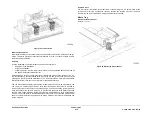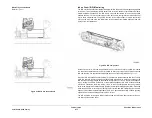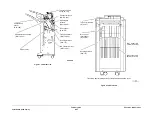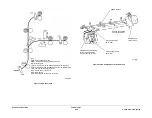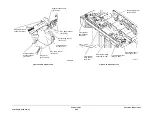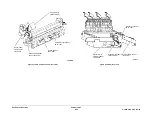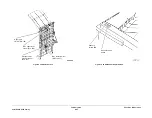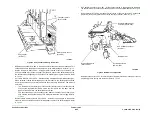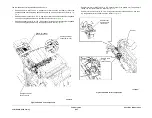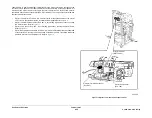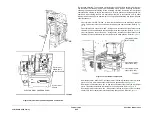February 2013
8-84
ColorQube® 9303 Family
Principles of Operation
Offsetting Catch Tray (OCT)
The OCT is an optional device, attached to the right hand side of the IME. The output is
stacked in 1 to N order, face down or face up in the tray. The user can select to have alternate
sets offset to provide set differentiation, including single-sheet sets.
A sensor detects when the tray has reached 90% of its full capacity.
The offset function is controlled on the OCT PWB, initiated by a motor enable signal from the
media path driver PWB.
The OCT is controlled from the media path driver PWB. The tray capacity is as follows:
The OCT tray capacity is as follows:
•
500 sheets, A4 80gsm / Letter 75gsm flat output
•
300 sheets, A4 80gsm / Letter 75gsm with 12 mm curl
Up to 50% reduction in capacity will occur for other sizes, weights and environments. With
sheets larger than A3 60gsm, there may be a greater reduction in capacity.
Low Capacity Stapler Stacker (LCSS)
Overview
The LCSS provides two selectable destinations bins, a 250 sheet capacity top tray (80 gsm /
20 lb.) and a high capacity 2000 sheet stacker tray (80 gsm / 20 lb.). When the top tray is
selected the output will be stacked in an un-tamped manner. When the high capacity stacker
tray is selected the output will be complied and tamped.
The user may choose from the following finishing options when output is directed to the stacker
tray.
•
Offsetting of sets (25 mm) to create a visible set boundary stacking feature.
•
Hole punching of sheets 2, 3 or 4 hole, Swedish 4 and Legal 2 hole configuration.
•
Automatic stapling of up to 50 sheets (80gsm) sets, with the user able to select one of the
following three positions dependant upon paper size and feed direction:
–
Single front
–
Single rear
–
Dual
Configuration
The LCSS is configured with two output bins: bin 0 and bin 1. The LCSS will carry up to 50
sheets in collating or collating and stapling mode.
Machine Interface
The LCSS receives and sends serial input and output data to and from the IME.
The machine interface comprises of the LCSS PWB, the communication cable, a bulkhead
connector, a harness and the IME PWB.
The communication cable is the electrical connection between the IME and the LCSS PWB.
Communications between the IME PWB and the LCSS PWB are provided by the communica-
tion cable. If any communications data lines become open circuit or short circuit, a communica-
tion s fault is declared by the IME.
Power / Interlock
The LCSS requires a dedicated power cord which is connected to the self adjusting LCSS
power supply module located inside the LCSS. The power supply module will accept 90 to 265
volts AC at 50 or 60Hz.
Interlock switches in the LCSS int24V power when the front door interlock, docking
interlock or top tray jam access cover are opened for jam clearance or service.
Entrance Paper Path
The entrance paper path is located in the middle left side of the LCSS. It receives printed
sheets from the host machine and moves them into the diverter gate and through the hole
punch unit and into the stacker tray.
Summary of Contents for ColorQube 9303 Series
Page 1: ...Xerox ColorQube 9303 Family Service Manual 708P90290 February 2013...
Page 4: ...February 2013 ii ColorQube 9303 Family Introduction...
Page 18: ...February 2013 1 2 ColorQube 9303 Family Service Call Procedures...
Page 92: ...February 2013 2 68 ColorQube 9303 Family 05F Status Indicator RAPs...
Page 104: ...February 2013 2 80 ColorQube 9303 Family 12 701 00 65 Status Indicator RAPs...
Page 200: ...February 2013 2 176 ColorQube 9303 Family 12N 171 Status Indicator RAPs...
Page 292: ...February 2013 2 268 ColorQube 9303 Family 16D Status Indicator RAPs...
Page 320: ...February 2013 2 296 ColorQube 9303 Family 42 504 00 42 505 00 Status Indicator RAPs...
Page 500: ...February 2013 2 476 ColorQube 9303 Family 94B Status Indicator RAPs...
Page 648: ...February 2013 3 2 ColorQube 9303 Family Image Quality...
Page 653: ...February 2013 3 7 ColorQube 9303 Family IQ 1 Image Quality Figure 1 IQ defects 1...
Page 654: ...February 2013 3 8 ColorQube 9303 Family IQ 1 Image Quality Figure 2 IQ defects 2...
Page 655: ...February 2013 3 9 ColorQube 9303 Family IQ 1 Image Quality Figure 3 IQ defects 3...
Page 656: ...February 2013 3 10 ColorQube 9303 Family IQ 1 Image Quality Figure 4 IQ defects 4...
Page 657: ...February 2013 3 11 ColorQube 9303 Family IQ 1 Image Quality Figure 5 IQ defects 5...
Page 658: ...February 2013 3 12 ColorQube 9303 Family IQ 1 Image Quality Figure 6 IQ defects 6...
Page 660: ...February 2013 3 14 ColorQube 9303 Family IQ 1 Image Quality Figure 9 IQ defects 9...
Page 661: ...February 2013 3 15 ColorQube 9303 Family IQ 1 Image Quality Figure 10 IQ defects 10...
Page 662: ...February 2013 3 16 ColorQube 9303 Family IQ 1 Image Quality Figure 11 IQ defects 11...
Page 663: ...February 2013 3 17 ColorQube 9303 Family IQ 1 Image Quality Figure 12 IQ defects 12...
Page 664: ...February 2013 3 18 ColorQube 9303 Family IQ 1 Image Quality Figure 13 IQ defects 13...
Page 728: ...February 2013 3 82 ColorQube 9303 Family IQ 29 IQ 30 Image Quality...
Page 736: ...February 2013 3 90 ColorQube 9303 Family TP 15 Image Quality Figure 2 Media path test pages...
Page 758: ...February 2013 3 112 ColorQube 9303 Family IQS 7 IQS 8 Image Quality...
Page 778: ...February 2013 4 20 ColorQube 9303 Family REP 1 9 Repairs Adjustments...
Page 794: ...February 2013 4 36 ColorQube 9303 Family REP 3 10 Repairs Adjustments...
Page 1144: ...February 2013 4 386 ColorQube 9303 Family REP 94 1 Repairs Adjustments...
Page 1176: ...February 2013 4 418 ColorQube 9303 Family ADJ 62 3 ADJ 62 4 Repairs Adjustments...
Page 1182: ...February 2013 4 424 ColorQube 9303 Family ADJ 75 3 Repairs Adjustments...
Page 1184: ...February 2013 4 426 ColorQube 9303 Family ADJ 82 1 Repairs Adjustments...
Page 1186: ...February 2013 4 428 ColorQube 9303 Family ADJ 91 1 Repairs Adjustments...
Page 1552: ...February 2013 6 260 ColorQube 9303 Family dC140 General Procedures Information...
Page 1576: ...February 2013 6 284 ColorQube 9303 Family dC640 General Procedures Information...
Page 1578: ...February 2013 6 286 ColorQube 9303 Family dC708 dC715 General Procedures Information...
Page 1600: ...February 2013 7 2 ColorQube 9303 Family Wiring Data...
Page 1696: ...February 2013 8 2 ColorQube 9303 Family Principles of Operation...
Page 1808: ...February 2013 8 114 ColorQube 9303 Family Principles of Operation...
Page 1809: ...XEROX EUROPE...
Page 1810: ...XEROX EUROPE...
Page 1811: ...XEROX EUROPE...
Page 1812: ...XEROX EUROPE...