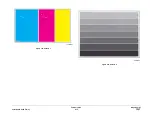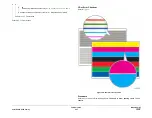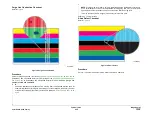February 2013
3-24
ColorQube® 9303 Family
IQ 5
Image Quality
IQ 5 Jagged or Blurry Lines or Text RAP
Use this RAP to troubleshoot the following defects:
•
Jagged lines in the cross process direction
•
Jagged text in the cross process direction
•
Blurry text
•
Irregularly spaced text
Ensure
IQ 1
Image Quality Entry RAP is performed before starting this RAP.
Initial Actions
WARNING
Ensure that the electricity to the machine is switched off while performing tasks that do
not need electricity. Refer to
GP 14
. Disconnect the power cord. Electricity can cause
death or injury. Moving parts can cause injury.
WARNING
Take care during this procedure. The stripper blade is very sharp and can cause injury.
WARNING
Do not clean the stripper blade. The stripper blade is very sharp and can cause injury. If
the stripper blade is dirty a new blade must be installed.
WARNING
Take care during this procedure. Sharp edges may be present that can cause injury.
CAUTION
Use care when moving the marking unit into the service position when hot. Ink can spill from
the ink reservoir located at the back of the unit if opened with too much force. Cross-colour ink
contamination could also occur.
CAUTION
Do not touch the exposed face of the printheads. Surface contamination or minor damage can
easily make the printhead unusable.
•
Check that the printheads are securely attached to the carriage. Run
dC967
Printhead to
Drum Spacing. Perform
ADJ 91.1
Printhead Attachment Check.
•
Check that the printhead carriages are fully docked against the drum frame. If not, check
the wiring that runs along the umbilicals. Failure to properly route the upper or lower car-
riage wiring may lead to jagged or blurry lines or text.
Procedure
1.
TP 1
Initial Test Print Pages and
TP 16
Stitch Identification Test Pages. Check for
the following defects:
•
Alignment errors,
Figure 1
and
Figure 2
. Dot placement errors spanning all colours in
one or more of the printhead stitch zones. If observed, go to the
Y-Stitch, Printhead
Roll and Drum Runout Checkout
.
•
Misdirected or weak jets,
Figure 3
. If observed, go to the
Weak Jets with Y-Dot Error
Checkout
.
•
Weak intensity and poor Y-dot placement in all colours and all jets of a single print-
head,
Figure 4
. A pale band across the whole width of a head with misplacement in
the process direction. If observed, go to the
Weak Intensity and Y-Dot Error in All
Colours Across a Printhead
.
•
Y-dot placement defects in the process direction with acceptable jet intensity,
Figure
5
. A jagged edge in the process direction on lines and colour bands. If observed, go
to the
Y-Dot Error Checkout
.
•
Jagged text,
Figure 6
. Pixel position may be incorrect in the process direction. If
observed, go to the
Blurry / Jagged Text Defect Checkout
.
2.
If the defect does not match any of the above, re-define the image quality defect. Refer to
IQ 1
Image Quality Entry RAP.
Y-Stitch, Printhead Roll and Drum Runout Checkout
Procedure
Evaluate
TP 16
Stitch Identification Test Page,
Figure 1
and
Figure 2
. The severity of the
stitch defect varies in the process direction,
Figure 2
.
Y
N
Perform
dC971
Head to Head Alignment Adjustment up to three times. Print
TP 16
Stitch
Identification Test Pages. Refer to
IQS 3
Y-Dot Position. The severity of the alignment
defect is within specification.
Y
N
Perform
dC914
Head to Head Alignment Test and check for obstructions that block
head alignment motion. The head alignment motion is free from obstructions.
Y
N
Remove obstructions and check printhead stitch and roll motor operation, refer
to:
•
91-504-00, 91-505-00
Printhead Stitch Motor Over Current RAP.
•
91-506-00 to 91-509-00
Roll Motor Over Current RAP.
Check that the printheads are securely attached to the carriage. The printheads
are securely attached.
Y
N
Perform
ADJ 91.1
Printhead Attachment Check.
Perform
dC971
Head to Head Alignment Adjustment. Print
TP 16
Stitch Identification
Test Pages.
if the severity of the alignment defect exceeds specification, refer to
IQS 3
Y-Dot
Position. Perform the following:
•
Check for obstructions that block carriage and printhead motion.
•
Clean the IOD, refer to
GP 27
Cleaning Procedure.
•
Clean the drum, refer to
GP 27
Cleaning Procedure.
Perform
SCP 5
Final Actions.
NOTE: Before printing TP 23, ensure that A4 or 8.5 x 11 inch plain paper is loaded long edge
feed into tray 4. Use the best quality media available. Do not use hole punched paper.
Perform
dC977
Drum Runout Calibration. Print
TP 23
Drum Runout and Y-stitch Test Pages.
The test pages are good.
Summary of Contents for ColorQube 9303 Series
Page 1: ...Xerox ColorQube 9303 Family Service Manual 708P90290 February 2013...
Page 4: ...February 2013 ii ColorQube 9303 Family Introduction...
Page 18: ...February 2013 1 2 ColorQube 9303 Family Service Call Procedures...
Page 92: ...February 2013 2 68 ColorQube 9303 Family 05F Status Indicator RAPs...
Page 104: ...February 2013 2 80 ColorQube 9303 Family 12 701 00 65 Status Indicator RAPs...
Page 200: ...February 2013 2 176 ColorQube 9303 Family 12N 171 Status Indicator RAPs...
Page 292: ...February 2013 2 268 ColorQube 9303 Family 16D Status Indicator RAPs...
Page 320: ...February 2013 2 296 ColorQube 9303 Family 42 504 00 42 505 00 Status Indicator RAPs...
Page 500: ...February 2013 2 476 ColorQube 9303 Family 94B Status Indicator RAPs...
Page 648: ...February 2013 3 2 ColorQube 9303 Family Image Quality...
Page 653: ...February 2013 3 7 ColorQube 9303 Family IQ 1 Image Quality Figure 1 IQ defects 1...
Page 654: ...February 2013 3 8 ColorQube 9303 Family IQ 1 Image Quality Figure 2 IQ defects 2...
Page 655: ...February 2013 3 9 ColorQube 9303 Family IQ 1 Image Quality Figure 3 IQ defects 3...
Page 656: ...February 2013 3 10 ColorQube 9303 Family IQ 1 Image Quality Figure 4 IQ defects 4...
Page 657: ...February 2013 3 11 ColorQube 9303 Family IQ 1 Image Quality Figure 5 IQ defects 5...
Page 658: ...February 2013 3 12 ColorQube 9303 Family IQ 1 Image Quality Figure 6 IQ defects 6...
Page 660: ...February 2013 3 14 ColorQube 9303 Family IQ 1 Image Quality Figure 9 IQ defects 9...
Page 661: ...February 2013 3 15 ColorQube 9303 Family IQ 1 Image Quality Figure 10 IQ defects 10...
Page 662: ...February 2013 3 16 ColorQube 9303 Family IQ 1 Image Quality Figure 11 IQ defects 11...
Page 663: ...February 2013 3 17 ColorQube 9303 Family IQ 1 Image Quality Figure 12 IQ defects 12...
Page 664: ...February 2013 3 18 ColorQube 9303 Family IQ 1 Image Quality Figure 13 IQ defects 13...
Page 728: ...February 2013 3 82 ColorQube 9303 Family IQ 29 IQ 30 Image Quality...
Page 736: ...February 2013 3 90 ColorQube 9303 Family TP 15 Image Quality Figure 2 Media path test pages...
Page 758: ...February 2013 3 112 ColorQube 9303 Family IQS 7 IQS 8 Image Quality...
Page 778: ...February 2013 4 20 ColorQube 9303 Family REP 1 9 Repairs Adjustments...
Page 794: ...February 2013 4 36 ColorQube 9303 Family REP 3 10 Repairs Adjustments...
Page 1144: ...February 2013 4 386 ColorQube 9303 Family REP 94 1 Repairs Adjustments...
Page 1176: ...February 2013 4 418 ColorQube 9303 Family ADJ 62 3 ADJ 62 4 Repairs Adjustments...
Page 1182: ...February 2013 4 424 ColorQube 9303 Family ADJ 75 3 Repairs Adjustments...
Page 1184: ...February 2013 4 426 ColorQube 9303 Family ADJ 82 1 Repairs Adjustments...
Page 1186: ...February 2013 4 428 ColorQube 9303 Family ADJ 91 1 Repairs Adjustments...
Page 1552: ...February 2013 6 260 ColorQube 9303 Family dC140 General Procedures Information...
Page 1576: ...February 2013 6 284 ColorQube 9303 Family dC640 General Procedures Information...
Page 1578: ...February 2013 6 286 ColorQube 9303 Family dC708 dC715 General Procedures Information...
Page 1600: ...February 2013 7 2 ColorQube 9303 Family Wiring Data...
Page 1696: ...February 2013 8 2 ColorQube 9303 Family Principles of Operation...
Page 1808: ...February 2013 8 114 ColorQube 9303 Family Principles of Operation...
Page 1809: ...XEROX EUROPE...
Page 1810: ...XEROX EUROPE...
Page 1811: ...XEROX EUROPE...
Page 1812: ...XEROX EUROPE...