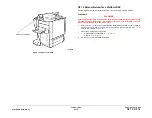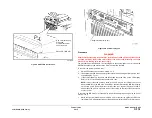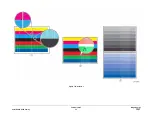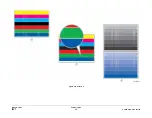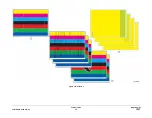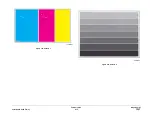February 2013
2-620
ColorQube® 9303 Family
OF 16
Status Indicator RAPs
The sequence loops continuously so each set of blinks does not need to be read consec-
utively.
2.
After the flutter count the number of blinks to determine the hundreds digit. At the end of
the first digit there will be a pause.
3.
After the pause count the number of blinks to determine the tens digit. At the end of the
second digit there will be a second pause.
4.
After the second pause count the number of blinks to determine the ones digit.
5.
Refer to
Table 1
for a list of POST blink codes and definitions.
•
IME POST CPU errors are blink codes 2XX.
•
IME POST Communication errors are blink codes 3XX.
•
IME POST Engine errors are blink codes 4XX.
6.
Check the wiring and all connectors on the relevant PWB as indicated by the error code.
Perform the service actions shown in
Table 1
.
NOTE: After completing the service actions to clear the fault the print engine should boot
up normally, but then display a fault code relating to the fault just cleared. Switch off, then
switch on the machine,
GP 14
to clear the fault code.
7.
If the fault remains or no blink codes are communicated, go to
Additional LED Checks
.
Table 1 POST Hard Fault Codes
Error
Code Service action
POST_BAD_ERROR_CODE
211
Switch off, then switch on the machine,
GP 14
. If the fault remains, install a new
IME controller PWB,
PL 92.10 Item 1
.
POST_PROG_MACHINE_CHECK
212
Switch off, then switch on the machine,
GP 14
. If the fault remains, install a new
IME controller PWB,
PL 92.10 Item 1
.
POST_PROG_SYS_PANIC
213
Switch off, then switch on the machine,
GP 14
. If the fault remains, install a new
IME controller PWB,
PL 92.10 Item 1
.
POST_ ECM_FPGA_LOAD_FAILURE
215
Switch off, then switch on the machine,
GP 14
. If the fault remains, install a new
IME controller PWB,
PL 92.10 Item 1
.
POST_ECM_FPGA_MAPPING_FAILURE
216
Switch off, then switch on the machine,
GP 14
. If the fault remains, install a new
IME controller PWB,
PL 92.10 Item 1
.
POST_ECM_FPGA_ID_READ_FAILURE
217
Switch off, then switch on the machine,
GP 14
. If the fault remains, install a new
IME controller PWB,
PL 92.10 Item 1
.
POST_ECM_FPGA_ID_MISMATCH
218
Switch off, then switch on the machine,
GP 14
. If the fault remains, install a new
IME controller PWB,
PL 92.10 Item 1
.
POST_FPGA_WRITE_MISMATCH
219
Switch off, then switch on the machine,
GP 14
. If the fault remains, install a new
IME controller PWB,
PL 92.10 Item 1
.
POST_IMAGE_FPGA_LOAD_FAILURE
223
Switch off, then switch on the machine,
GP 14
. If the fault remains, install a new
IME controller PWB,
PL 92.10 Item 1
.
POST_IMAGE_FPGA_MAPPING_FAILURE 224
Switch off, then switch on the machine,
GP 14
. If the fault remains, install a new
IME controller PWB,
PL 92.10 Item 1
.
POST_IMAGE_FPGA_ID_READ_FAILURE
225
Switch off, then switch on the machine,
GP 14
. If the fault remains, install a new
IME controller PWB,
PL 92.10 Item 1
.
POST_IMAGE_FPGA_ID_MISMATCH
226
Switch off, then switch on the machine,
GP 14
. If the fault remains, install a new
IME controller PWB,
PL 92.10 Item 1
.
POST_IMAGE_FPGA_WRITE_MISMATCH
227
Switch off, then switch on the machine,
GP 14
. If the fault remains, install a new
IME controller PWB,
PL 92.10 Item 1
.
POST_NVRAM_ACCESS_FAILURE
231
Switch off, then switch on the machine,
GP 14
. If the fault remains, install a new
IME controller PWB,
PL 92.10 Item 1
.
ENG_SC_CONNECT_FAULT
321
Perform the following:
1.
Check (RJ45 connector) PJ16 on
the
single board controller PWB.
2.
Check between (RJ45 connector)
PJ16 and PJ401 on the
IME con-
troller PWB
.
3.
Check for +5V supply to the single
board controller PWB, refer to the
01D
+5V Distribution RAP.
4.
Check the condition of the LEDs
on the single board controller
PWB, refer to the
OF 5
Boot Up
Failure RAP. Perform any relevant
service actions.
5.
If the fault remains, perform an Alt-
boot,
GP 4
.
ENG_TEST4
411
This code is not for field use.
ENG_PWR_NO_HEATER_REQ
412
Install a new IME controller PWB,
PL
92.10 Item 1
.
ENG_SAFETY_TIMEOUT_LNK
413
Switch off, then switch on the machine,
GP 14
. If the fault remains, install a new
IME controller PWB,
PL 92.10 Item 1
.
ENG_SYS_TIMER
414
This code is not for field use.
ENG_PCI_ACCESS_ERROR
415
Switch off, then switch on the machine,
GP 14
. If the fault remains, install a new
IME controller PWB,
PL 92.10 Item 1
.
ENG_ADC_FAILED
416
Switch off, then switch on the machine,
GP 14
. If the fault remains, install a new
IME controller PWB,
PL 92.10 Item 1
.
Table 1 POST Hard Fault Codes
Error
Code Service action
Summary of Contents for ColorQube 9303 Series
Page 1: ...Xerox ColorQube 9303 Family Service Manual 708P90290 February 2013...
Page 4: ...February 2013 ii ColorQube 9303 Family Introduction...
Page 18: ...February 2013 1 2 ColorQube 9303 Family Service Call Procedures...
Page 92: ...February 2013 2 68 ColorQube 9303 Family 05F Status Indicator RAPs...
Page 104: ...February 2013 2 80 ColorQube 9303 Family 12 701 00 65 Status Indicator RAPs...
Page 200: ...February 2013 2 176 ColorQube 9303 Family 12N 171 Status Indicator RAPs...
Page 292: ...February 2013 2 268 ColorQube 9303 Family 16D Status Indicator RAPs...
Page 320: ...February 2013 2 296 ColorQube 9303 Family 42 504 00 42 505 00 Status Indicator RAPs...
Page 500: ...February 2013 2 476 ColorQube 9303 Family 94B Status Indicator RAPs...
Page 648: ...February 2013 3 2 ColorQube 9303 Family Image Quality...
Page 653: ...February 2013 3 7 ColorQube 9303 Family IQ 1 Image Quality Figure 1 IQ defects 1...
Page 654: ...February 2013 3 8 ColorQube 9303 Family IQ 1 Image Quality Figure 2 IQ defects 2...
Page 655: ...February 2013 3 9 ColorQube 9303 Family IQ 1 Image Quality Figure 3 IQ defects 3...
Page 656: ...February 2013 3 10 ColorQube 9303 Family IQ 1 Image Quality Figure 4 IQ defects 4...
Page 657: ...February 2013 3 11 ColorQube 9303 Family IQ 1 Image Quality Figure 5 IQ defects 5...
Page 658: ...February 2013 3 12 ColorQube 9303 Family IQ 1 Image Quality Figure 6 IQ defects 6...
Page 660: ...February 2013 3 14 ColorQube 9303 Family IQ 1 Image Quality Figure 9 IQ defects 9...
Page 661: ...February 2013 3 15 ColorQube 9303 Family IQ 1 Image Quality Figure 10 IQ defects 10...
Page 662: ...February 2013 3 16 ColorQube 9303 Family IQ 1 Image Quality Figure 11 IQ defects 11...
Page 663: ...February 2013 3 17 ColorQube 9303 Family IQ 1 Image Quality Figure 12 IQ defects 12...
Page 664: ...February 2013 3 18 ColorQube 9303 Family IQ 1 Image Quality Figure 13 IQ defects 13...
Page 728: ...February 2013 3 82 ColorQube 9303 Family IQ 29 IQ 30 Image Quality...
Page 736: ...February 2013 3 90 ColorQube 9303 Family TP 15 Image Quality Figure 2 Media path test pages...
Page 758: ...February 2013 3 112 ColorQube 9303 Family IQS 7 IQS 8 Image Quality...
Page 778: ...February 2013 4 20 ColorQube 9303 Family REP 1 9 Repairs Adjustments...
Page 794: ...February 2013 4 36 ColorQube 9303 Family REP 3 10 Repairs Adjustments...
Page 1144: ...February 2013 4 386 ColorQube 9303 Family REP 94 1 Repairs Adjustments...
Page 1176: ...February 2013 4 418 ColorQube 9303 Family ADJ 62 3 ADJ 62 4 Repairs Adjustments...
Page 1182: ...February 2013 4 424 ColorQube 9303 Family ADJ 75 3 Repairs Adjustments...
Page 1184: ...February 2013 4 426 ColorQube 9303 Family ADJ 82 1 Repairs Adjustments...
Page 1186: ...February 2013 4 428 ColorQube 9303 Family ADJ 91 1 Repairs Adjustments...
Page 1552: ...February 2013 6 260 ColorQube 9303 Family dC140 General Procedures Information...
Page 1576: ...February 2013 6 284 ColorQube 9303 Family dC640 General Procedures Information...
Page 1578: ...February 2013 6 286 ColorQube 9303 Family dC708 dC715 General Procedures Information...
Page 1600: ...February 2013 7 2 ColorQube 9303 Family Wiring Data...
Page 1696: ...February 2013 8 2 ColorQube 9303 Family Principles of Operation...
Page 1808: ...February 2013 8 114 ColorQube 9303 Family Principles of Operation...
Page 1809: ...XEROX EUROPE...
Page 1810: ...XEROX EUROPE...
Page 1811: ...XEROX EUROPE...
Page 1812: ...XEROX EUROPE...