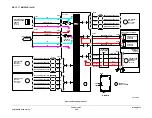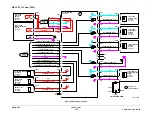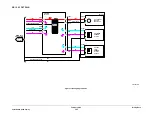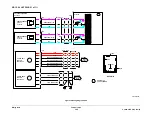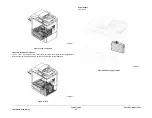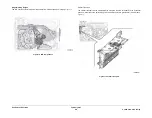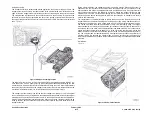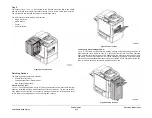February 2013
8-6
ColorQube® 9303 Family
Principles of Operation
Figure 5 Control panel display
Fax
The ColorQube 9301/02/03 can be used to send and receive fax information via the optional 1
or 2-line fax module located in the controller drawer beneath the scanner. Fax functionality is
selected and controlled via the main control panel.
Image Output Terminal
The Image Output Terminal (IOT) is an integrated module consisting of the following major
components:
•
Bypass tray 4
•
3TM adjustable trays (Trays 1 and 2)
•
3TM fixed-size tray (Tray 3)
•
Power supply
•
IME that includes
–
Vertical transport
–
Horizontal transport
–
Registration / Preheat assembly
–
Marking unit
–
Printheads
–
Ink loader
–
Ink delivery system
–
Drum and transfix roller
–
Drum maintenance unit
–
Print engine electronics
Bypass Tray 4
The bypass tray is located on the left side of the IME and accepts standard or specialty media.
The user can fold the bypass tray upward when not in use. Bypass tray capacity is 100 sheets.
Figure 6
Sensors in the bypass tray detect the presence and approximate size of input media. When
media is detected by the input sensor, the IME prompts the user, via the control panel display,
to confirm media characteristics. The IME estimates the cross-process width of the sheet in the
bypass tray when the side guide has been correctly positioned. The bypass tray guide position
is zoned, with each zone attributed with a default media size(s). For certain sizes, the default is
dependent on market region. The default media size is also associated with a collection of sim-
ilar sizes. The user will be allowed to select the default media size indicated by the bypass tray
guide position, or to select from the list of similar sizes and types.
If the user loads envelopes, the bypass tray will initially detect them as one of the standard
media. The user will then have to select the ‘envelope’ option, which will trigger the bypass tray
to default to one of the standard envelope types. If the user loads custom size media, the
bypass tray will initially detect it as one of the standard media. The user will then have to select
the ‘custom size’ option and enter the exact size of the custom media loaded.
Figure 6 Bypass tray
Tray 1 and Tray 2
Figure 7
. Trays 1 and 2 are fully adjustable and many supported media sizes are detected via
automatic size sensing. The tray side guides feature detent positions at the supported media
sizes (refer to
GP 20
Paper and Media Size Specifications) for the guides to lock to. In between
these standard sizes, the guides will still lock in position via a ratchet / pawl feature to support
custom sized media.
Summary of Contents for ColorQube 9303 Series
Page 1: ...Xerox ColorQube 9303 Family Service Manual 708P90290 February 2013...
Page 4: ...February 2013 ii ColorQube 9303 Family Introduction...
Page 18: ...February 2013 1 2 ColorQube 9303 Family Service Call Procedures...
Page 92: ...February 2013 2 68 ColorQube 9303 Family 05F Status Indicator RAPs...
Page 104: ...February 2013 2 80 ColorQube 9303 Family 12 701 00 65 Status Indicator RAPs...
Page 200: ...February 2013 2 176 ColorQube 9303 Family 12N 171 Status Indicator RAPs...
Page 292: ...February 2013 2 268 ColorQube 9303 Family 16D Status Indicator RAPs...
Page 320: ...February 2013 2 296 ColorQube 9303 Family 42 504 00 42 505 00 Status Indicator RAPs...
Page 500: ...February 2013 2 476 ColorQube 9303 Family 94B Status Indicator RAPs...
Page 648: ...February 2013 3 2 ColorQube 9303 Family Image Quality...
Page 653: ...February 2013 3 7 ColorQube 9303 Family IQ 1 Image Quality Figure 1 IQ defects 1...
Page 654: ...February 2013 3 8 ColorQube 9303 Family IQ 1 Image Quality Figure 2 IQ defects 2...
Page 655: ...February 2013 3 9 ColorQube 9303 Family IQ 1 Image Quality Figure 3 IQ defects 3...
Page 656: ...February 2013 3 10 ColorQube 9303 Family IQ 1 Image Quality Figure 4 IQ defects 4...
Page 657: ...February 2013 3 11 ColorQube 9303 Family IQ 1 Image Quality Figure 5 IQ defects 5...
Page 658: ...February 2013 3 12 ColorQube 9303 Family IQ 1 Image Quality Figure 6 IQ defects 6...
Page 660: ...February 2013 3 14 ColorQube 9303 Family IQ 1 Image Quality Figure 9 IQ defects 9...
Page 661: ...February 2013 3 15 ColorQube 9303 Family IQ 1 Image Quality Figure 10 IQ defects 10...
Page 662: ...February 2013 3 16 ColorQube 9303 Family IQ 1 Image Quality Figure 11 IQ defects 11...
Page 663: ...February 2013 3 17 ColorQube 9303 Family IQ 1 Image Quality Figure 12 IQ defects 12...
Page 664: ...February 2013 3 18 ColorQube 9303 Family IQ 1 Image Quality Figure 13 IQ defects 13...
Page 728: ...February 2013 3 82 ColorQube 9303 Family IQ 29 IQ 30 Image Quality...
Page 736: ...February 2013 3 90 ColorQube 9303 Family TP 15 Image Quality Figure 2 Media path test pages...
Page 758: ...February 2013 3 112 ColorQube 9303 Family IQS 7 IQS 8 Image Quality...
Page 778: ...February 2013 4 20 ColorQube 9303 Family REP 1 9 Repairs Adjustments...
Page 794: ...February 2013 4 36 ColorQube 9303 Family REP 3 10 Repairs Adjustments...
Page 1144: ...February 2013 4 386 ColorQube 9303 Family REP 94 1 Repairs Adjustments...
Page 1176: ...February 2013 4 418 ColorQube 9303 Family ADJ 62 3 ADJ 62 4 Repairs Adjustments...
Page 1182: ...February 2013 4 424 ColorQube 9303 Family ADJ 75 3 Repairs Adjustments...
Page 1184: ...February 2013 4 426 ColorQube 9303 Family ADJ 82 1 Repairs Adjustments...
Page 1186: ...February 2013 4 428 ColorQube 9303 Family ADJ 91 1 Repairs Adjustments...
Page 1552: ...February 2013 6 260 ColorQube 9303 Family dC140 General Procedures Information...
Page 1576: ...February 2013 6 284 ColorQube 9303 Family dC640 General Procedures Information...
Page 1578: ...February 2013 6 286 ColorQube 9303 Family dC708 dC715 General Procedures Information...
Page 1600: ...February 2013 7 2 ColorQube 9303 Family Wiring Data...
Page 1696: ...February 2013 8 2 ColorQube 9303 Family Principles of Operation...
Page 1808: ...February 2013 8 114 ColorQube 9303 Family Principles of Operation...
Page 1809: ...XEROX EUROPE...
Page 1810: ...XEROX EUROPE...
Page 1811: ...XEROX EUROPE...
Page 1812: ...XEROX EUROPE...