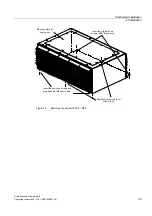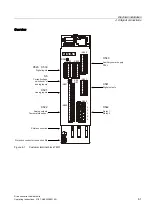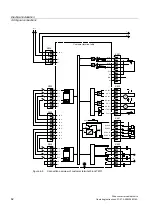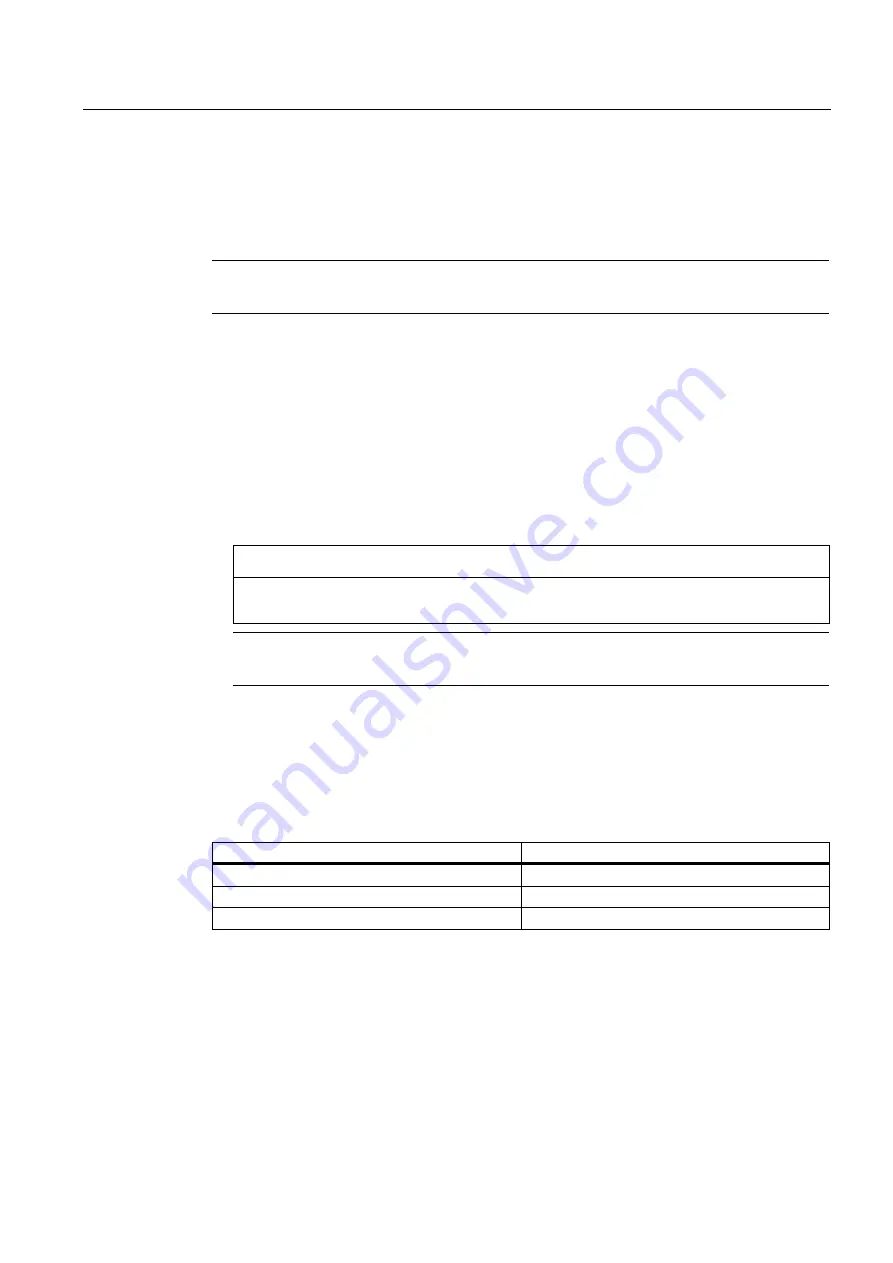
Electrical installation
4.6 Power connections
Drive converter cabinet units
Operating Instructions, 07/07, A5E00288214A
53
4.6.2
Connecting the motor and power cables
Connecting the motor and power cables on the cabinet unit
Note
The location of the connections is indicated in the layout diagrams provided in section 3.
1.
Open the cabinet, remove the covers (if necessary) in front of the connection panel for
motor cables (terminals U2/T1, V2/T2, W2/T3; X2) and power cables (terminals U1/L1,
V1/L2, W1/L3; X1).
2.
Move or remove the bottom plate below the connection panel in order to feed through the
motor and power cables.
3.
Screw the protective earth (PE) into the appropriate terminal (with earth symbol) (50 Nm
for M12) at the points provided in the cabinet.
4.
Connect the motor and power cables to the terminals.
Make sure that you connect the conductors in the correct sequence: U2/T1, V2/T2,
W2/T3 and U1/L1, V1/L2, W1/L3.
CAUTION
Tighten the screws with the appropriate torque (50 Nm for M12), otherwise the terminal
contacts could be destroyed by burning during operation.
Note
The motor ground must be fed back directly to the cabinet unit and connected.
Direction of motor rotation
With induction machines with a clockwise phase sequence (looking at the drive shaft), the
motor must be connected to the cabinet unit as follows.
Table 4-3
Cabinet unit and motor connection terminals
Cabinet unit (connection terminals)
Motor (connection terminals)
U2/T1
U
V2/T2
V
W2/T3
W
In contrast to the connection for the clockwise phase sequence, two phases have to be
reversed with a counter-clockwise phase sequence (looking at the drive shaft).