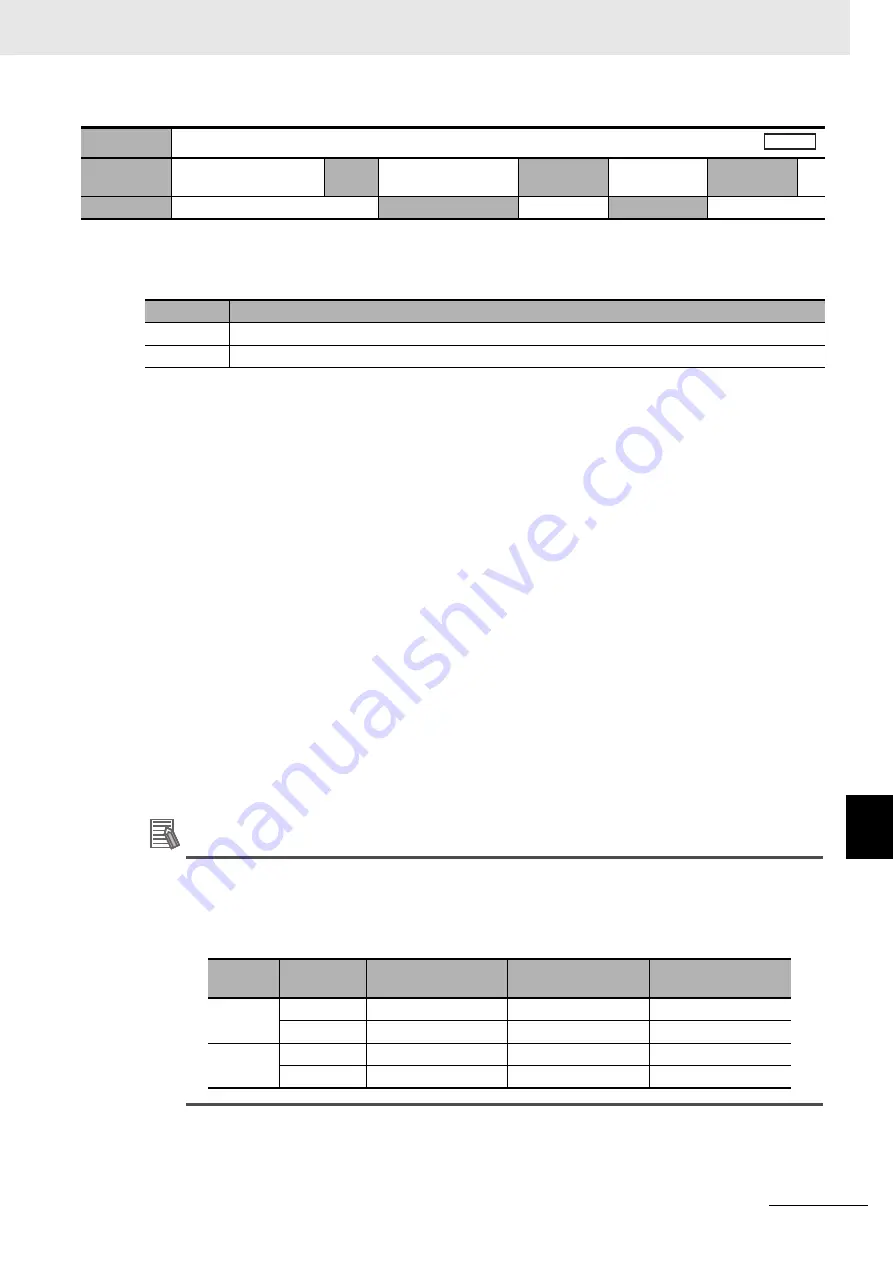
9 - 3
9 Servo Parameter Objects
G5-series Linear Motors/Servo Drives With Built-in EtherCAT Communications
9-
1
B
a
si
c
S
e
tt
in
g
s
9
•
This object switches the motor movement direction for a position, speed, or force command.
Explanation of Set Values
Changing the Movement Direction Setting
To change the Movement Direction Setting (3000 hex), follow the steps below.
1
First of all, set the External Feedback Pulse Direction Switching (3326 hex).
For the setting method, refer to 3326 hex on page 9-28.
When finished, write the setting to the EEPROM and turn OFF and then ON the power supply to
the Servo Drive.
2
Set the Movement Direction Setting (3000 hex) and write the setting to the EEPROM.
When finished, turn OFF and then ON the power supply to the Servo Drive again.
3
With the servo OFF, move the motor in the direction that you want the system to
recognize as positive.
At this time, check the direction in which the external encoder counts, and set the Movement
Direction Setting (3000 hex) to 0 if the count direction is negative or 1 if the count direction is
positive.
When finished, write the setting to the EEPROM and turn OFF and then ON the power supply to
the Servo Drive.
The external encoder count direction can be checked in the tool software, by monitoring the
direction in which the “Position actual internal value” changes.
Additional Information
In this manual, the term “positive/negative direction” refers to the direction you set in the above
procedure.
For example, the following table shows the relationship of the Movement Direction Setting with
the Positive/Negative Drive Prohibition Input.
3000 hex
Movement Direction Setting
Setting
range
0 to 1
Unit
–
Default
setting
1
Data
attribute
C
Size
2 bytes (INT16)
Access
RW
PDO map
Not possible
Set value
Description
0
A positive direction command causes the external encoder to count in a negative direction.
1
A positive direction command causes the external encoder to count in a positive direction.
3000 hex
set value
Command
direction
Feedback pulse
direction
Positive Drive
Prohibition Input
Negative Drive
Prohibition Input
0
Positive
Negative
Enabled
–
Negative
Positive
–
Enabled
1
Positive
Positive
Enabled
–
Negative
Negative
–
Enabled
A l l






























