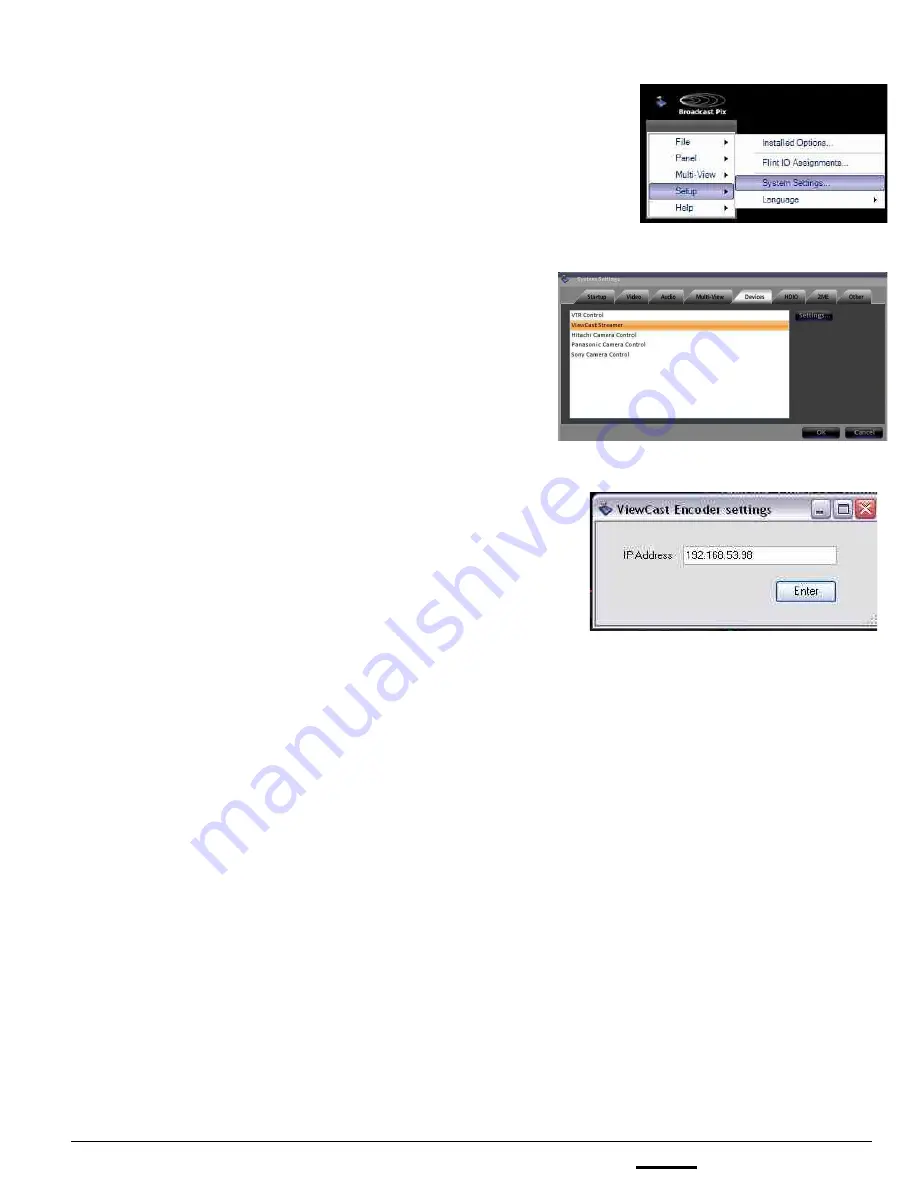
install - concepts - PixMaster - switcher - CG - clips - controls - team - appendix
FLINT
V1.1
7.17.3
7.17.3 Streamer Control Settings
1.
In BPswitcher go to the
Setup
menu and
select
System Settings…,
as shown on
the right.
2.
In the System Settings window, select
the
Devices
tab.
3.
In the list of enabled devices select
ViewCast Streamer
it will highlight
orange
and select the
Settings…
button.
The ViewCast Encoder settings window
will appear as shown on the right.
4.
Enter
the IP Address of the ViewCast
streamer in the text field, the . (periods)
are necessary, as shown on the right.
5.
Click on the
Enter
button to save the
changes.
If the IP address is invalid a pop-
up warning will appear asking to
re-enter a valid address.
6.
Click on the
OK
button in the System
Settings window to close it.
















































