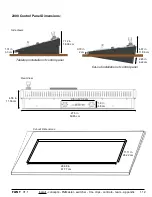install - concepts - PixMaster - switcher - CG - clips - controls - team - appendix
FLINT
V1.1
PixButtons Streamline Selection
PixButtons streamline the selection of content for all devices, such as the uses illustrated below,
plus CG, Logos, Stills, Effects or a Keyer.
Five Kinds of PixButtons on a 1000 Control Panel
A total of 28 PixButtons are used in 5 different areas of the Broadcast Pix control panel:
1. 12 in the PixPad
To select content within a device, and for modifiers
2. 9 Sources
To see what is on each source, and selection without
preview
3. 3 Direct Key
To see what is in each keyer, and to take it on-air or off
4. 3 Assignable Devices To see what is in each assignable device, and to select it.
5. 1 Effects PixButton To see the active effect, and to select the effects controls
Clips Effects
DVE boxes
Sources
Direct Keys
Assignable Devices
“Wildcard”
PixPad
Effects
2.2