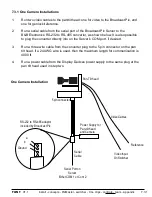install - concepts - PixMaster - switcher - CG - clips - controls - team - appendix
FLINT
V1.1
The Broadcast Pix system may control a number of external devices, one of which is DDR
control which was described in the previous section. As an option the switcher can also
control robotic cameras, external audio mixers and streamers, for a true one-man
production. Prior to using any of the optional devices, including DDR/Server control, the
appropriate option code needs to be installed under the Installed Options menu, see
section A.2 for more information.
7.1 Camera Control Option
Broadcast Pix offers software for 4 pan/tilt systems: Sony (through VISCA Control), Hitachi
(through Eagle Pan/Tilt Control), Panasonic and Telemetrics.
This option enables control of the following features:
Sony - Control up to 12 cameras with tilt, pan, zoom, focus, iris,
speed control, up to 16 preset positions per camera, white balance and tally
control.
Hitachi - Control up to 9 cameras with tilt, pan, zoom, focus, iris,
speed control, up to 32 preset positions per camera and white balance.
Panasonic - Control up to 12 cameras with tilt, pan, zoom, focus,
iris, speed control, up to 100 preset positions per camera, white balance,
tally and menu control.
Telemetrics - Control up to 10 cameras directly or use the
Telemetrics Studio Software with tilt, pan, zoom, focus, iris, speed control,
pedestal, dolly and preset positions.
Even though the basic operation of the four camera systems are similar, there are some
minor differences between them, as is indicated in the following sections. If desired, you
may control all 4 types of cameras or any combination of the 4 in any Broadcast Pix Show.
7.0
Section 7:
Optional Device Controls