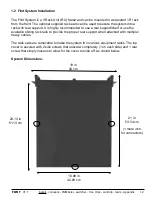install - concepts - PixMaster - switcher - CG - clips - controls - team - appendix
FLINT
V1.1
0.6
Section 5
CG and Graphics
5.1
CG Installation
5.1.1
TitleMotion GS Canvas
5.2
Creating Still CG Graphics
5.2.1
Exporting a Still Graphic from Inscriber to Broadcast Pix
5.2.2
Exporting Graphics from Photoshop to Broadcast Pix
5.3
CG Rolls and Crawls
5.3.1
To Create CG Rolls or Crawls
5.3.2
Playing a Roll or Crawl
5.3.3
Motion Controls for Rolls and Crawls
5.3.4
Modifiers for Rolls and Crawls
5.4
Updating CG Graphics On-the-Fly
5.4.1
Quick .Scribe Editing
5.4.2
Overwriting a File
5.5
Animation Store
5.5.1
Creating an Animated CG Graphic
5.5.2
Creating Animations in 3rd Party Applications
5.5.3
Basic Animation Store Operation
5.5.4
Modifiers for Animations
5.6
Basic CG & Stills Operation
5.7
Preparing Still Content
5.8
Using International Characters with Inscriber
5.9
Optional Fluent Rapid CG Software
5.9.1
Rapid CG Installation
5.9.2
Rapid CG Setup
5.9.3
Adding the RTX Tags
5.9.4
Rapid CG Overview
5.9.5
Content Panel
5.9.6
Editor Panel
5.9.7
Data Panel
5.9.8
Action Buttons Panel
5.9.9
Project Files
5.9.10
EZNews Project Files
Table of Contents