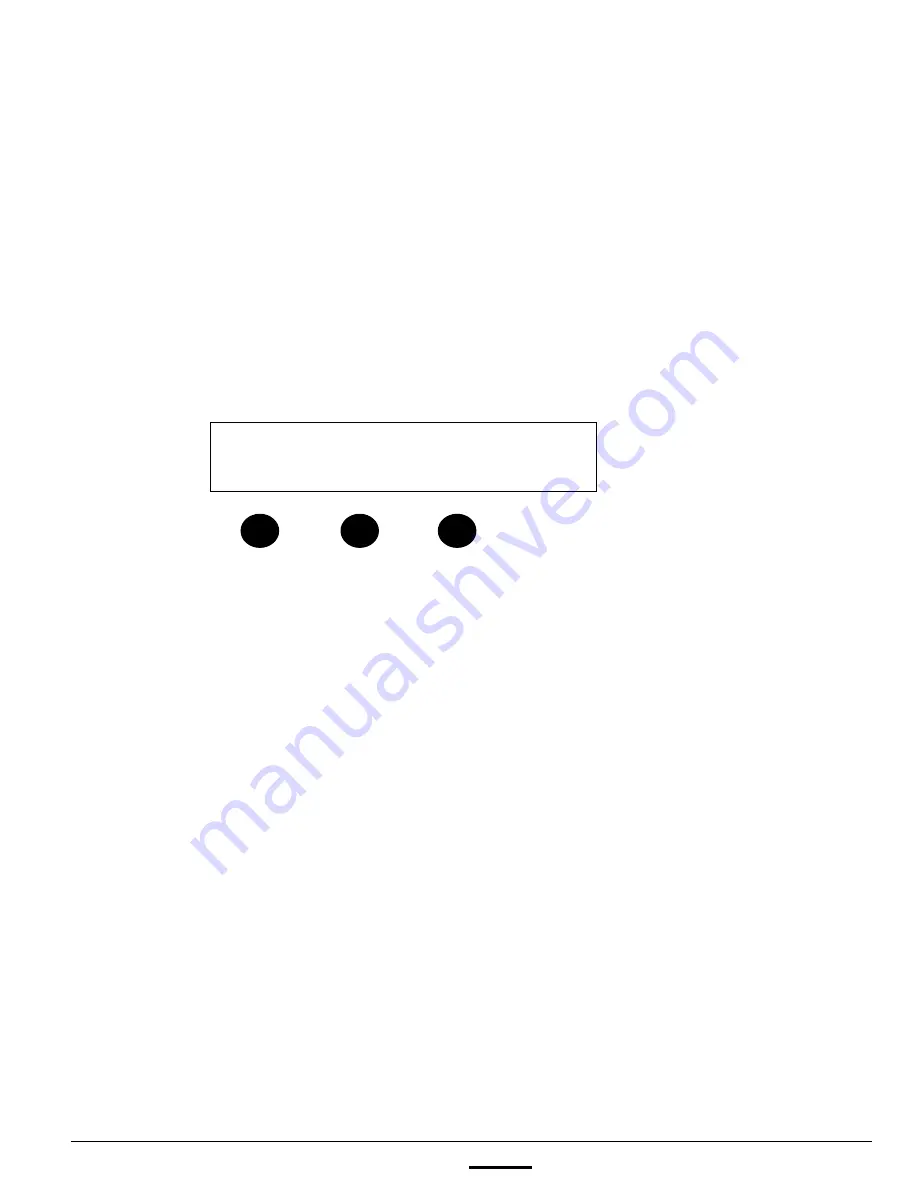
install - concepts - PixMaster - switcher - CG - clips - controls - team - appendix
FLINT
V1.1
4.3.4
4.3.4 Reversing an Effect
All effects will execute in the reverse direction. A left Push-off will become a right
push-off, a circle wipe that starts in the center and goes out, will now start on the
outside and go to the center, etc.
To reverse an effect:
To Reverse the direction of all effects, on the Effects PixPad press the
[Controls]
PixButton, then press the
[Reverse]
PixButton.
To indicate that Reverse has been selected, the letter (R) will be appended to every
effect name in the display, as shown below:
To remove reverse and return to the normal state, press the
[Reverse]
PixButton again, and the (R) in the display will be removed.
Effects: Fx 103 Circle (R)
Trate:30






























