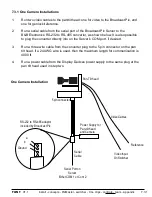install - concepts - PixMaster - switcher - CG - clips - controls - team - appendix
FLINT
V1.1
6.5.2 Verifying Installation of External DDR Software
It may be necessary to ensure that the Edge Port RS-422 hub is installed/configured properly.
To verify you must use the
Edgeport Configuration Utility,
which was installed on your
Server at the factory.
To access the utility go to the
Start Menu
in Windows, select
All Programs,
followed by
Digi
USB
, then
Edgeport Configuration Utility.
This will bring up the window below. If this utility is
not installed on your Server, contact technical support for more information.
The Edge Port communicates to your server via a RS-422 connection, to ensure that the Edge
Port is configured to do so select the
Port Flags
button, in the Edgeport Properties window,
which will bring up the Port Flag Configuration window below.
Under
Industrial Settings,
ensure that each COM port is set to
RS422: Non Terminating
Resistor.
Select the
Update
button to save changes, then close the Edgeport Properties window
6.5.2