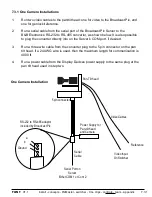install - concepts - PixMaster - switcher - CG - clips - controls - team - appendix
FLINT
V1.1
7.4.2
12.
Click on the
Setup
button on the left had
side of the web browser, as shown on the
right.
13.
A Windows Security screen will appear,
enter the following credentials
Username:
admin
(all lowercase)
Password:
12345
Click on the
OK
button, as shown on the
right.
14.
A pop-up message will appear, click on the
OK button, as shown on the right.
15.
Click on the
Network
button on the right
side of the web browser, as shown on the
right.
16.
In the Network tab enter the address
192.168.53.10
in the IP Address text box.
Note: Any IP address in the
192.168.53.XXX subnet may be used, as
long as no other device (including
Broadcast Pix Control Panels) has that IP
address.
17.
Click on the
Set
button (below the Line
speed text box) to save the settings.
The page will refresh and the camera will
automatically power off. Please wait up to 2
minutes for the camera to cycle back on.