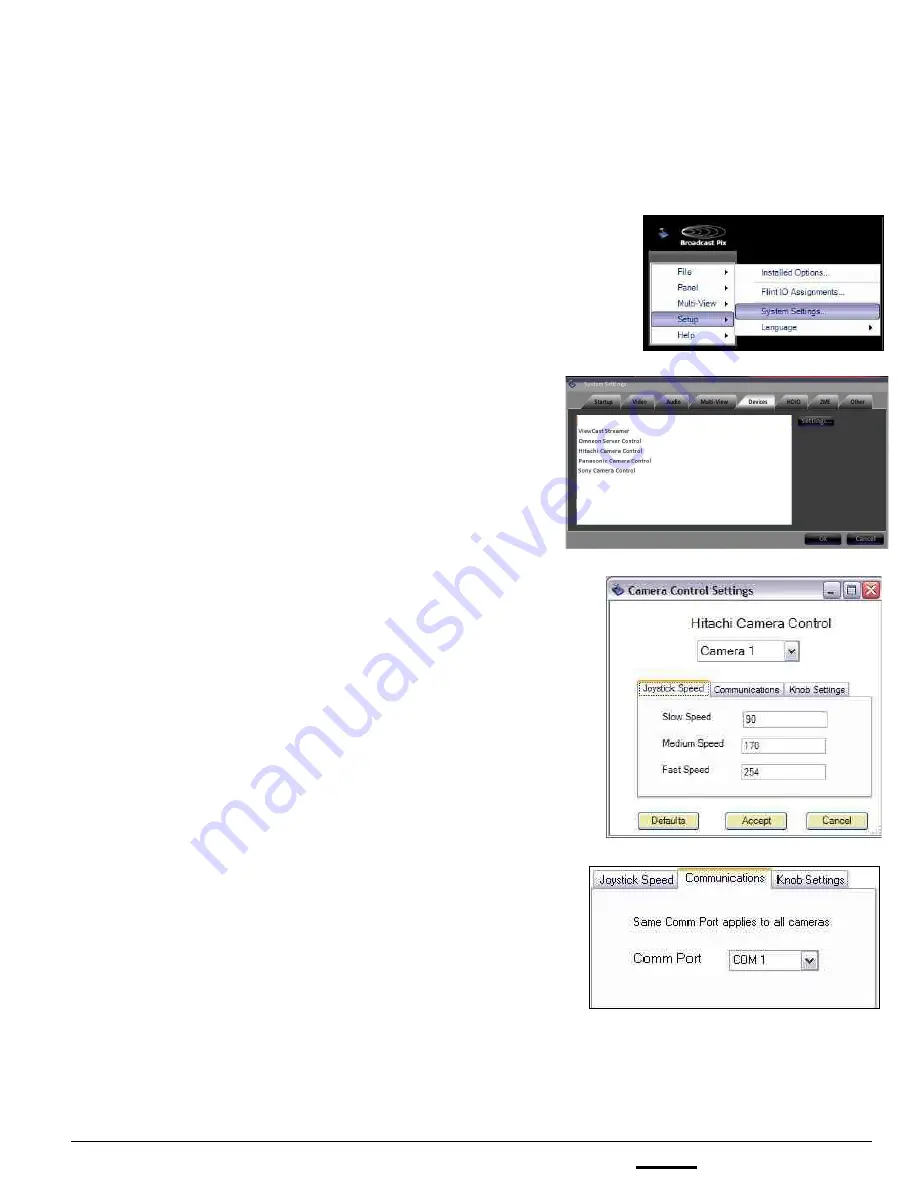
install - concepts - PixMaster - switcher - CG - clips - controls - team - appendix
FLINT
V1.1
7.7.2 Hitachi Camera Control Settings
It is possible to change various setting in the Hitachi Camera Control Settings window.
The Joystick Speed tab allows for 3 different speed controls for pan, tilt and zoom. The
Communication tab allows the select of the proper COM port. The Knob Settings tab
allows for focus and iris speed adjustment.
7.7.2
1.
In BPswitcher go to the
Setup
menu and select
System Settings…,
as shown on the right.
2.
In the System settings window, select the
Devices
tab.
3.
In the list of enabled devices select
Hitachi
Camera Control
and select the
Settings…
button.
The Camera Control Settings window will
appear as shown on the right.
4.
In the Joystick Speed tab, enter the desired
values for
Slow, Medium
&
Fast
speeds.
You may enter a number from 1-254.
These speed values are activated depending on
which motion control button is illuminated, as
described in section 7.9.1.
5.
To change the COM port being used, click on
the the
Communications
tab and select the
appropriate comm port under the
Comm Port
drop down menu.






























