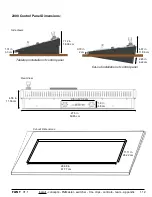install - concepts - PixMaster - switcher - CG - clips - controls - team - appendix
FLINT
V1.1
5.
For each input select the
Input Name
, which will
determine what name appears on the top line of the
source monitor on the Multi-View and the
Label,
which will determine what name appears on the
bottom line of the source monitor on the Multi-View
and what name will appear on the PixButton on the
control panel.
Use the drop down menus to select from the
pre-defined names in the list.
6.
To assign a custom Name and/or Label, click on the
Manage Custom Names…
button, as shown on the
right.
The Mange custom names and labels will open, as
shown on the right.
To add a custom Label, select the
Labels
tab and
enter
a custom label in the text field then click on the
Add Label
button. The custom label will appear in
the white space above and may be sorted up or
down the list with the
arrow
buttons.
To add a custom Name, select the
Names
tab and
enter
a custom label in the text field then click on the
Add Name
button. The custom name will appear in
the white space above and may be sorted up or
down the list with the
arrow
buttons.
To remove a custom name or label click on the
Remove Label
or
Remove Name
button.
Click on the
OK
button to save and apply the custom
Names and Labels to their drop down list.
1.8