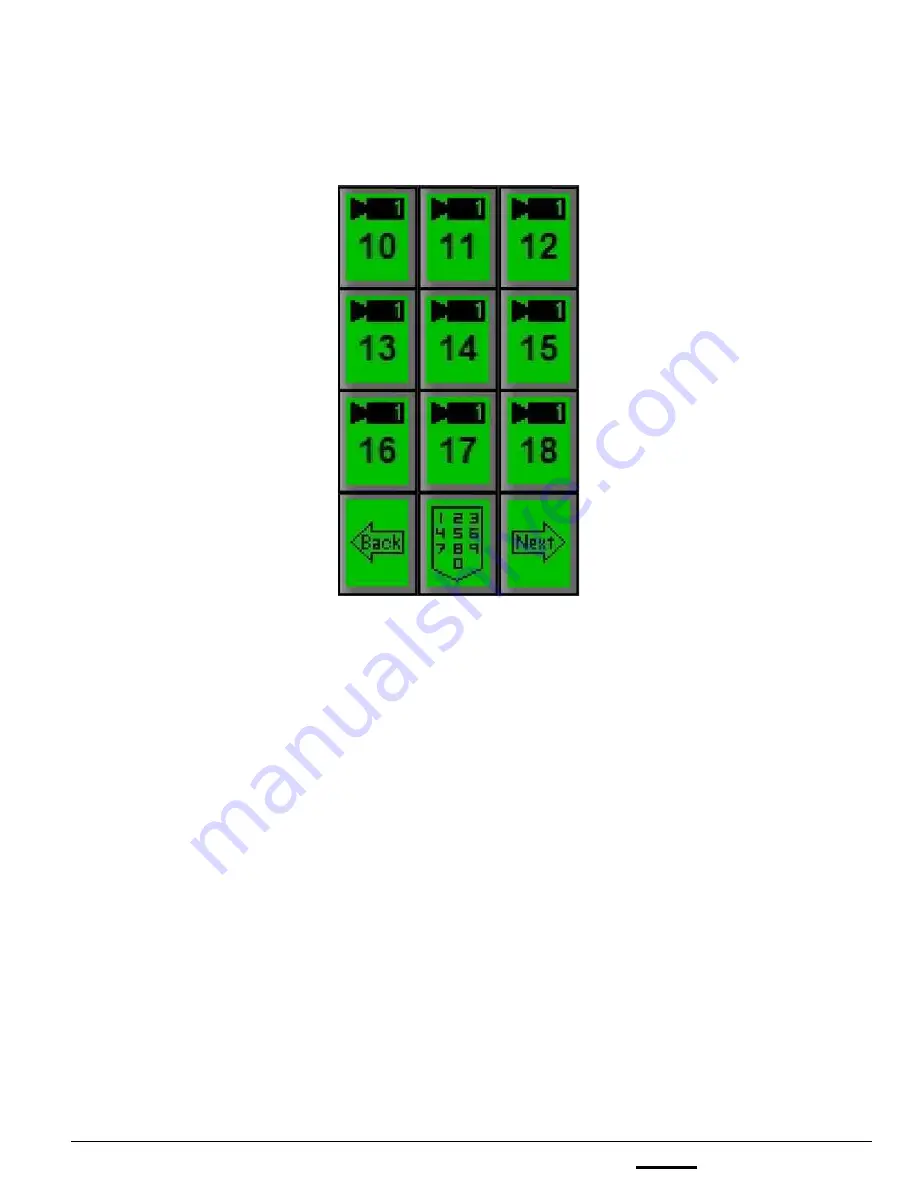
install - concepts - PixMaster - switcher - CG - clips - controls - team - appendix
FLINT
V1.1
3.
If you wish to recall a preset position that is beyond the first 9, then press the
[Next]
PixButton
,
and the next 9 will appear, as shown below. On Panasonic &
Sony cameras, you may select the [Controls] PixButton then the [numeric]
PixButton to enter a preset number.
Keep pressing the [Next] PixButton to reach the preset you desire. You can
back up by pressing the [Back] PixButton.
When you reach the desired location press its
[Preset X]
PixButton. The
camera will move to it, and the large display will show this preset position
number.
7.11.1
















































