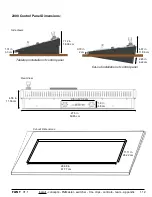install - concepts - PixMaster - switcher - CG - clips - controls - team - appendix
FLINT
V1.1
List of Devices, Continued
Effects:
Over 150 transitions. DVE transitions include push-offs and squeezes. Wipe
transitions include horizontal, circles, stars, clocks, and many more.
Keys 1-3:
Each Key
supports a standard 2D DVE Box (Picture-in-Picture), sizing, cropping, border
controls and Chromakeys/Luma Keys.
Fluent Macros (MEM):
Is a file-
based device that enables SnapShot recalls of panel setups & Macro recalls of
multiple buttons pushes and sequences. Recall not only switcher moves, as well
as content by file name and any external device like camera control.
2.3
External Video Server Control (DDR):
An option which enables up to 4 channels of an external video server to be
controlled from the panel through a serial connection using the VDCP Protocol,
having its clip name appear in the PixPad. Currently 360 Systems, Harris Nexio,
Omneon Mediadeck and Grass Valley K2 Solo/Summit are supported.
ViewCast Streamer Control:
A
standard feature which enables control of external ViewCast streamers/encoders
through TCP/IP. Control the starting and stopping of up to 12 groups.
AJA KiPro Control:
A
standard feature which enables control of external AJA KiPro recorders/players
through TCP/IP. Select recorded clips directly in the PixPad showing clip names,
play/rewind/fast forward clips and start/stop recording of new clips using the
motion controls.
Timer Control:
A
standard feature which enables control of the Multi-View countdown timer/
stopwatch. Select pre-defined countdown times, or enter a user defined time. Use
the motion control buttons to start/stop the timer.