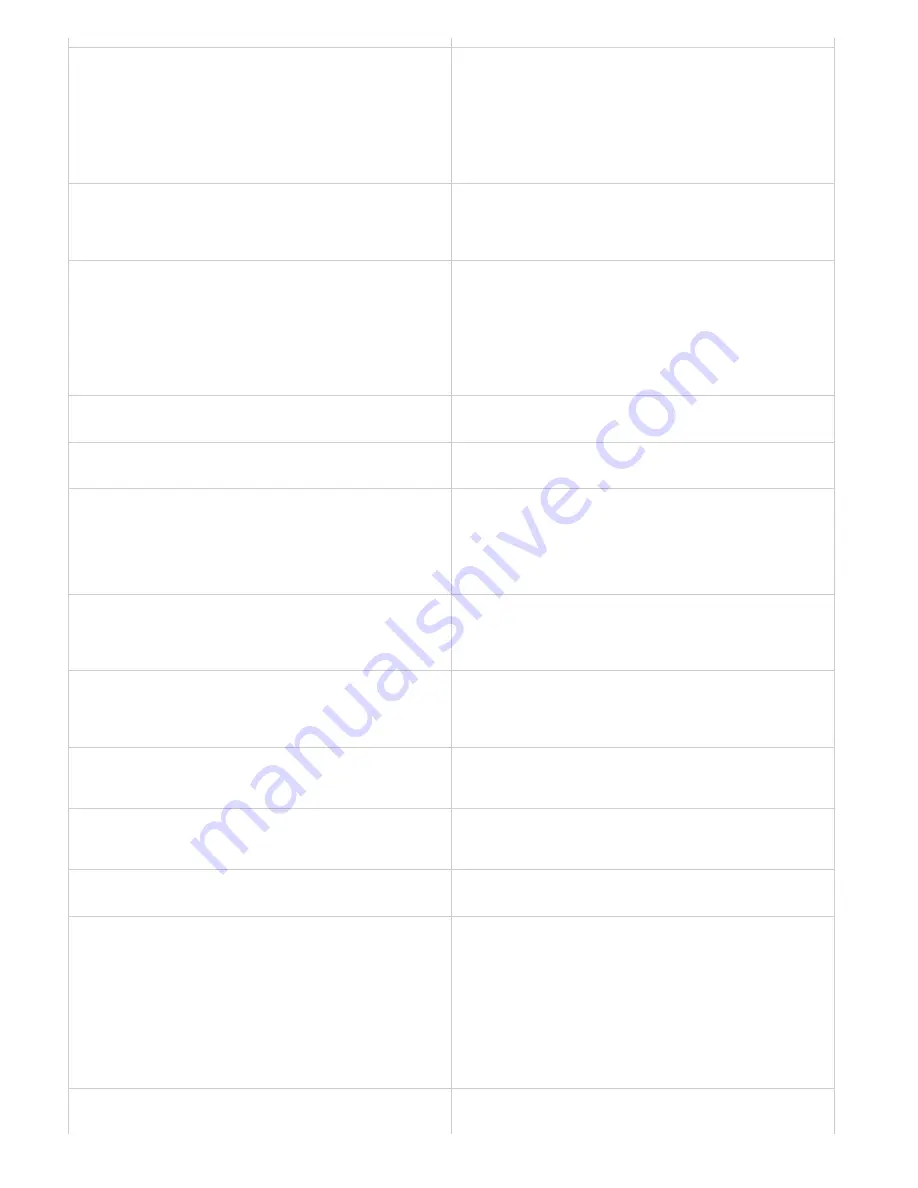
–mem_usage image_cache_percentmax_mem_percent
image_cache_percent specifies the maximum percentage of
memory used to cache already rendered images and footage.
max_mem_percent specifies the total percentage of memory that
After Effects can use. For both values, if installed RAM is less
than a given amount (n gigabytes), the value is a percentage of
the installed RAM, and is otherwise a percentage of n. The value
of n is 2 GB for 32-bit Windows, 4 GB for 64-bit Windows, and
3.5 GB for Mac OS.
–project project_path
project_path is a file path or URI specifying a project file to open.
If this argument is not used, aerender works with the currently
open project. If no project is specified and no project is open, the
result is an error.
–comp comp_name
comp_name specifies a composition to render. If the composition
is in the render queue already, then the first instance of that
composition in the render queue is rendered. If the composition is
in the project but not in the render queue, then it is added to the
render queue and rendered. If this argument is not used,
aerender renders the entire render queue; in this case, only the –
project, –log, –output, –v, –mem_usage, and –close arguments
are used, and all other arguments are ignored.
–s start_frame
start_frame is the first frame to render. If this argument is not
used, aerender uses the start frame in the file.
–e end_frame
end_frame is the last frame to render. If this argument is not
provided, aerender uses the end frame in the file.
–i increment
increment is the number of frames to advance before rendering a
new frame. A value of 1 (the default) causes normal rendering of
all frames. Higher values render a frame and use it increment
times in output, and then skip ahead increment frames to begin
the cycle again. Higher values result in faster renders but
choppier motion.
–OMtemplate output_module_template
output_module_template is the name of a template to apply to the
output module. If the template does not exist, using this argument
causes an error. If this argument is not used, aerender uses the
template already defined for the output module.
–RStemplate render_sett ings_template
render_settings_template is the name of a template to apply to
the render item. If the template does not exist, using this
argument causes an error. If this argument is not used, aerender
uses the render template already defined for the item.
–output output_path
output_path is a file path or URI specifying the destination for the
final output file. If this argument is not used, aerender uses the
path defined in the project file.
–log log_file_path
log_file_path is a file path or URI specifying the location of the log
file. If this argument is not used, aerender uses standard output
(stdout).
–sound sound_flag
If sound_flag is ON, a sound is played when rendering is
complete. Default is OFF.
–close close_flag
close_flag specifies whether or not to close the project when
rendering is complete, and whether or not to save changes:
DO_NOT_SAVE_CHANGES : (default) The project is closed
without saving changes.
SAVE_CHANGES : The project is closed and changes are
saved.
DO_NOT_CLOSE : The project is left open if using an already-
running instance of After Effects. (New instances of After Effects
must always quit when done.)
-rqindex index_in_render_queue
-rqindex works just like -comp, except that it won’t create a render
item from the composition automatically.
Содержание 12040118 - After Effects Standard
Страница 1: ...ADOBE AFTER EFFECTS Help and tutorials...
Страница 2: ...What s New...
Страница 21: ......
Страница 23: ...Legal Notices Online Privacy Policy...
Страница 27: ...Workspace and workflow...
Страница 29: ...Legal Notices Online Privacy Policy...
Страница 36: ......
Страница 42: ...Importing from Adobe After Effects Legal Notices Online Privacy Policy...
Страница 76: ...Projects and compositions...
Страница 92: ...Importing footage...
Страница 97: ...Legal Notices Online Privacy Policy...
Страница 102: ......
Страница 128: ...Layers and properties...
Страница 140: ......
Страница 171: ...Views and previews...
Страница 185: ...Animation and Keyframes...
Страница 206: ...Legal Notices Online Privacy Policy...
Страница 241: ...Color...
Страница 257: ...Legal Notices Online Privacy Policy...
Страница 258: ...Drawing painting and paths...
Страница 293: ...Text...
Страница 314: ......
Страница 325: ...Transparency and compositing...
Страница 336: ...Legal Notices Online Privacy Policy...
Страница 345: ...Effects and animation presets...
Страница 380: ...Legal Notices Online Privacy Policy...
Страница 496: ...Effect applied with threshold settings of 44 left 70 center and 200 right Legal Notices Online Privacy Policy...
Страница 509: ...Original upper left and with effect applied lower left and right More Help topics Legal Notices Online Privacy Policy...
Страница 513: ...Legal Notices Online Privacy Policy...
Страница 514: ...Markers...
Страница 518: ......
Страница 524: ...Memory storage performance...
Страница 544: ...Expressions and automation...
Страница 560: ...Legal Notices Online Privacy Policy...
Страница 582: ...Rendering and Exporting...
Страница 601: ...Legal Notices Online Privacy Policy...
Страница 603: ......
























