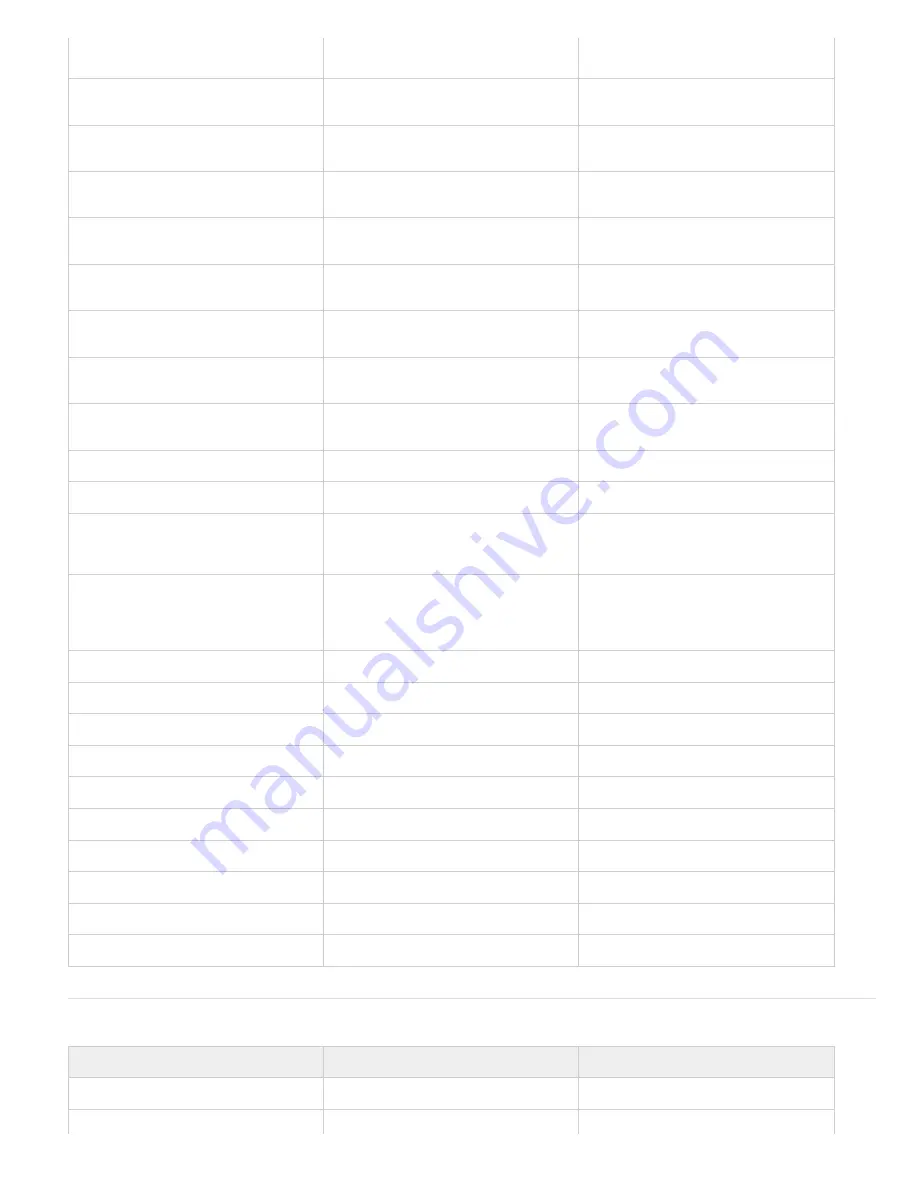
To the top
Show alpha overlay (colored overlay on
transparent regions) in Layer panel
Alt+6
6
Reset view in the Composition panel to
100% and center composition in the panel
Double-click Hand tool
Double-click Hand tool
Zoom in in Composition, Layer, or Footage
panel
. (period) on main keyboard
. (period) on main keyboard
Zoom out in Composition, Layer, or
Footage panel
, (comma)
, (comma)
Zoom to 100% in Composition, Layer, or
Footage panel
/ (on main keyboard)
/ (on main keyboard)
Zoom to fit in Composition, Layer, or
Footage panel
Shift+/ (on main keyboard)
Shift+/ (on main keyboard)
Zoom up to 100% to fit in Composition,
Layer, or Footage panel
Alt+/ (on main keyboard)
/ (on main keyboard)
Set resolution to Full, Half, or Custom in
Composition panel
Ctrl+J, Ctrl+Shift+J, Ctrl+Alt+J
J, Shift+J,
J
Open View Options dialog box for active
Composition panel
Ctrl+Alt+U
U
Zoom in time
= (equal sign) on main keyboard
= (equal sign) on main keyboard
Zoom out time
- (hyphen) on main keyboard
- (hyphen) on main keyboard
Zoom in Timeline panel to single-frame
units (Press again to zoom out to show
entire composition duration.)
; (semicolon)
; (semicolon)
Zoom out in Timeline panel to show the
entire composition duration (Press again
to zoom back in to the duration specified
by the Time Navigator.)
Shift+; (semicolon)
Shift+; (semicolon)
Suspend image updates
Caps Lock
Caps Lock
Show or hide safe zones
' (apostrophe)
' (apostrophe)
Show or hide grid
Ctrl+' (apostrophe)
' (apostrophe)
Show or hide proportional grid
Alt+' (apostrophe)
' (apostrophe)
Show or hide rulers
Ctrl+R
R
Show or hide guides
Ctrl+; (semicolon)
; (semicolon)
Turn snapping to grid on or off
Ctrl+Shift+' (apostrophe)
Shift+' (apostrophe)
Turn snapping to guides on or off
Ctrl+Shift+; (semicolon)
Shift+; (semicolon)
Lock or unlock guides
Ctrl+Alt+Shift+; (semicolon)
Shift+; (semicolon)
Show or hide layer controls
Ctrl+Shift+H
Shift+H
Footage (keyboard shortcuts)
Result
Windows
Mac OS
Import one file or image sequence
Ctrl+I
I
Import multiple files or image sequences
Ctrl+Alt+I
I
Содержание 12040118 - After Effects Standard
Страница 1: ...ADOBE AFTER EFFECTS Help and tutorials...
Страница 2: ...What s New...
Страница 21: ......
Страница 23: ...Legal Notices Online Privacy Policy...
Страница 27: ...Workspace and workflow...
Страница 29: ...Legal Notices Online Privacy Policy...
Страница 36: ......
Страница 42: ...Importing from Adobe After Effects Legal Notices Online Privacy Policy...
Страница 76: ...Projects and compositions...
Страница 92: ...Importing footage...
Страница 97: ...Legal Notices Online Privacy Policy...
Страница 102: ......
Страница 128: ...Layers and properties...
Страница 140: ......
Страница 171: ...Views and previews...
Страница 185: ...Animation and Keyframes...
Страница 206: ...Legal Notices Online Privacy Policy...
Страница 241: ...Color...
Страница 257: ...Legal Notices Online Privacy Policy...
Страница 258: ...Drawing painting and paths...
Страница 293: ...Text...
Страница 314: ......
Страница 325: ...Transparency and compositing...
Страница 336: ...Legal Notices Online Privacy Policy...
Страница 345: ...Effects and animation presets...
Страница 380: ...Legal Notices Online Privacy Policy...
Страница 496: ...Effect applied with threshold settings of 44 left 70 center and 200 right Legal Notices Online Privacy Policy...
Страница 509: ...Original upper left and with effect applied lower left and right More Help topics Legal Notices Online Privacy Policy...
Страница 513: ...Legal Notices Online Privacy Policy...
Страница 514: ...Markers...
Страница 518: ......
Страница 524: ...Memory storage performance...
Страница 544: ...Expressions and automation...
Страница 560: ...Legal Notices Online Privacy Policy...
Страница 582: ...Rendering and Exporting...
Страница 601: ...Legal Notices Online Privacy Policy...
Страница 603: ......






























