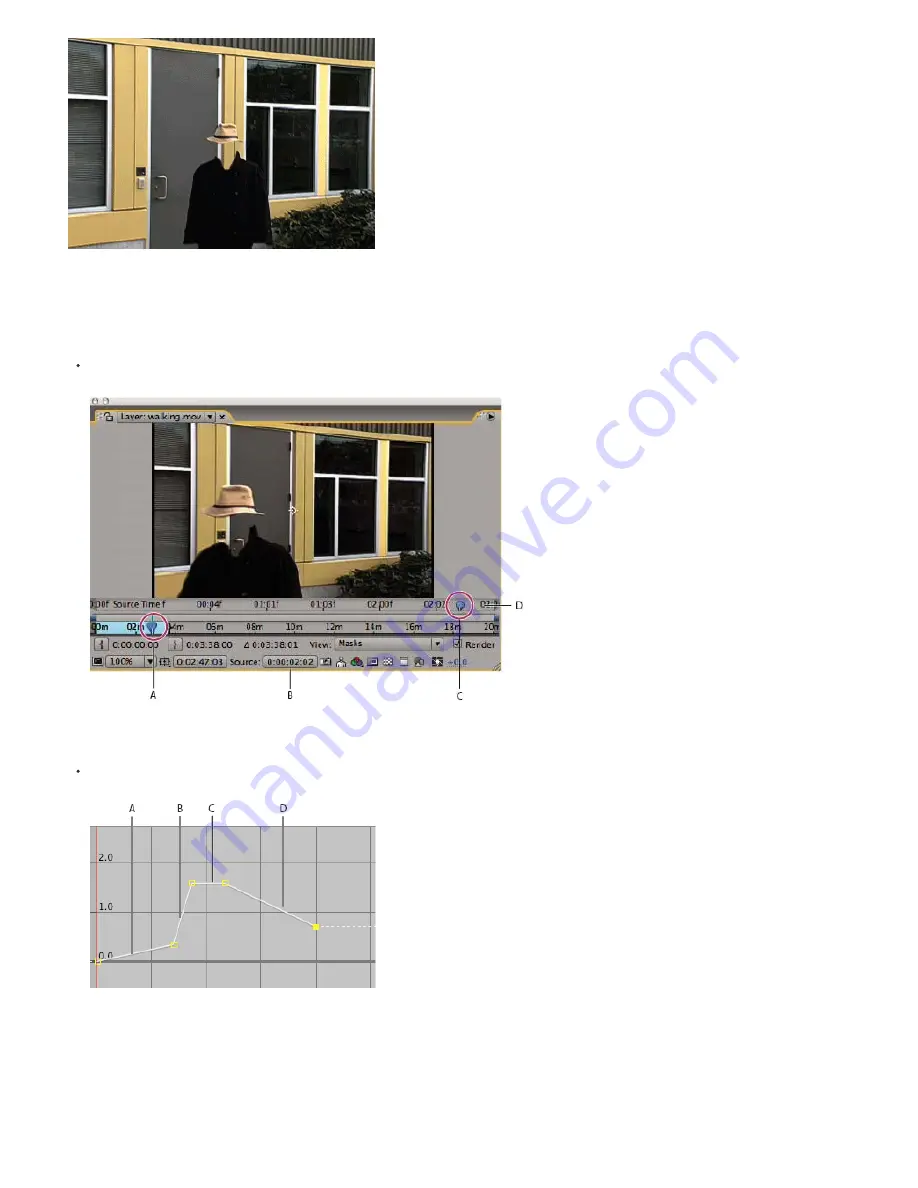
Time-remapping distorts time for a range of frames within a layer.
When you apply time-remapping to a layer containing audio and video, the audio and video remain synchronized. You can remap audio files to
gradually decrease or increase the pitch, play audio backward, or create a warbled or scratchy sound. Still-image layers cannot be time-remapped.
You can remap time in either the Layer panel or the Graph Editor. Remapping video in one panel displays the results in both. Each provides a
different view of the layer duration:
The Layer panel provides a visual reference of the frames you change, as well as the frame number. The panel displays the current-time
indicator and a remap-time marker, which you move to select the frame you want to play at the current time.
Layer panel for time remapping
A. Current-time indicator B. Time-remap value C. Remap-time marker D. Navigator bar
The Graph Editor provides a view of the changes you specify over time by marking your changes with keyframes and a graph like the one
displayed for other layer properties.
Time-remapping graph
A. No change B. Fast motion C. Freeze frame D. Backward motion
When remapping time in the Graph Editor, use the values represented in the Time Remap graph to determine and control which frame of the
movie plays at which point in time. Each Time Remap keyframe has a time value associated with it that corresponds to a specific frame in the
layer; this value is represented vertically on the Time Remap value graph. When you enable time remapping for a layer, After Effects adds a Time
Remap keyframe at the start and end points of the layer. These initial Time Remap keyframes have vertical time values equal to their horizontal
position on the timeline.
Содержание 12040118 - After Effects Standard
Страница 1: ...ADOBE AFTER EFFECTS Help and tutorials...
Страница 2: ...What s New...
Страница 21: ......
Страница 23: ...Legal Notices Online Privacy Policy...
Страница 27: ...Workspace and workflow...
Страница 29: ...Legal Notices Online Privacy Policy...
Страница 36: ......
Страница 42: ...Importing from Adobe After Effects Legal Notices Online Privacy Policy...
Страница 76: ...Projects and compositions...
Страница 92: ...Importing footage...
Страница 97: ...Legal Notices Online Privacy Policy...
Страница 102: ......
Страница 128: ...Layers and properties...
Страница 140: ......
Страница 171: ...Views and previews...
Страница 185: ...Animation and Keyframes...
Страница 206: ...Legal Notices Online Privacy Policy...
Страница 241: ...Color...
Страница 257: ...Legal Notices Online Privacy Policy...
Страница 258: ...Drawing painting and paths...
Страница 293: ...Text...
Страница 314: ......
Страница 325: ...Transparency and compositing...
Страница 336: ...Legal Notices Online Privacy Policy...
Страница 345: ...Effects and animation presets...
Страница 380: ...Legal Notices Online Privacy Policy...
Страница 496: ...Effect applied with threshold settings of 44 left 70 center and 200 right Legal Notices Online Privacy Policy...
Страница 509: ...Original upper left and with effect applied lower left and right More Help topics Legal Notices Online Privacy Policy...
Страница 513: ...Legal Notices Online Privacy Policy...
Страница 514: ...Markers...
Страница 518: ......
Страница 524: ...Memory storage performance...
Страница 544: ...Expressions and automation...
Страница 560: ...Legal Notices Online Privacy Policy...
Страница 582: ...Rendering and Exporting...
Страница 601: ...Legal Notices Online Privacy Policy...
Страница 603: ......






























