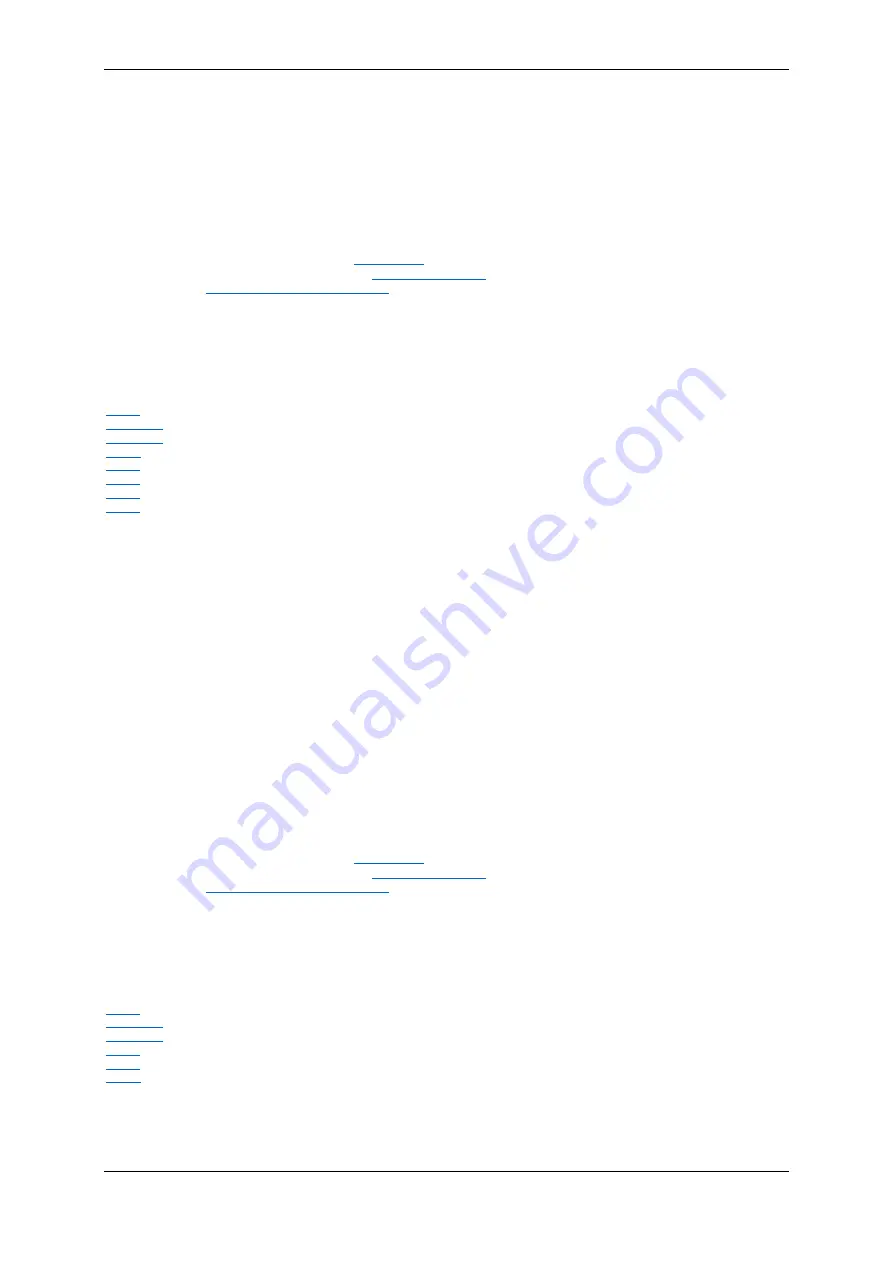
External Signal Exchange
89/121
Operating Manual dryve D1, ST-, DC-, EC/BLDC-Motor Control System - V2.4
6.4.11 Profile Position Mode
The Profile Position Mode (PP) is used for the execution of positioning movements. To perform positioning movements, the
parameters for position, velocity, acceleration and deceleration must be entered.
The value 1 must be set in object 6060h "Modes of Operation" so that this mode can be used.
Positioning movement Execution
Requirements
•
CANopen communication set active
(P. 53)
•
CANopen communication set dominant
(P. 61)
•
Chapter
Necessary User Interface Settings
(p. 84)
•
Digital Input DI 7 „Enable“ set high
•
Pass through the „State Machine“ till „Operation Enabled“
•
Execution of a reference movement (Homing)
– only with „Absolut“ positioning (Bit 6 „Controlword“ „0“)
The following objects must be parameterized
Object
Name
Description
6060h
Modes of Operation
Mode selection
– Target value: 1
Feed_constant_Feed
Shaft federate
Feed_constant_Shaft_revolutions
Shaft revolutions l
Target Position
Indication of the New Target Position
Profile Velocity
Speed
Profile Acceleration
Acceleration
Profile Deceleration
Deceleration (optional)
Controlword
Start Command via Bit 4
If “Absolut Positioning” (Controlword 6041h, Bit 6 not set) is used a previous homing is strictly necessary (Statusword 6041h, Bit
10 and 12 set).
While using “Relative Positioning” (Controlword 6041h, Bit 6 set) a previous “Homing” is not necessary.
Before the Bit 4 start command can be set in Controlword 6040h, a delay period of one system cycle (write telegram sent and
answer telegram received) should be planned to ensure a reliable adoption of the data .
After Bit 4 "Start" has been set in Controlword 6040h, Bit 10 "Target Reached" is reset in Statusword 6041h by the D1 and Bit
12 (New Setpoint) is set. The Start command Bit 4 in the Controlword should be reset now.
The D1 resets Bit 12 (New Setpoint) in the Statusword automatically If Bit10 is then set in the Statusword, the movement has
been executed successfully.
For display and evaluation of the actual position, object 6064h "Position Actual Value" can be used and object 606Ch "Velocity
Actual Value"
can be used for the actual velocity.
6.4.12 Profile Velocity Mode
The Velocity Mode is used to set a motor target velocity.
The value 3 must be set in object 6060h "Modes of Operation" so that this mode can be used.
Movement Execution
Requirements
•
CANopen communication set active
(P. 53)
•
CANopen communication set dominant
(P. 61)
•
Chapter
Necessary User Interface Settings
(p. 84)
•
Digit
al Input DI 7 „Enable“ set high
•
Pass through the „State Machine“ till „Operation Enabled“
The following objects must be parameterized
Object
Name
Description
6060h
Modes of Operation
Mode selection
– Target value: 3
Feed_constant_Feed
Shaft federate
Feed_constant_Shaft_revolutions
Shaft revolutions l
Profile Acceleration
Acceleration
6084h
Profile Deceleration
Deceleration (optional)
Target Velocity
Target Speed set point
If an acceleration value has been entered in object 6083h “Profile Acceleration” the movement is started immediately after
setting the "Target Velocity" in object 60FFh. The movement is stopped by entering the value 0 (zero) in Object 60FFh.
Object 6064h "Position Actual Value" or Object 606Ch "Velocity Actual Value" can be used to display and evaluate the current
position or the current speed.
















































