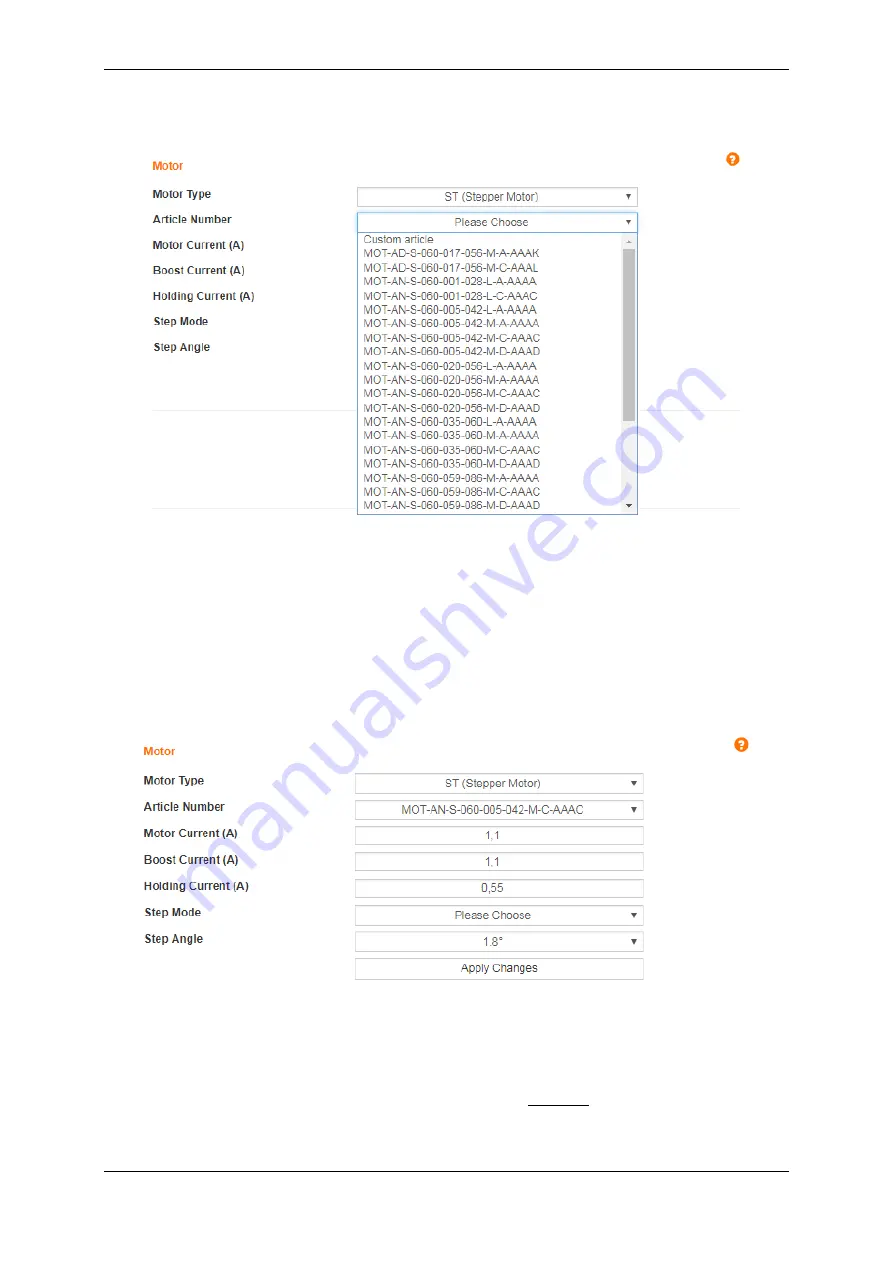
Initial Operation and User Interface
36/121
Operating Manual dryve D1, ST-, DC-, EC/BLDC-Motor Control System - V2.4
4.
Select the igus® article number which is shown on the motor label
5.
The parameters "Motor Current", "Boost Current", "Holding Current", "Step Angle" and "Pole pairs" are automatically
filled with standard values.
The predefined igus® motor currents have been reduced by 25% compared to the datasheet values
6.
Installed peripheral devices such as motor-mounted gearboxes or feedback systems, including the necessary
parameters, are automatically set and activated
7.
Motor-specific control parameters are entered automatically on the "Oscilloscope" page
8.
Select the Step Mode needed
9.
Click on "Apply"
5.4.2 User-Defined Motor
If no igus
®
motor is used, select "Custom Article" at "Article Number" and enter the parameter manually. If needed, use the help
information provided in the manual or on the user interface. In addition,
the “Controller Data” parameters for current, speed and
position loop need to be entered on the "Oscilloscope" page. For Stepper Motors in Open Loop, only the current Controller Data
is needed.
The necessary current controller settings can be obtained automatically via the Self-Tuning (P. 38
) button on the “Motor” page.






























