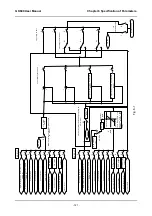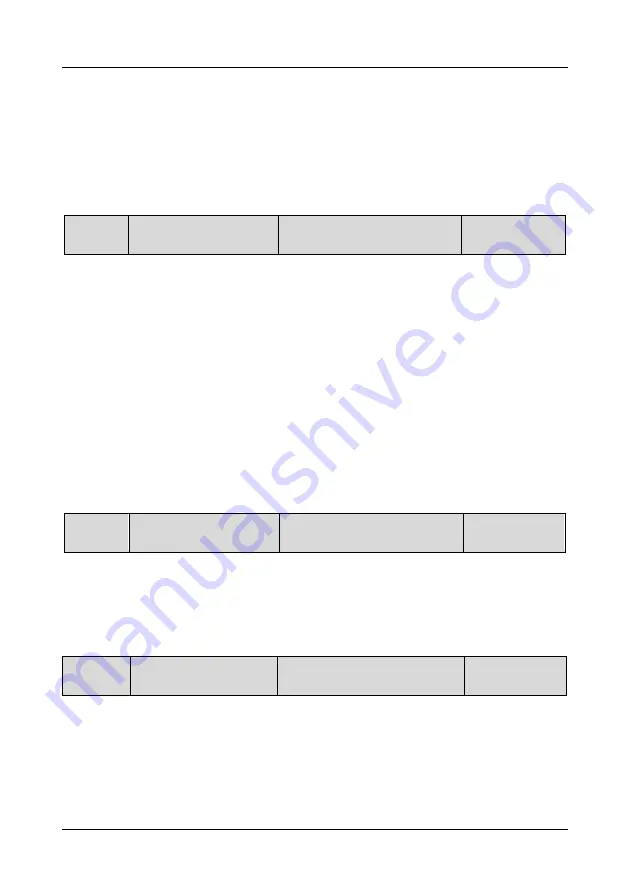
GK600 User Manual
Chapter 6 Specification of Parameters
- 115 -
Chapter 6 Specification of Parameters
Group A System Parameters and Parameter Management
Group A0 System Parameters
A0-00
Setting of user password
Range: 0~FFFF
Factory default:
0000
Setting of password:
A non-zero four-digital number could be set as a user password by entering this password into
A0-00 and pressing ENT key to confirm once, then reenter and reconfirm it once again within
10 seconds. Once this password has been successfully set, the word "P-SEt" would be
displayed. The password setting will take effect as long as there is no operation on control
panel within 5 minutes, or cutting the power off and power up again.
Change password:
Access A0-00 after entering the original four-digit password (at this point, A0-00 displays 0000)
and set the new password following the above-noted procedure.
Password clearance:
Access A0-00 after entering the original four-digit password (at this point, A0-00 displays 0000),
enter 0000 twice and press ENT key to make confirmation. In this way, password is
successfully cleared and the word "P-CLr" is displayed.
A0-01
Parameter display
Range: 0~3
Factory default:
0
This parameter sets the display/hide of parameters.
0: Display all parameters (A1-20~A1-21 parameter display/hide is valid)
1: Only display A0-00 and A0-01
2: Only display A0-00, A0-01 and user-defined A1-00~A1-19
3: Only display A0-00, A0-01, and the parameters different from factory default
A0-02
Parameter protection
Range: 0~1
Factory default:
0
0: All parameter programming allowed
1: Only A0-00 and this parameter programming allowed
When this parameter is set to 1, all parameters other than A0-00 and A0-02 are not allowed to
modify. Set A0-02 to 0 before the modification of other parameters.