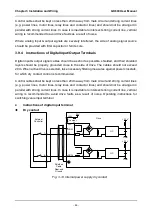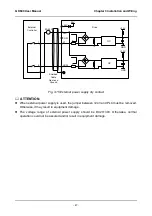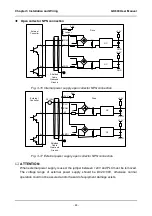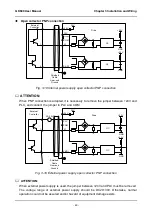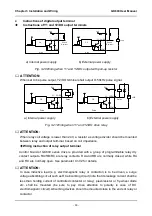GK600 User Manual
Chapter 4 Operation and Run Instructions
- 57 -
4.1.3.1 Display of STOP Parameters
The drive normally gets into STOP parameters display once run has been stopped. By default,
set frequency is displayed in such a status, and other parameters can be displayed through
setting of L1-02 parameters and the
key. For example, when users need to check set
frequency as well as the values of bus voltage and AI1 value in stop status, set L1-02=0013
(refer to setting method of parameters) and press the
key to display the value of bus
voltage and then press
again to display the value of AI1.
Fig. 4-2 Stop parameter display status (Displaying setting frequency – 50.00Hz)
Run status will be enabled immediately upon receipt of run command in stop status. Press
to get into parameter edit status (get into password authentication status if parameter
under password protection). Directly get into frequency modification status when receive
UP/DOWN command from terminal, or
and
pressing on control panel. Switch to
fault display status once a fault occurs or an alarm is given.
4.1.3.2 Run Parameter Display Status
In case there is no fault, the drive will get into run parameters display status upon receipt of run
command. Default display is run frequency, and other parameters can be displayed through
setting of L1-00 and L1-01 and press
to shift. For example, in run status, when users
need to check bus voltage, motor speed, and input terminals status, please set L1-00= 0084
and L1-01= 0004, and press
to shift to the display of bus voltage, then press
again to display motor speed, and then press
to display input terminals state value.