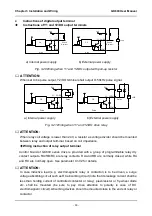Chapter 4 Operation and Run Instructions GK600 User Manual
- 64 -
Second-tier display shown in Fig. 4-10:
Fig. 4-10 Second-tier display of parameter ("3" is the value of b0-00)
4.1.4.3 Example of Setting of Parameter
Parameter values are divided into decimal (DEC) and hexadecimal (HEX) values. When a
parameter value is expressed by a hexadecimal, all its bits are independent of each other
during edition and the range of value would be (0~F). Parameter value is composed of the unit,
tens place, hundreds and kilobit. Shift Key
is used to select the bit to be changed, while
and
are used to increase or decrease numerical value.
Example of parameter password setting
Setting of password (A0-00 is set to 1006)
1) In non-parameter edit status, it displays current parameter A0-00 when
pressing
.
2) Press
to display parameter value 0000 that belongs to A0-00;
3) Press
for six times to change the rightmost digit "0" to "6";
4) Press
to move the flashing digit to the leftmost bit;
5) Press
once to change "0" in leftmost bit to "1";
6) Press
to save the value of A0-00, then Control panel will switch to display the
next parameter A0-01;
7) Press
to change A0-01 to A0-00;
8) Repeat steps 2) till 6). A0-01 will be displayed after control panel displaying P-SEt;
9) There are three methods for users to bring the password setting above into effect:
①
Press
+
+
simultaneously (PrtCt displayed),
②
won‟t
operate control panel within 5 minutes,
③
restart the drive.