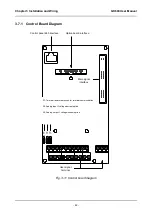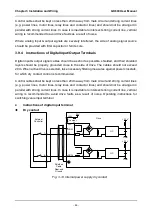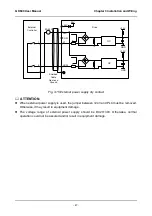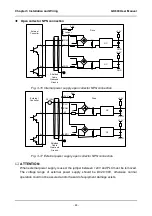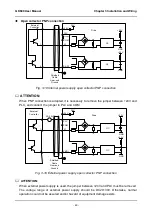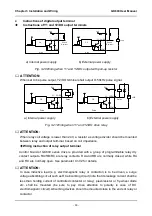Chapter 4 Operation and Run Instructions GK600 User Manual
- 56 -
4.1.2 Control Panel Indicators
Control panel is furnished with 7 indicators whose descriptions are as below
Table 4-3 Description of indicators
Indicator
Designation
Meaning
Hz
Frequency indicator
ON: currently displayed parameter value is
running frequency or the current parameter unit is
frequency
Flash: currently displayed parameter value is set
frequency
A
Current indicator
ON: currently displayed parameter value is current
V
Voltage indicator
ON: currently displayed parameter value is voltage
Hz+A
Running speed indicator
ON: currently displayed parameter value is
running speed
Flash: currently displayed parameter value is
setting speed
A+V
Percentage indicator
ON: currently displayed parameter value is a
percentage value
All OFF
No unit
No unit
MON
Run command setting
mode indicator
ON: Control panel
OFF: Terminal
Flash: Communication
RUN
Run status indicator
ON: Run
OFF: Stop
Flash: Stopping
FWD
Forward indicator
ON: If the drive in stop status, forward command
enabled. If the drive in run status, the drive is
running forward
Flash: Forward is being transferred to reverse
REV
Reverse indicator
ON: If the drive in stop status, reverse command
enabled. If the drive in run status, the drive is
running reversely.
Flash: Reverse is being transferred to forward
4.1.3 Control Panel Display Status
Control panel indicates eight types of status, STOP parameters display, Run parameters
display, Fault display, parameter number edition, parameter setting, Password authentication,
Direct frequency modification and Prompt message. The operation relating to these statuses
and the switching among these statuses is described as follows.