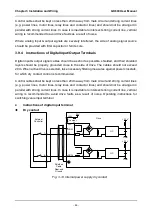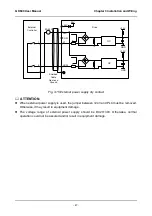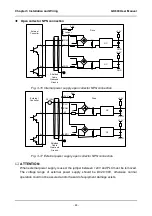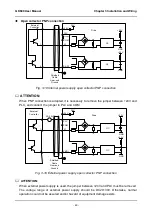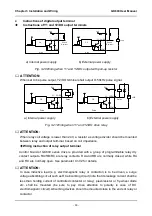GK600 User Manual
Chapter 4 Operation and Run Instructions
- 59 -
4.1.3.4 Parameter Edit Status
Enter parameter edit status immediately upon pressing
in STOP status, run parameters
display status, and direct frequency modification status. This status could also be entered upon
receipt of consecutive twice pressing
in fault display status. The drive shall quit current
status and be previous status upon receipt of pressing
.
Fig. 4-5 Parameter edit status
4.1.3.5 Parameter Value Setting Status
Enter parameter value setting status upon receipt of pressing
when in parameter value
edit status. When pressing
or
command is received in such a state, escape
parameter edit status.